About the dryer control panel (d-24), Display, Wrinkle ease button – Avanti D-24 User Manual
Page 10: Buzzer button, Temperature button, Fabrics button, Drying time button, Start/pause button, Power button, About the dryer control panelid-24)
Attention! The text in this document has been recognized automatically. To view the original document, you can use the "Original mode".
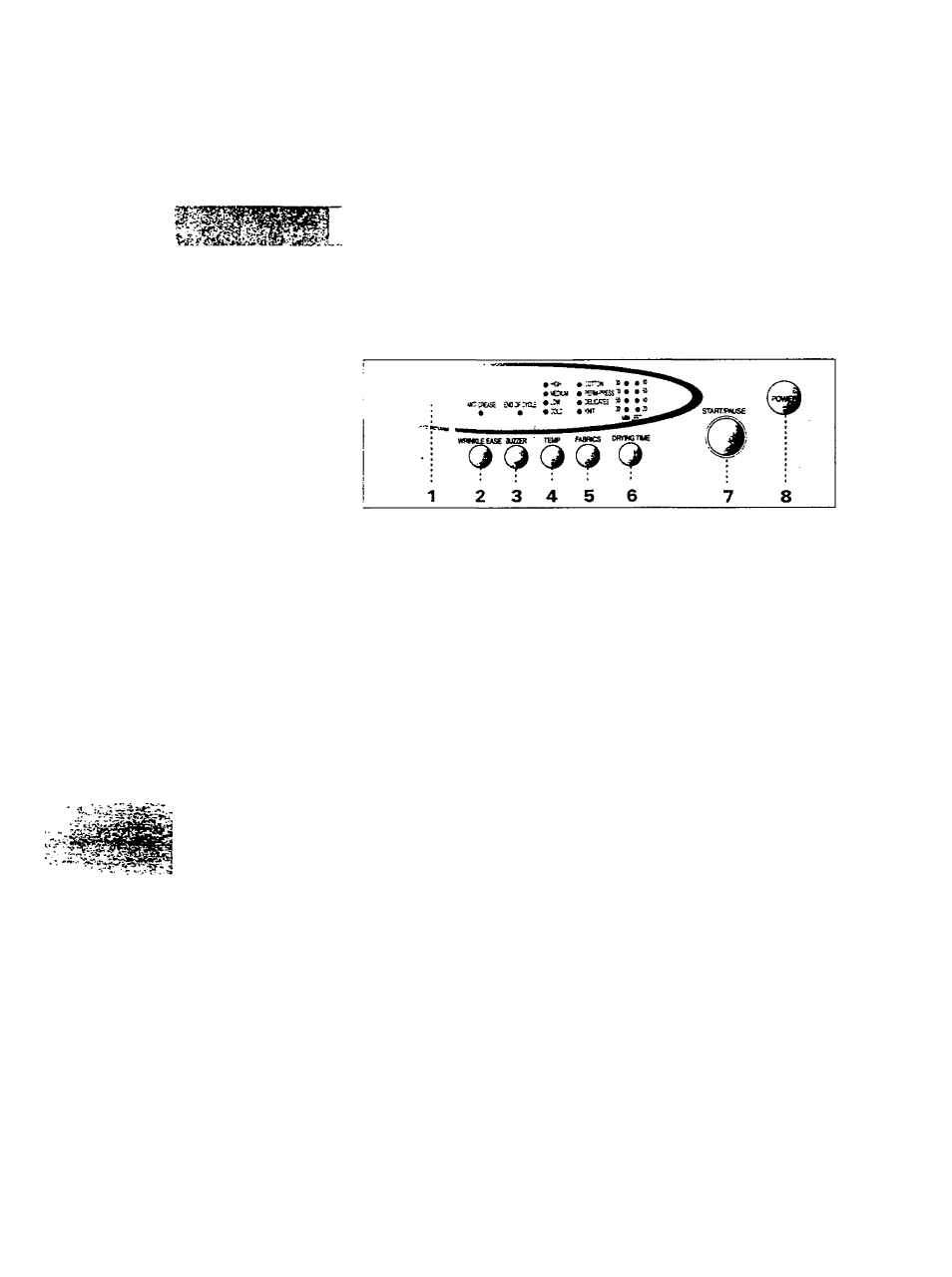
WARNING
- To mluce the risk of Rre, eiectric shix:k or Injun' to persois, read the
LMPORT.\.VrSAFET\' LNSTRL CTIONS before operating this appUance.
Operating instructions. Tips
ABOUT THE DRYER CONTROL PANEL (D-24)
1. Display
2. Wrinkle Ease button
Press the button to turn Anti-crease indication lamp ON. Then, press the
button once more to turn the tamp OFF. You may make use of the button,
when doing anti-crease your laundry/.
3. Buzzer button
Press the button to turn End of Cycle indication lamp ON. When the cycle is
finished, buzzer makes sound. On the other hand, press the button once more
to turn End of Cycle indication lamp OFF.
4. Temperature button
Press the button to select dry temperature that you want. You may select
HIGH -* MEDIUM - LOW ^ COLD (no heating) in order, by pressing the
button continuously.
5. Fabrics button
Press the button to set temperature automatically for drying, depending upon
types of selected clothes. You may select COTTON — PERM PRESS -*■
DEDICATES KNIT in order, by pressing the button continuously. Al this
time, you may select temperature by pressing TEMP button. You may also
select HIGH, MEDIUM. LOW and COLD, etc by using COTTON and
PERM PRESS mode, or may select LOW and COLD mode by using
DEDICATES and KNIT mode.
6. Drying Time button
Press the button to set drying time and to make dry your laundry as you want.
You may select diying time (minutes) of 90
80
70 -* 60 -* 50 ^ 40
30
20 in order by pressing the button continuously.
7. Start/Pause button
Press the button to stan and pause the system.
8. Power button
Press the button one time to turn the system ON, and press it once more to
turn the system OFF. When the system turns ON for longer chan 10 minutes
without pressing any button, it automatically turns OFF.
