D-Link DES-2212 User Manual
Page 60
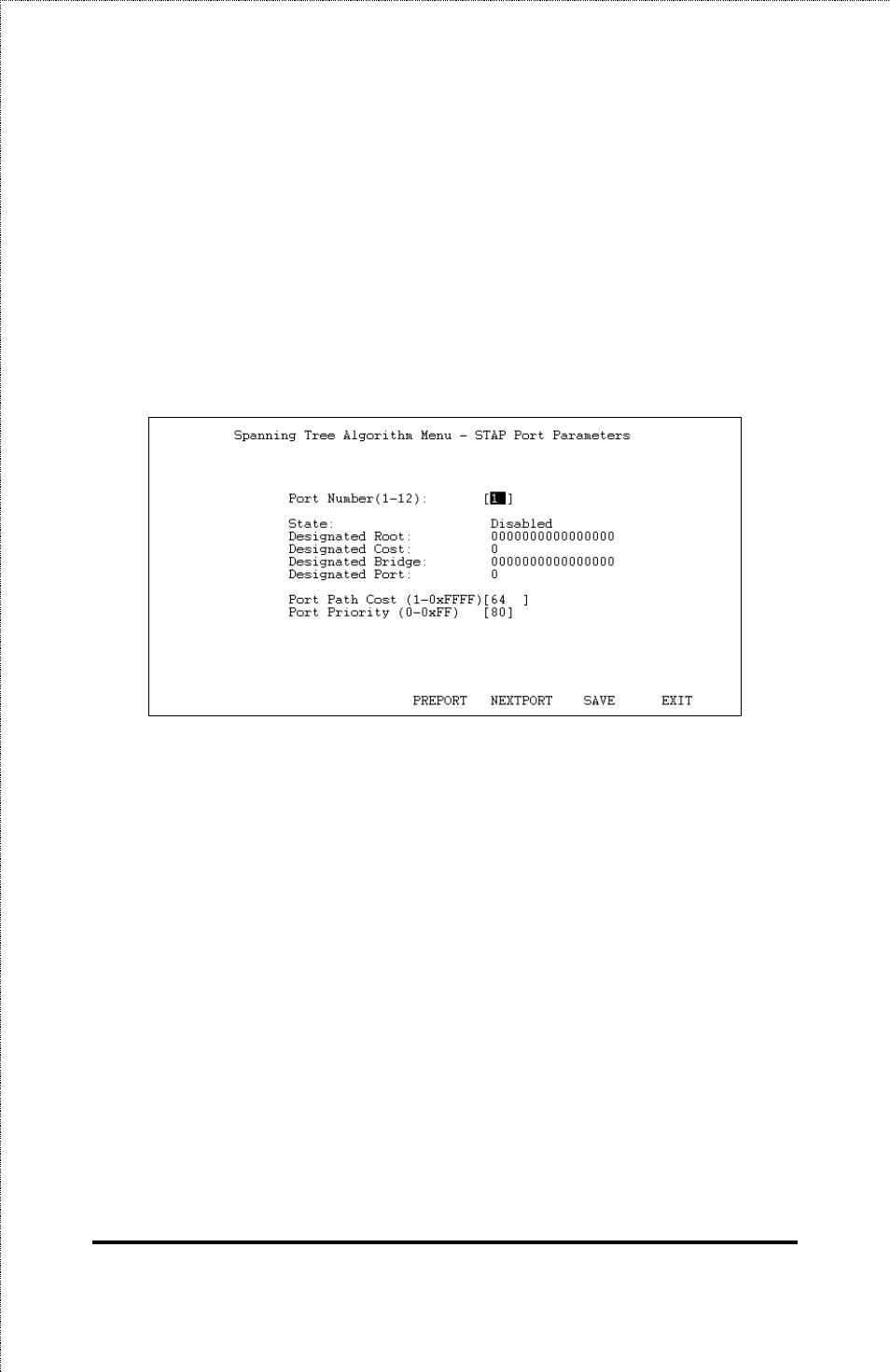
48
Using the Console Interface
2.
Choose Port Parameters from the Spanning Tree Algorithm
Parameters menu.
3.
Select the port number that you wish to set parameters for.
4.
The Protocol Parameters menu displays the current status of the port
concerning the Spanning Tree Algorithm’s operation, and allows you
to modify some of the parameters.
Figure 6-20. STAP Port Parameters
♦
State Indicates the current state of the port. A port can have the
following states: Disabled, Blocking, Listening, Learning,
Forwarding, and Broken. A broken state means that the link on the
port has been broken because the port is malfunctioning. Blocking
means that the port has been blocked because it is neither a root port
nor a designated port. In STP, only root and designated ports are
used.
♦
Designated Root Indicates the MAC (Ethernet) address of the
switch/bridge that is the STP designated root for the network.
♦
Designated Cost Displays the path cost from this port to the
designated root.
