D-Link DES-2212 User Manual
Page 29
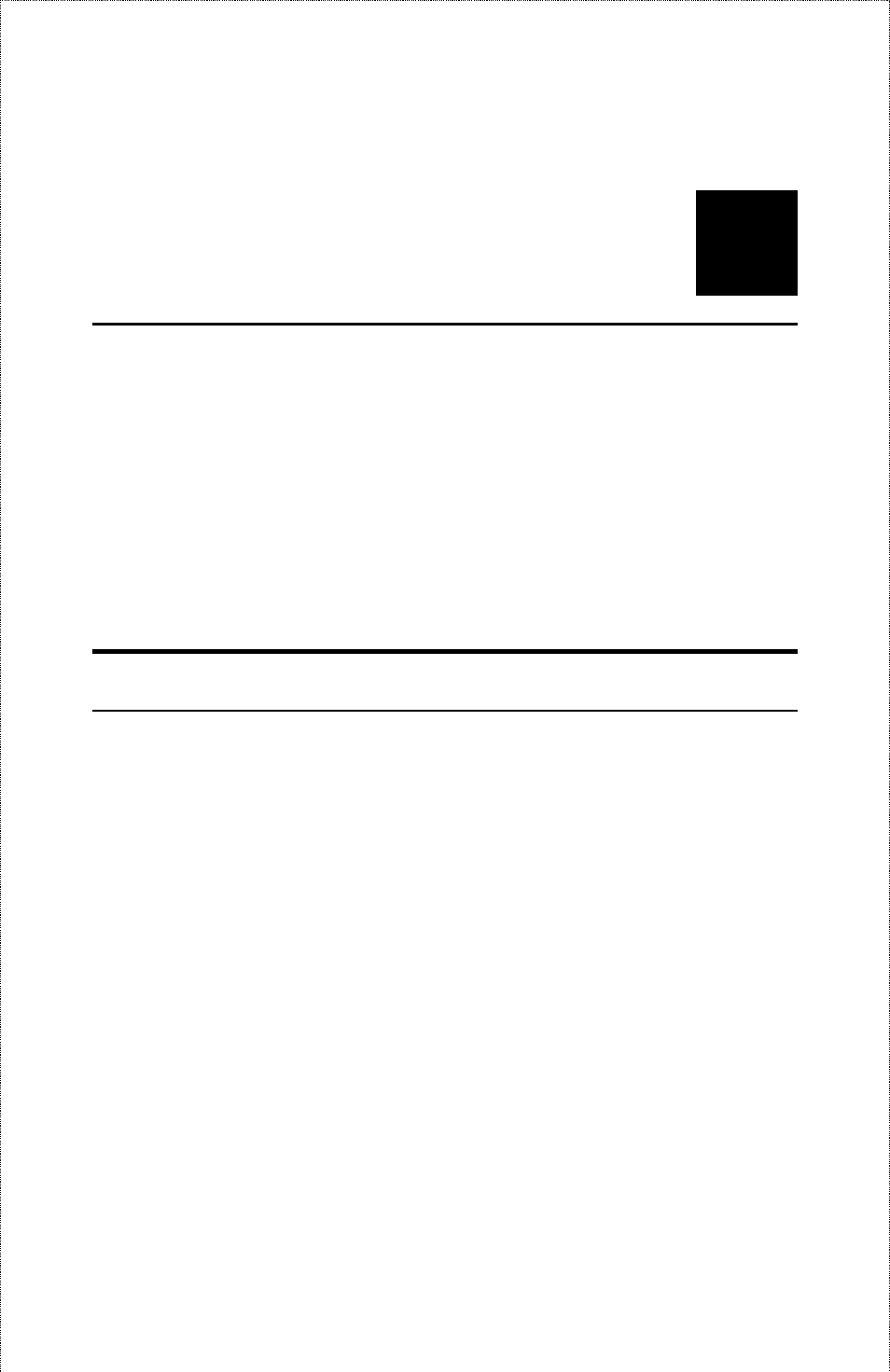
7
4
M
AKING
N
ETWORK
C
ONNECTIONS
This chapter explains how to connect your switch to network stations, to other
switches or to Ethernet hubs in your network.
10BASE-T Connection
Ports 5 through 12 are 10BASE-T 10Mbps Ethernet ports that you can use to
connect the switch to network devices using 10BASE-T shielded or
unshielded twisted-pair cable (STP or UTP). The X label marked on each
port means the ports are MDI-X ports, which connect to workstations and
servers using straight-through twisted-pair cables, and to hubs or switches
using crossover cables.
(Ports 1 through 4 are NWay 10/100Mbps ports that can also be used for
10BASE-T connection, provided you don’t need to use the ports for
100BASE-TX).
To connect a network station, use ordinary Ethernet twisted-pair cable,
Category 3 or better, either directly or through a central wiring punch block.
The cable can be at most 100 meters long. Only two wire pairs (four wires)
in the cable are used for 10BASE-T Ethernet.
