Bluetooth, Operation, Making a phone call – Dual XML8150 User Manual
Page 24: Receiving and ending phone calls, Xml8150 operation
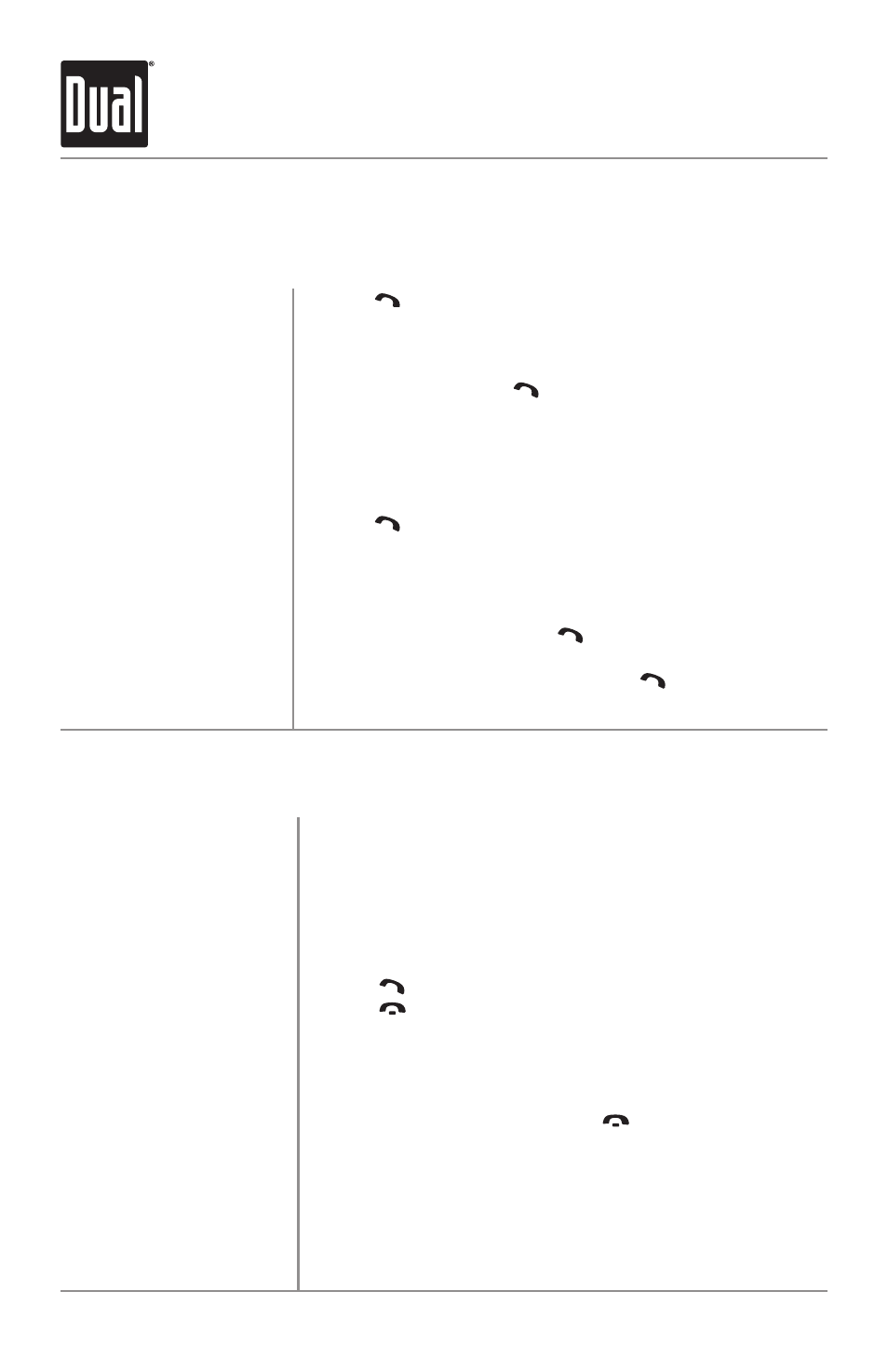
24
XML8150
OPERATION
Bluetooth
®
Operation
Making a Phone Call
• Press
once. "ENTER NUM" will be shown, then an "_"
will appear on the display.
• Using the remote control, enter the phone number using
the 0-9 buttons. Press
on the remote control or
XML8150 front panel to begin dialing.
Note: Placing a phone call from your cell phone will also use
the Bluetooth function of the XML8150.
• Press
twice from Bluetooth mode to view the 10 most
recent phone calls that were dialed, received or missed
while connected to the XML8150.
• Turn the volume knob to cycle through the recent phone
numbers. Press SELECT or
to dial the phone number.
To redial the last phone number, press
three times from
Bluetooth mode. Dialing will begin automatically.
Manual Dialing
Recent Calls List
Redialing the last number
Receiving and Ending Phone Calls
Incoming phone calls will automatically appear on the
display and a ring tone will be heard.
Note: The volume of the ring tone depends on the volume
level of the XML8150. The incoming ring tone may not be
heard if the volume is set to a low level or mute is activated.
• Press
to receive the incoming phone call.
• Press
to refuse the incoming phone call.
Note: If AUTO ANS is set to ON in the setup menu, all phone
calls will be received automatically.
During an active phone call, press
to end a phone call.
If the phone call was received when listening to music in
another mode, the XML8150 will resume the previous mode.
Receiving a Phone Call
Ending a Phone Call
