Troubleshooting, Specifications – Digital Spectrum NV-800 User Manual
Page 20
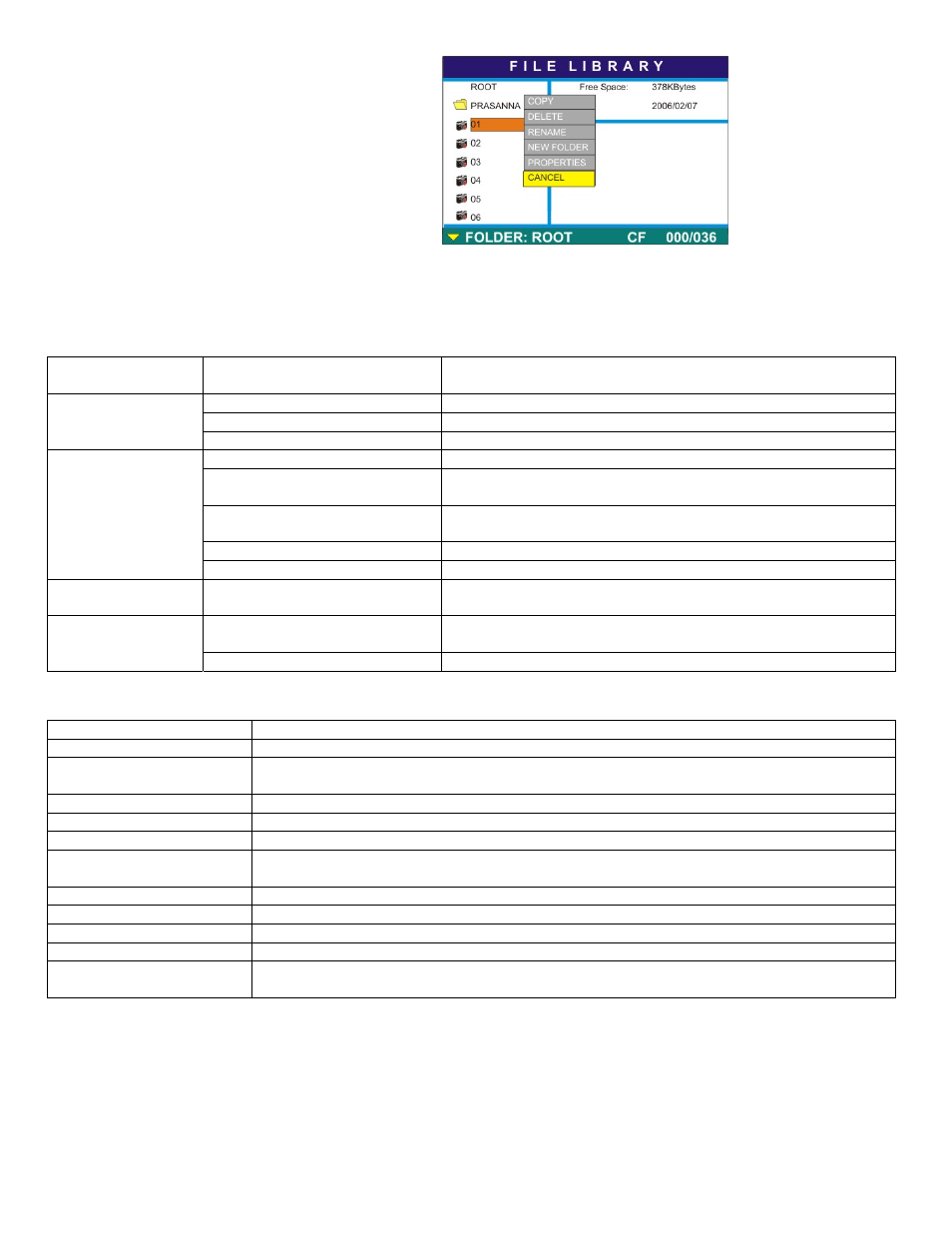
20
To
Exit
the submenu, choose CANCEL mode & press
“ENTER” button.
10. Troubleshooting
Problem
Possible Causes
What to do
No power supply
Check the connection of AC adaptor and the unit.
LCD Brightness at min level.
LCD Brightness might be at min level, toggle brightness up switch.
No display on LCD
screen.
LCD connector or LCD gone bad
Contact Authorized Customer Care
TV condition
Check AV setting of the TV,
Cable connection
Check proper connection of cable at TV side, yellow color RCA jack
should connect to video input (yellow input) of TV.
LCD on/off switch is on.
When AV out cable is connected to TV then LCD should be switched
off, if no video then press LCD on/off switch once.
Faulty A/V cable
The AV cable used may be faulty. Try with another cable.
No picture on TV
A/V jack Faulty
Contact Authorized Customer Care
Colors not coming on
TV
TV condition
Set TV standards settings to NTSC or in AUTO mode. Default output
is NTSC.
The flash memory card hasn’t been
insert correctly.
Insert the flash memory card correctly.
Not reading the flash
memory card or there
are on files.
Faulty flash memory card.
Use a different flash memory card.
11. Specifications
Display
8 inch color TFT LCD Panel
Photo Viewer
JPEG (Up 6M pixels resolution)
View Photo
MPEG4 Resolution up to 720X480 pixels at 30fps.
MPEG4 file format compatible with DVD (640X480 in NTSC) and digital-TV.
Display Area
162.2 x 121.7 mm
External Memory slot
CF card slot & 4 in 1 (SD/MMC/MS/XD) card slot
Communication
USB Streaming (USB 2.0 Host & Device)/AV Out/Earphone
Interfaces
Input: DC In , USB 2.0 Host
Output: AV Out
Brightness Control
OSD Software control
AC Adapter
Input: AC 100~240V 50/60Hz , Output: DC 12V 2A
Unit Dimension (WxDxH)
262 x 198 x 39 mm
Weight
860 gm
Accessories
Power Adapter, Power Cable, AV Cable, Remote Control , Desktop Stand with screw & Printed
User Manual
