Operating your dishwasher, Wash cycles, Adding a dish after you start – Dacor IDWH24 User Manual
Page 13: Child safety lock
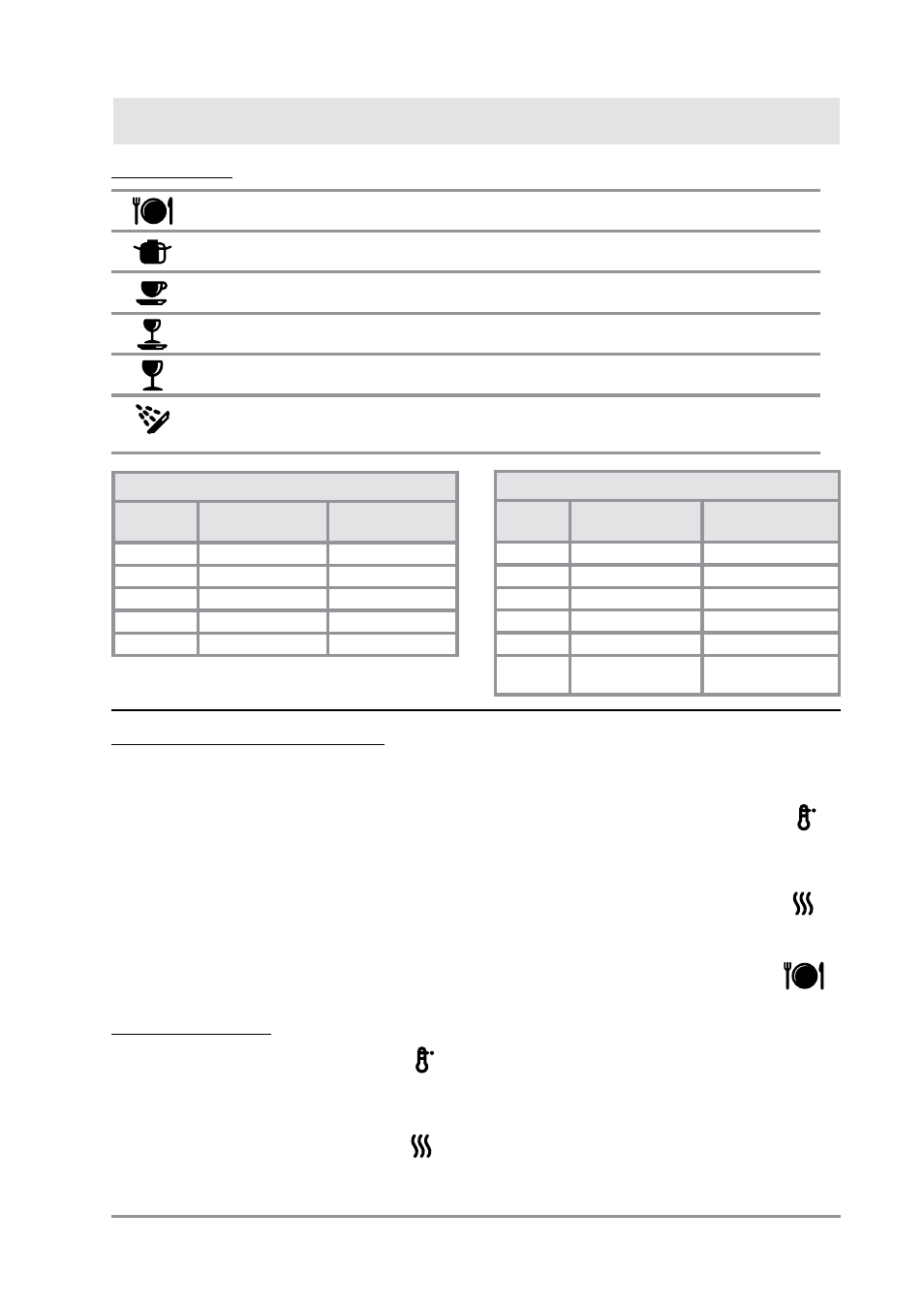
11
To turn the child lock on and off:
1. Open the door and turn off the dishwasher’s
main power switch. The control panel is not lit
when the unit is off.
2. Press and hold the
WASH TEMP and
DRY cycle buttons while pressing the
main power switch. The
WASH
TEMP and DRY lights will flash.
Release the buttons.
3. Press the
CYCLE button to select the
child lock function. When the
DAILY
wash light is lit, the child lock is
activated. When the
DAILY wash light
is not lit, the child lock is deactivated.
4. Press the
START/STOP button to
store the setting.
To start the dishwasher while the child lock is
activated:
Press and hold the
WASH TEMP and DRY cycle
buttons at the same time. The child safety lock will
deactivate for three minutes, allowing you to set and
start the dishwasher normally. The lock will re-engage
automatically after three minutes.
Wash Cycles
DAILY: Use for dishes that are washed on a daily basis. This cycle can also deal with dried food,
though the short pre-washes are not designed for dishes with burned on food.
HEAVY: Use for heavily soiled dishes like pots, pans, casserole dishes, etc. Additional smaller items
may be added after the larger items, if there is still space, to conserve water and energy.
NORMAL: Use for normally soiled plates, glasses, bowls, serving dishes and lightly soiled pans. This
cycle is best for normally soiled mixed loads.
LIGHT: Use for delicate glass and china that has just been used and is not heavily soiled and
therefore does not need as powerful a cycle.
QUICK: Use for very lightly soiled loads that are washed immediately after use. This cycle can also be
used for very lightly soiled glass, coffee cups, china or other delicate items.
RINSE: Use to perform a rinse cycle only on dishes that you plan to wash later that day or for rinsing
the dishes while waiting for the machine to be filled. The wash temperature setting cannot be changed
for this cycle.
Operating Your Dishwasher
Wash Cycle Water Temperature
Wash
Cycle
Normal Wash
Temperature
High Wash
Temperature*
Daily
140°F (60°C)
Not available
Heavy
130°F (55°C)
160°F (70°C)
Normal
Not available
150°F (65°C)
Light
90°F (40°C)
120°F (50°C)
Quick
85°F (30°C)
140°F (60°C)
* May be higher if water supply temperature is higher.
Rinse Water (Dry) Temperature
Wash
Cycle
Dishwasher Set to
Normal Dry Setting
Dishwasher Set to
High Dry Setting
Daily
150°F (65°C)
160°F (70°C)
Heavy
140°F (60°C)
160°F (70°C)
Normal
140°F (60°C)
160°F (70°C)
Light
120°F (50°C)
120°F (50°C)
Quick
120°F (50°C)
140°F (60°C)
Rinse/
Hold
140°F (60°C)
160°F (70°C)
Adding a Dish After You Start
You can add a dish, if needed, after starting your
dishwasher. Dacor recommends that you only add
items during the first five minutes of operation to
make sure they get clean.
To add a dish:
1. Slowly open the door. The dishwasher will stop
operating. Wait a moment for the steam to clear.
2. Without touching any of the hot surfaces or
racks, insert the item into one of the racks,
following the normal loading instructions.
3. Close the door. Push on the door handle to make
sure that the door is completely shut. Operation
will resume.
Child Safety Lock
When the child safety lock is engaged, the
dishwasher buttons do not work normally,
making it more difficult to program and
start. If you press any of the buttons
(except the main power button), when the
lock is activated, the
WASH TEMP and
DRY lights will flash, but the dishwasher
can not be started in the normal manner.
WASH
TEMP
DRY
WASH
TEMP
DRY
DAILY
