Compex WP54AG User Manual
Page 35
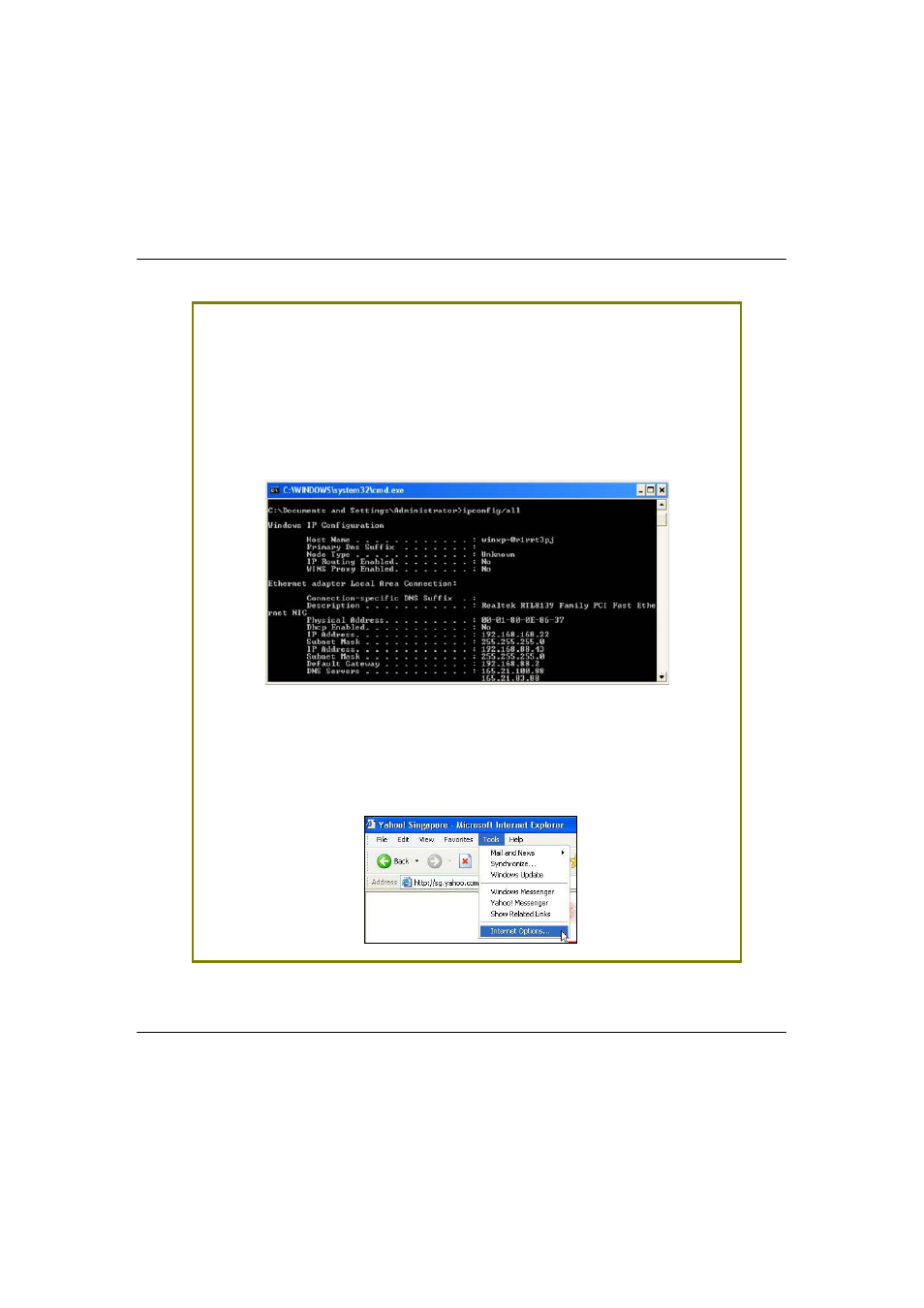
24
S
S
t
t
e
e
p
p
5
5
:
:
Click on the
O
O
K
K
button to close all windows.
S
S
t
t
e
e
p
p
6
6
:
:
Next, in order to check if the IP address has been correctly assigned to your
PC, go to
S
S
t
t
a
a
r
r
t
t
menu,
A
A
c
c
c
c
e
e
s
s
s
s
o
o
r
r
i
i
e
e
s
s
, select
C
C
o
o
m
m
m
m
a
a
n
n
d
d
P
P
r
r
o
o
m
m
p
p
t
t
and type the
command ipconfig/all.
Your PC is now ready to configure your access point.
S
S
t
t
e
e
p
p
7
7
:
:
Launch your Web browser. Under the
T
T
o
o
o
o
l
l
s
s
tab, select
I
I
n
n
t
t
e
e
r
r
n
n
e
e
t
t
O
O
p
p
t
t
i
i
o
o
n
n
s
s
.
