Aiphone NCH-2 User Manual
Noise-resistant handset, 0 alphone, Model: nch-2 for field installation only
Attention! The text in this document has been recognized automatically. To view the original document, you can use the "Original mode".
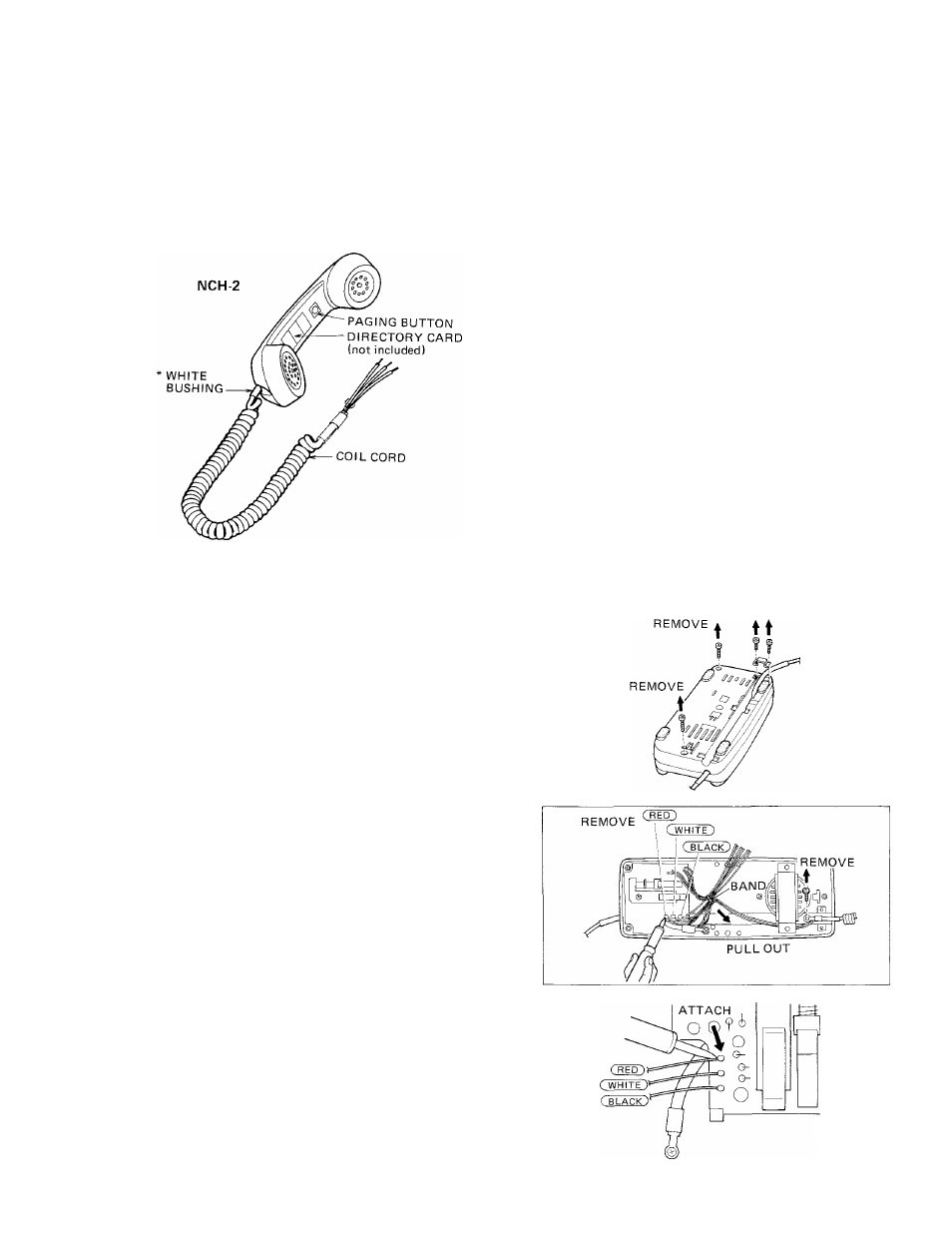
0 AlPHONE
833195 0785C
NOISE-RESISTANT HANDSET
MODEL: NCH-2
FOR FIELD INSTALLATION ONLY
NCH-2, NOISE-RESISTANT HANDSET IS DESIGNED TO WORK ONLY WITH AlPHONE
MODELS: TB-F AND TB-H.
• Allows communication in a noisy area.
• Equipped with a Noise-resistant circuit.
For best results, hold mouthpiece close to lips when
speaking.
• Easily installed in your TB-F and TB-H phones.
• Field installation only.
* NOTE; The NCH-2 has a white coil cord bushing at
handset end in order to distinguish it from
standard handset.
C INSTALLATION # (1) CONNECTING TO TB-F PHQN^
* Remove plug of Power Supply from power outlet before
attempting to install NCH-2.
(1) Remove screw and cable clamp. Remove 3 screws
from the bottom of phone and lift the plastic case
from the chassis.
(
2
) Remove screw anchoring coil cord to the chassis.
Carefully remove R.ED, WHITE & BLACK wires from
printed circuit board, using low heat soldering iron.
Pull the detached 3 wires out from the band.
Remove old handset and retain for spare parts.
(
3
) Attach RED, WHITE & BLACK wires from NCH-2
coil cord with soldering iron. Be sure your wires are in
correct order. Fix the coil cord to the chassis. When
replacing plastic case, be careful not to pinch wires with
hook switch or between cases.
Note: Take out the directory card from old handset
and place it on NCH-2.
