Setting the beep tone maintenance – Aiwa CT-ZI09 User Manual
Page 12
Attention! The text in this document has been recognized automatically. To view the original document, you can use the "Original mode".
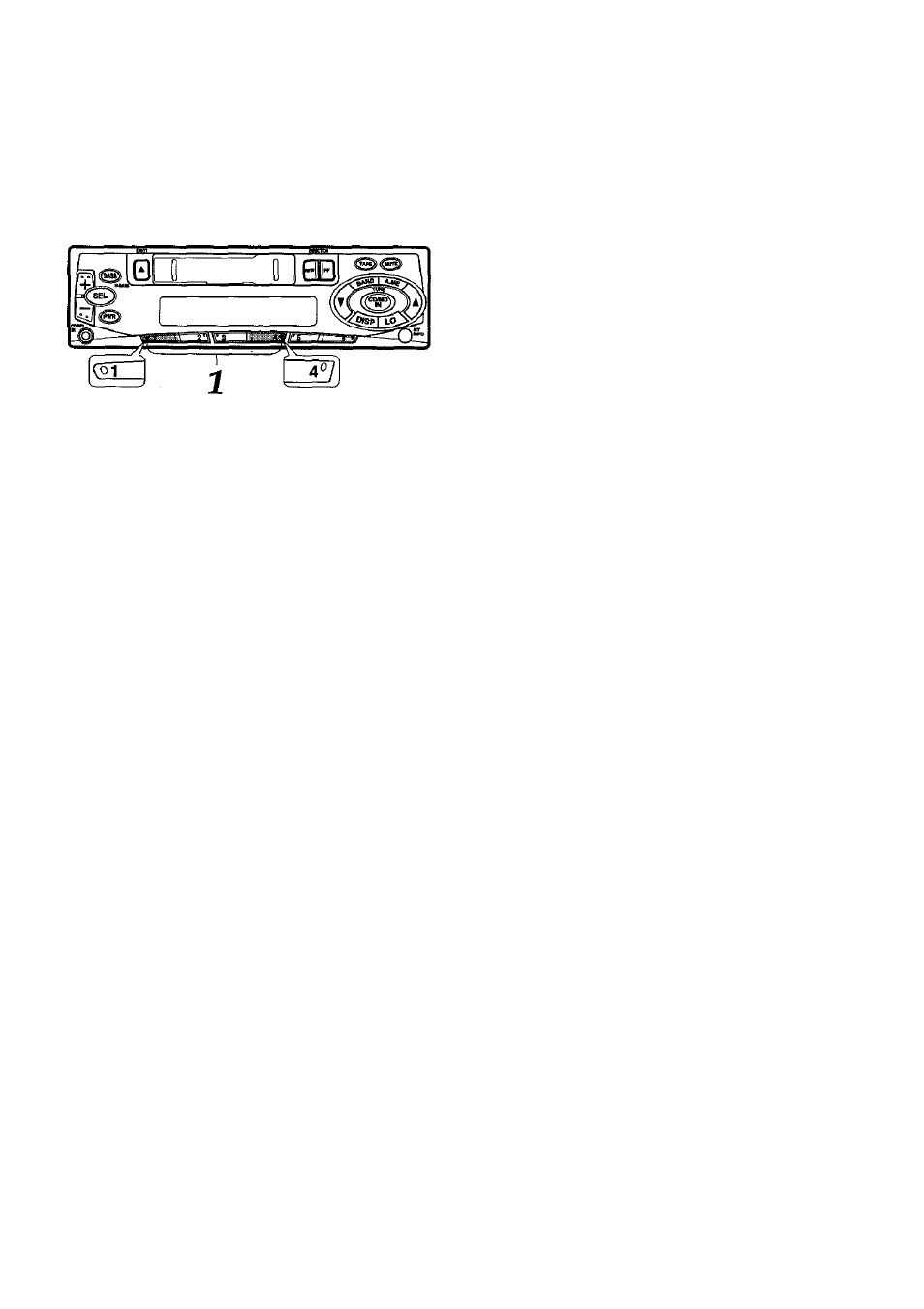
SETTING THE BEEP TONE MAINTENANCE
The beep function is deactivated at the factory.
To have a beep sound each time you press any
button other than ^, REW, or FF, follow the
procedure below.
Cleaning the front panel
When the front panel is soiled, wipe the surface
of the panel with a dry and soft cloth.
Cleaning the tape head
Use a cleaning cassette to clean the playback
head and capstans approximately once a month.
If the playback head is dirty, the high tones may
not be reproduced properly.
1
With the unit on, press 1 and 4 at the
same time.
Each time you press them, this function turns
on or off.
The beep function is activated when you
hear a beep.
11
ENGLISH
