4 explanation of the status icons (s icon display, 1 loading the batteries, 2 inserting memory card – AGFA DC-504 User Manual
Page 4
Attention! The text in this document has been recognized automatically. To view the original document, you can use the "Original mode".
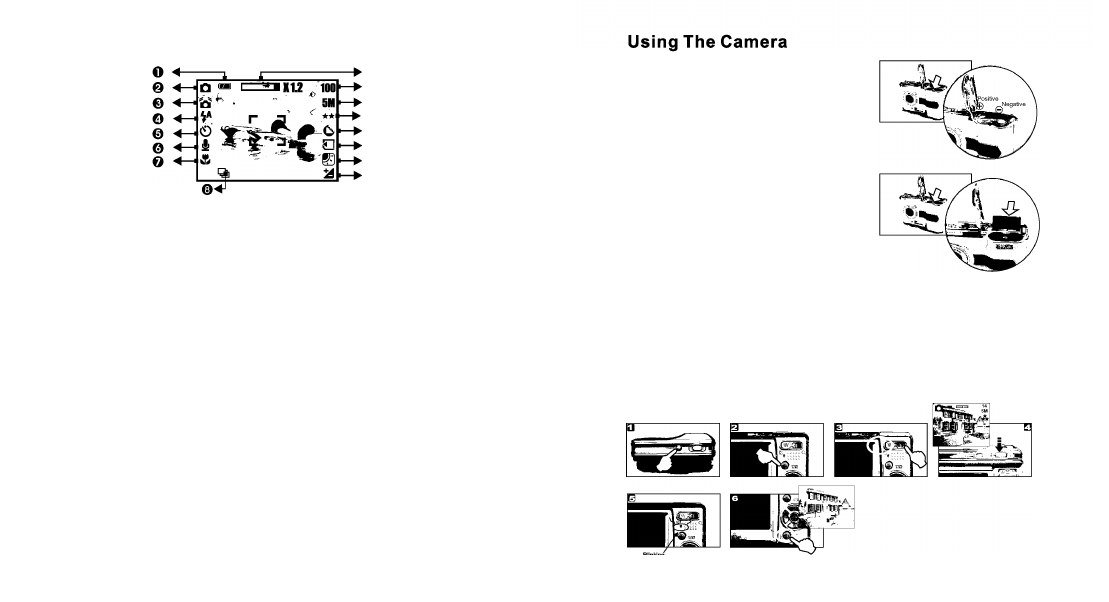
1.4 Explanation of the status icons
(S Icon Display
©
0
0
0
0
0
O
o
Battery Status
(m)Battery Full
(Mi)Battery Half
Drained
(D)Battery Drained
o
Working Mode
(Q)lmage Shooting Mode
(El)Playback
Mode
(•S?)Movie Clip Mode
(^)Voice
Recording
Mode
e
WARNING:
Holding Camera
Stable
o
Flash Mode
(V*)Auto Flash
)Fill-in Flash
(®)Flash Off
©
Self-timer
(0)
10 Seconds
2 Seconds
©
(1) Voice Memo
e
Focus Range
(ft) Macro
©
Shooting
Continuous(Qi)
Single
o
(l^)Exposure
t2
0
W. Balance
(S)Auto
(El)Daylight
(@)Cloudy
(®])Tungsten
([g])Fluorescent
(S)Memory Card
Inserted
©
Sharpness
(©)Soft
(C^)Normal
((L,)Hard
0
Quality
(A)S. Fine
(★ ★ )Fine
(★ )Normal
©
Size
12M (Via interpolation)
5M
3M
VGA
0
(100) Available Shots
0
Zoom Status
Indicator
2.1 Loading the Batteries
1. Power off the camera.
2. Slide out battery chamber cover to open it.
3. Load 2 xAA batteries into the battery
chamber, following the polarity indications.
4. Ciose the battery chamber cover.
2.2 Inserting Memory Card
1. Power off the camera.
2. Open the card slot cover, and insert the card
in the card slot.
3. Insert the memory card into the card slot and
press it down until a click sound happens
4. Close the card slot cover.
2.3 Taking Basic Photograph
1. Press down the POWER button to turn on the camera.
2. Press the mode button to Image Shooting Mode ( O ) for still image. Movie Clip
Mode
m
) forvideo recording, or Voice Recording Mode
) for voice recording.
NoteiHold your camera with your hands and position a subject in the center of the
frame to focus on.
3. With TELE/WIDE Button, you can have 8X digital zoom for zooming in and out.
4. Press the shutter button fully down to capture an image.
5. The LED Indicator starts blinking right after the Shutter Button is released.
Once the LED Indicator stops blinking, you are ready to take another shot.
6. Or you can press Playback Button (
El
) to review the images or movie clips
you just took.
4
5
