3 playback menu – DXG Technology DXG-538 User Manual
Page 38
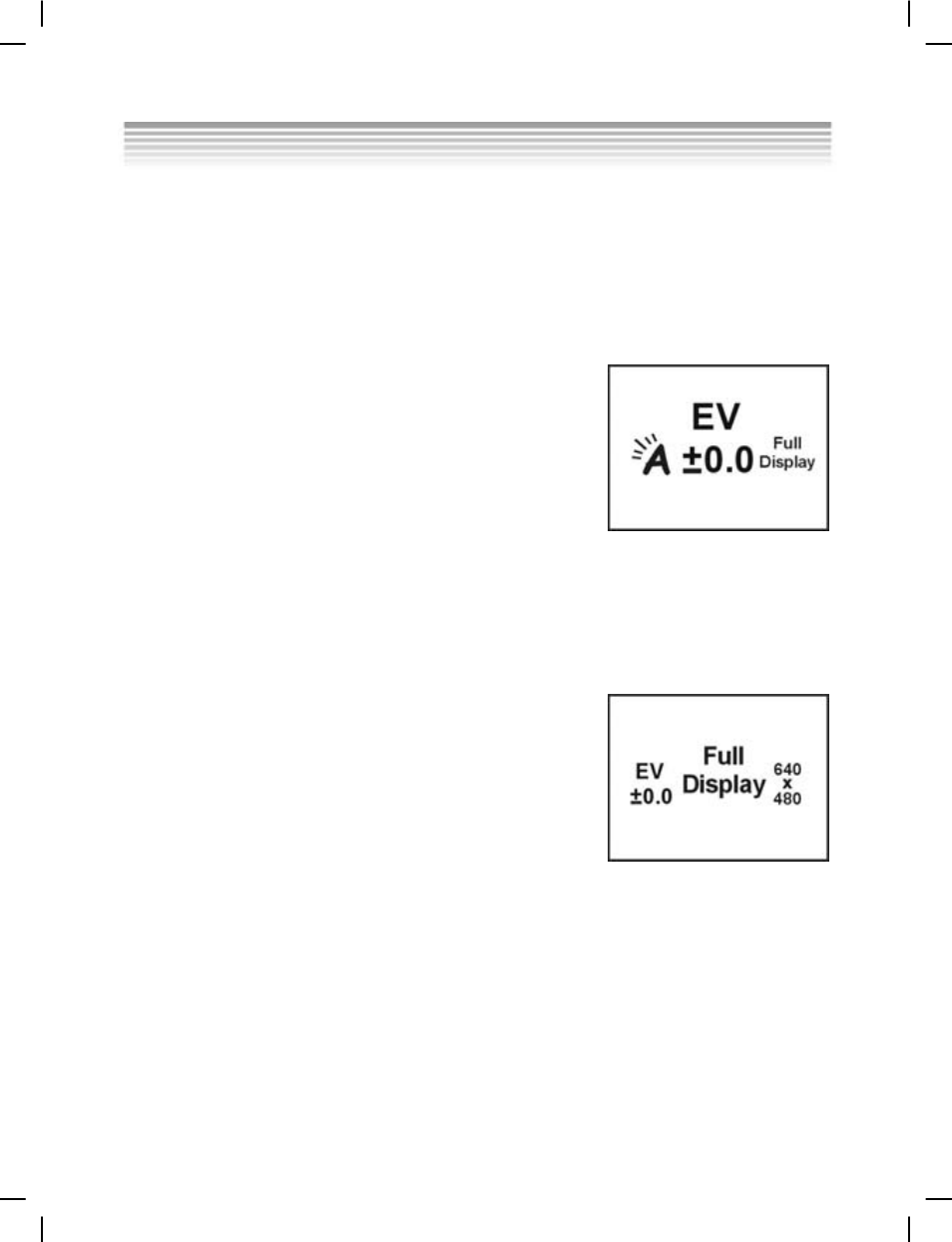
37
4.2.4 EV
Use the exposure compensation (EV) setting to change the exposure for your videos.
Usually this value would be set to zero, but you might want to increase the exposure
to brighten a scene with strong back lighting, or decrease the exposure if shooting a
video in a very bright environment.
To set EV:
1. Turn the camera on and ensure that it is in Video
mode.
2. Press the Mode selector button.
3. Use the Down shift selector button to navigate until
the EV option is highlighted.
4. Use the Up shift selector button to select:
From EV -2.0 to +2.0 EV (0.5 EV/ stop).
5. Press the Mode selector button to confirm and exit the menu.
4.2.5 Icon display
Use the display function to control turning the icons on and off in the Video mode.
To set icon display:
1. Turn the camera on and ensure that it is in Video
mode.
2. Press the Mode selector button.
3. Use the Down shift selector button to navigate until
the Icon Display option is highlighted.
4. Use the Up shift selector button to select: Image
Only or Full Display
5. Press the Mode selector button to confirm and exit
the menu.
4.3 Playback menu
Use the Playback menu to manage the files stored in the camera memory or on the
SD card.
