5 changing modes – DXG Technology DXG-538 User Manual
Page 14
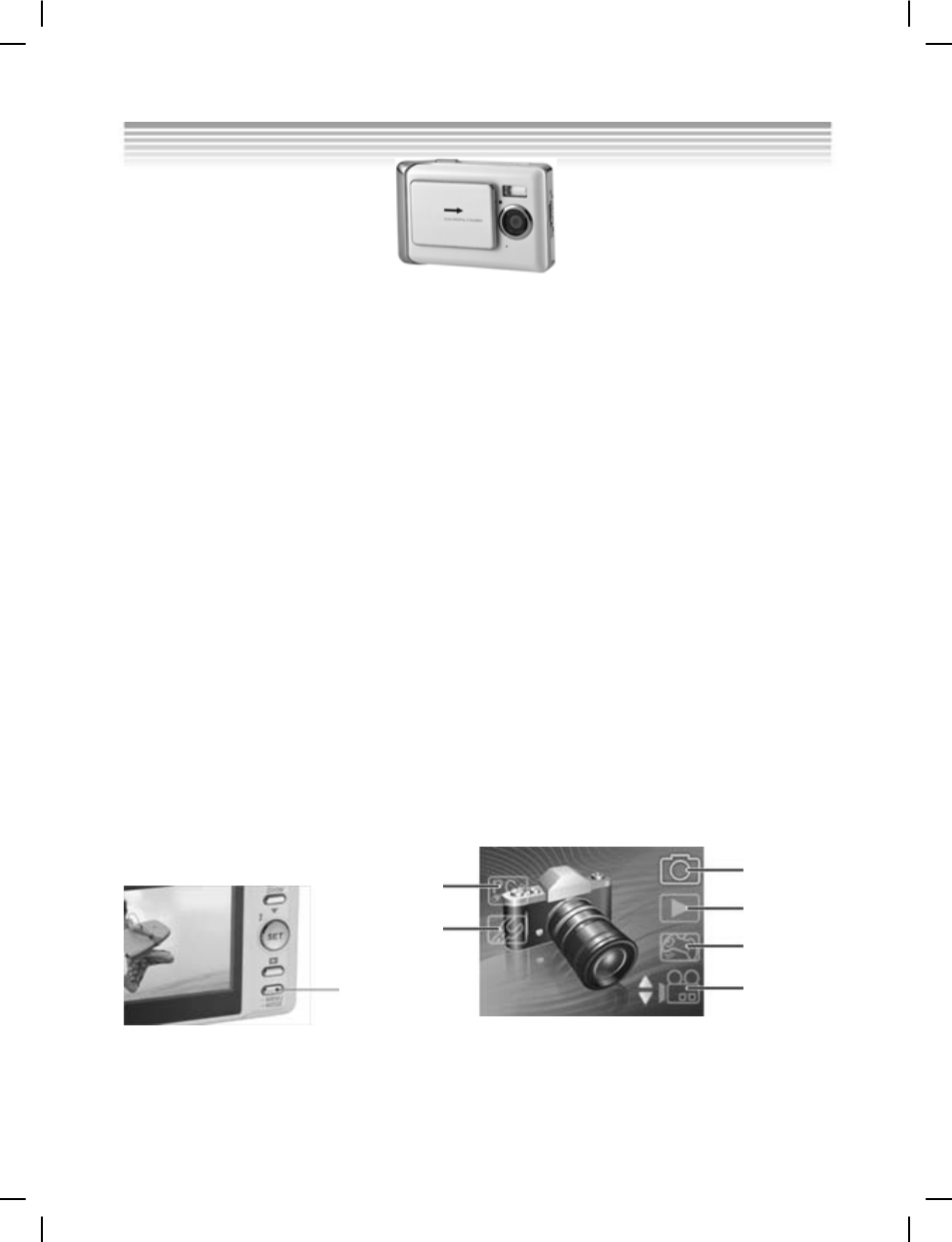
13
● Slide the power cover on the top of the camera sideways to start-up, Switch the
power on and off. When the camera is switched on, the red indicator light will
flash, an image will appear on the LCD display.
※
This camera comes with three power saving options: Off, 1 minute, 3 minutes. If the camera
remains on and inactive throughout the preset power saving period, the camera will
automatically switch off. To switch it on again, slide the power cover in the “off” position, and
“on” directions successively.
※ The following functions, regardless of whether they are switched off manually or automatically,
will retain the last settings before the camera was turned off, unless reset to factory settings at
“Setup mode”:
1.Resolution 2.Image quality 3.Language setting 4.White balance 5.EV 6.Frequency
7. PC connection mode
2.5 Changing modes
The camera can be switched to the following modes: ”Playback mode”, “Photo
mode”, “Movie mode”, “Setup mode”, ”PC mode”, “Games mode” and other
features. Press and hold on to the Mode selector button for two seconds to access the
modes Main menu. Use the Up/ Down selection buttons to highlight the options
then press the Set/ Function button to confirm.
Photo mode
PC mode
Playback mode
Setup mode
Games mode
Mode selector
button
Video mode
