Time search c^j, Play discs in various ways – Audiovox D1530 User Manual
Page 37
Attention! The text in this document has been recognized automatically. To view the original document, you can use the "Original mode".
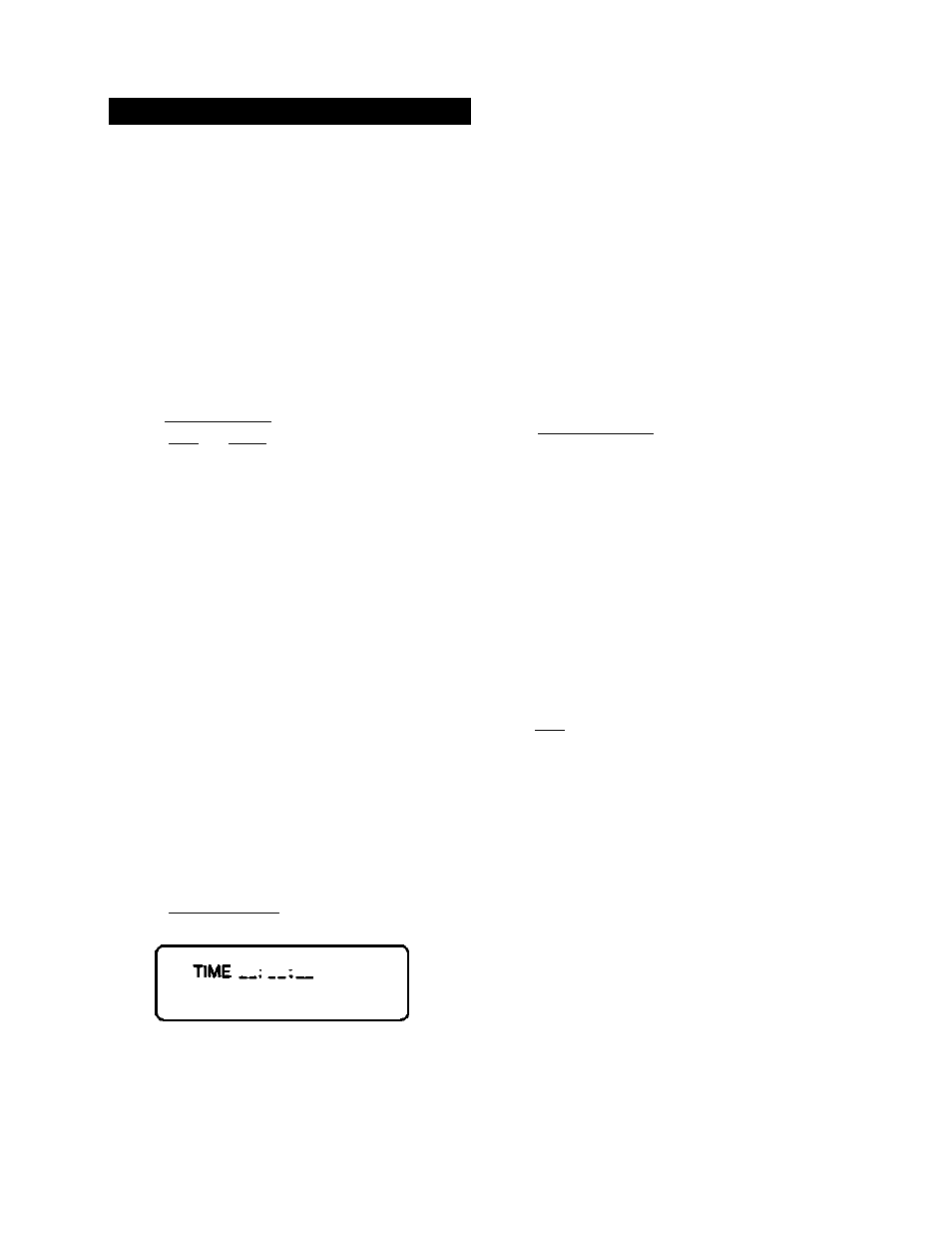
PLAY DISCS IN VARIOUS WAYS
TIME SEARCH
C^j
TIME SEARCH
You may directly enter a lime, title or chapter
number to search fast on a disc, the unit
plays from that point
PLAY DVD
1. Search a title or a chapter
Example Search chapter 2 in title 6
Press (TIME
search
! . the screen shows
TITLEC»«) CHAPTER 001 /004
Press the direction button ar>d move
the cursor to riluminate the trtle number
The screen shows;
TITLE 03 /30CHAPTER001/004
Press button to select title 6. the screen
shows:
TITLE 06 /30 CHAPTER001/004
' Repeat the steps above, select chapter 2
in title 6.
2. TIME SEARCH
Press (TIME SEARCHl until the screen
shows:
« Press number buttons to enter hour, minute
and second
Example Enter ®^.[o].(i.[|.[i
After setting, the unit will play the disc from
1:02:38.
PLAY CD
To jump to a specific time, use
TIME SEARCH to set the time for the
desired location
Example: Play from 00:01 ;38 of track 6
1
. Press button[6|fo B^ect track 6.
The screen shows.
TRACK06
00:46
2. Pres8¡TI^№ SEARCH I until the screen
shows:
TRACK GO TO ..;
TRACK 06
00:46
3. Press button [^^J3}.[8] to enter the time
The screen shows'
TRACK06
01:38
* The unit plays from 00:01:36 of track 6 after
setting.
^ Press [ib/0] to enter 0
Note: CD discs have three options in lime
search function;
* You can enter the etasped time of a disc to
play
* You can enter the eiasped time of a track to
play
* You can go to a track you want play by entering
the track number
»S36*s
