Rço-r on + cd, Cd cd + cd, Cd+ cd – Audiovox BC-20 User Manual
Page 9: Bdi+ cd, Table of key operation
Attention! The text in this document has been recognized automatically. To view the original document, you can use the "Original mode".
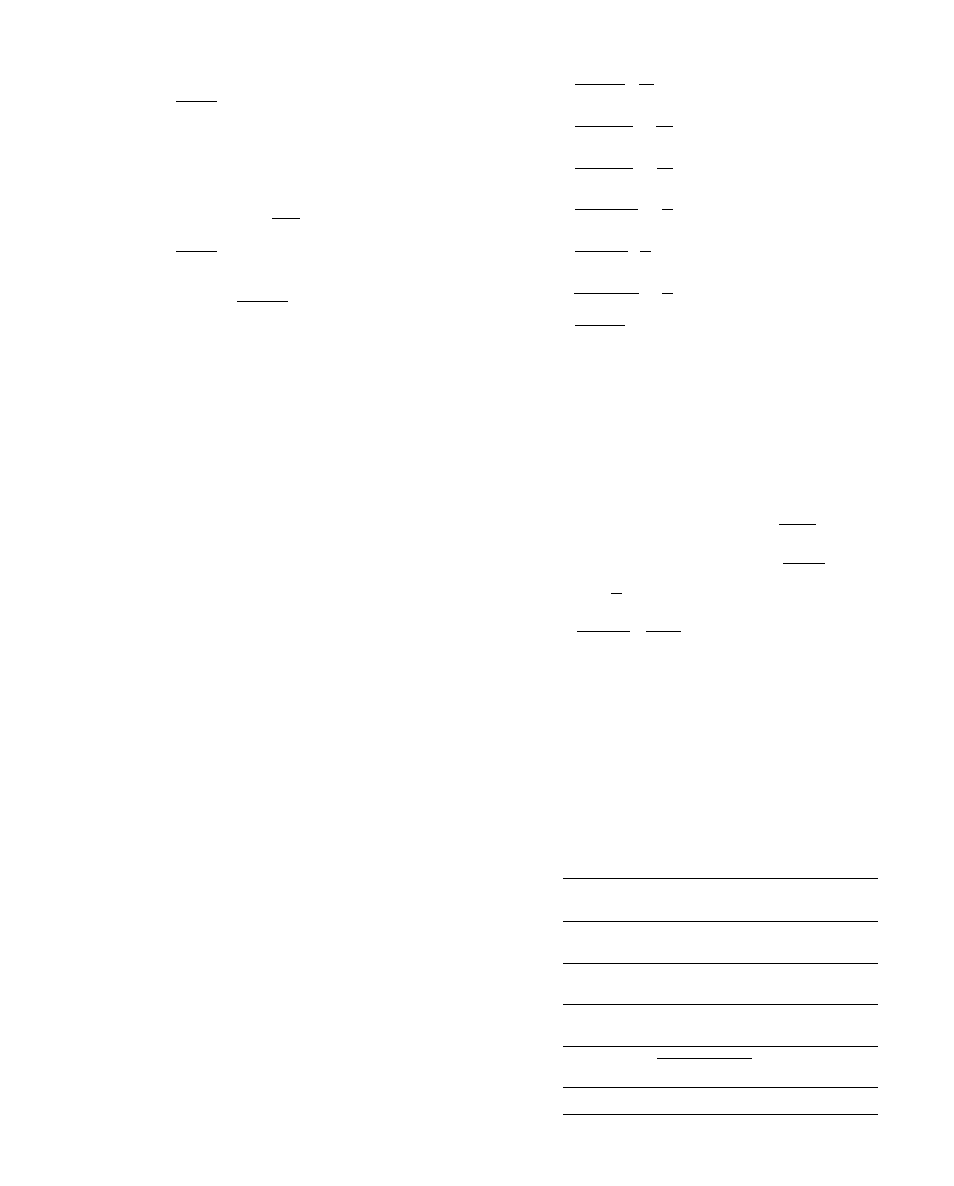
2) Proceed conversation using the external microphone and
the speaker.
3) Press the END KEY I
END
I to terminate the call.
SWITCHING FROM HANDS-FREE
TO HANDSET OPERATION
1) If a call is proceeded using the Hands-Free unit and
switching to the handset operation is desired, simply
remove the handset from the handset holder. The
HANDS-FREE MODE INDICATOR ITT^ will go off,
2) Proceed conversation using the handset.
3) Press the END KEY I
END
I to terminate the call.
AUX I/O JACK
By pressing the FUNCTION KEY I
FUNC
I and the digit
key number [3 consecutively during conversation, I/O
JACK can be used for use of Fax machine. Modem and
other equipment (impedance 600 ohms only). To release this
function, press the FUNCTION KEY and the digit key
number
\2]
consecutively again.
TABLE OF KEY OPERATION
KEY OPERATION
FUNCTION
I FUNC I + nn
Displays the
preceding digits.
I FUNC I + n~[
I
FUNC
I + nn
I FUNC I-H m
I FUNC I-t m
Enable AUX I/O
JACK
Mutes and resumes
the DTMF tone.
Enters into the
horn alert mode.
Switches to the
System A mode.
I FUNC I-I- rn
I FUNC
I + [T]
Switches to the
System B mode.
Resumes the
Normal mode.
lFUNCi + i^ + 3-
digit
NAM CODE
Enables Call
Restriction Mode
LOCK
Electronically locks
the unit.
CLR
CLR + END
I
DESIRED
TELEPHONE +
NUMBER
MEMORY
h ADDRESS
NUMBER
Erases the last
digit. If held,
erases entire num
ber from
display.
Erases entire
number from
display.
Stores the tele
phone number in
memory._________
Hço+ m
I
rcl
U ro~|
-f
I
send
!
[RçO-r on + CD
[
r
^+
1
X
1
+ CD
CD + CD
Recalls the last
number.
Redials the last
number.
IM
1
+ CD+ CD
Displays the time
of current or last
call.
Displays the ac
cumulated number
of calls.
Displays the chan
nel being used
and the strength
of si^al.
Enters into the
cumulative call
timer display
mode. Indicates
up to 9999 hours,
00 minute, and 00
second.
_____ MEMORY
IRCLU ADDRESS
NUMBER
Recalls the tele
phone number
from memory.
[BDI+ CD
MEMORY
+ ADDRESS
NUMBER
Adds the EfTMF
tone to recalled
number.
I
mute
I
Enters into the
mute mode.
I
send
I
Receives a call
when the handset
is off-hook.
DESIRED
TELEPHONE
+
NUMBER
ISENDl
Proceeds a call.
[
end
I
Terminates a call.
