Control panel, 0 c u, L)) a u – AEG S56090XNS1 User Manual
Page 48: I -a
Attention! The text in this document has been recognized automatically. To view the original document, you can use the "Original mode".
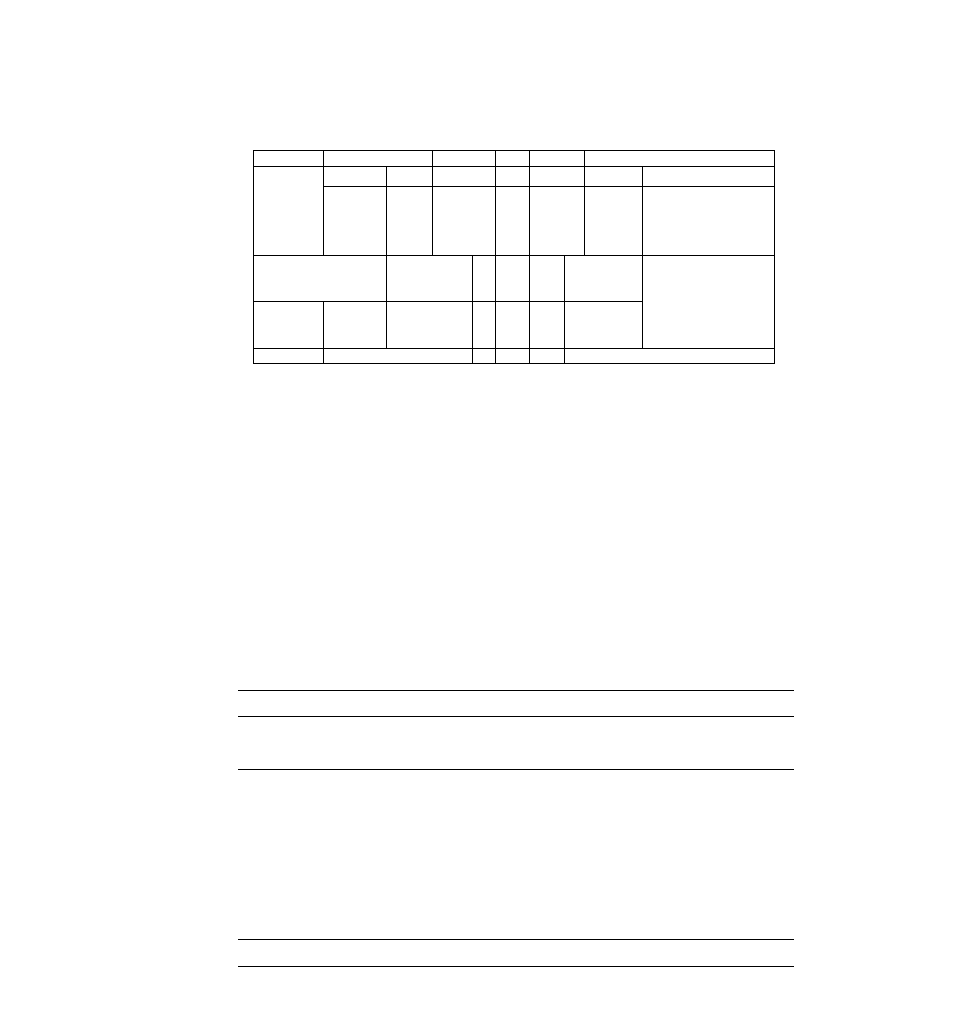
CONTROL PANEL
DISPENSER MODEL
A
B C D
1
FRZ SET
J3
u
s
0 c
U
‘F
uper
-
a-
-0
u
s
0 c
U
‘F
uper
[]
REF. SET
-A-
----
(i
a
LOCK
(Holds
sec)
UG
(FILTERiH
KT
oMBsec)
WATER
1
ICE
H G F
E
Selection button for freezer compart
ment temperature
11
REF.SET
Selection button for refrigerator com
partment temperature.
I a
L
j
OOC
(H
o
MS
h
O
Press this button to prevent settings
from being accidently changed.
To release the button, press it for lon
ger than 3 seconds. The display
switches off.
I Selection button for Ice Dispensing
and Lock for Ice Maker
I Selection button for Water Dispens
ing .
I -A-
UGHI
{FIL1FR:Hokl3s.c.]
LIGHT/FILTER button:
1. Button for switching on a dis
penser light.
2. Button for filter exchange or re
set.
After exchanging filter or in order
to reset, press this button for 3
seconds.
Indicators (A-H)
Description
c
UU F
A
Super
Freezer temperature indicator
B.
O )
Alarm display (no sound)
Customers can be informed of temper
ature status when it normally rises due
to accidents (e.g. blackouts)
1- Alarm icon blinks displaying the
highest inner temperature
2
. Alarm stops when button is
pressed and display shows temper
ature control value
C. a
Lock indicator
E
