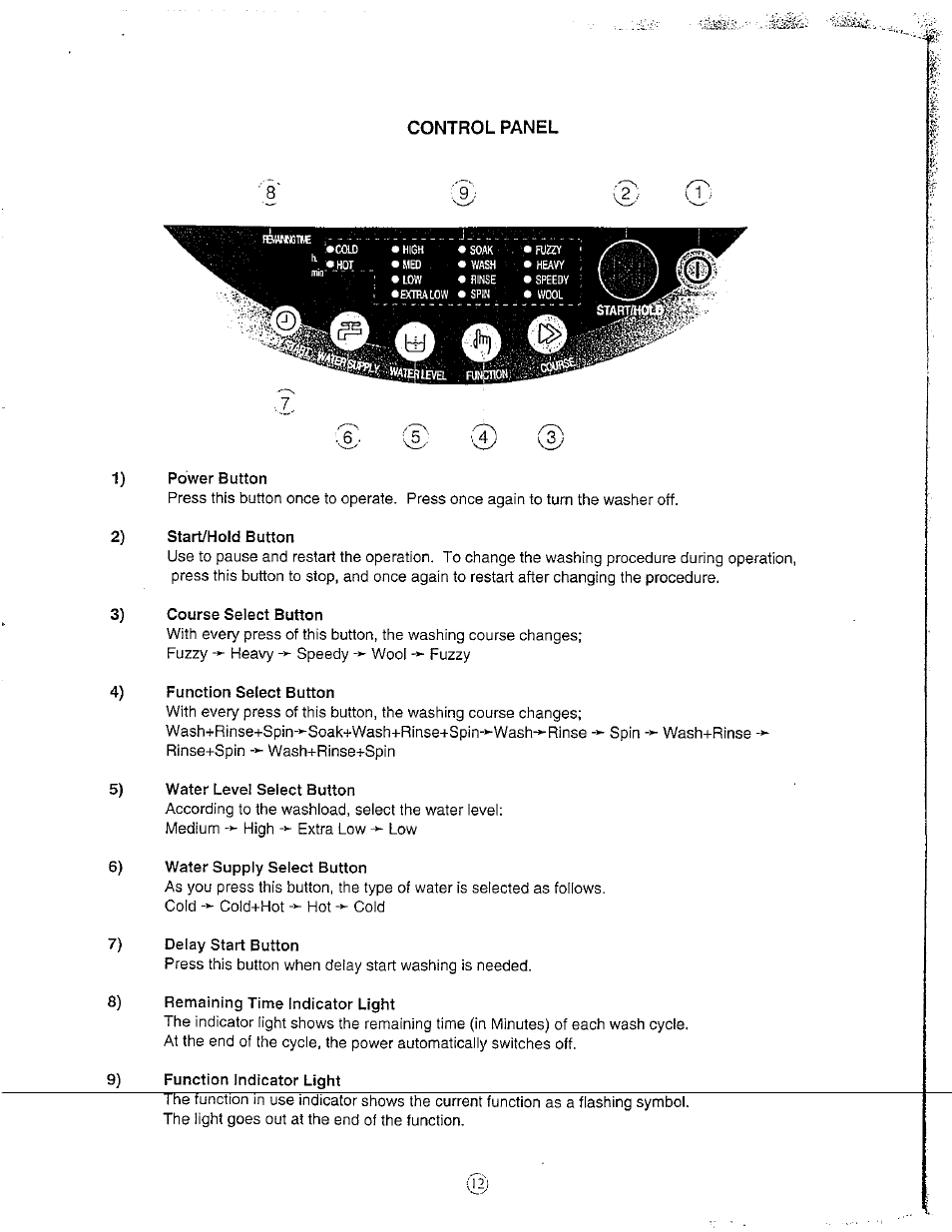Control panel, 1) power button, 2) start/hold button – Avanti W751SC User Manual
Page 12: 3) course select button, 4) function select button, 5) water level select button, 6) water supply select button, 7) delay start button, 8) remaining time indicator light, 9) function indicator light
This manual is related to the following products: