How to set up a bi-amped system, Adding an alpha 10p to an existing alpha 10, Integrated amplifier – Arcam Alpha 10/10P User Manual
Page 9
Attention! The text in this document has been recognized automatically. To view the original document, you can use the "Original mode".
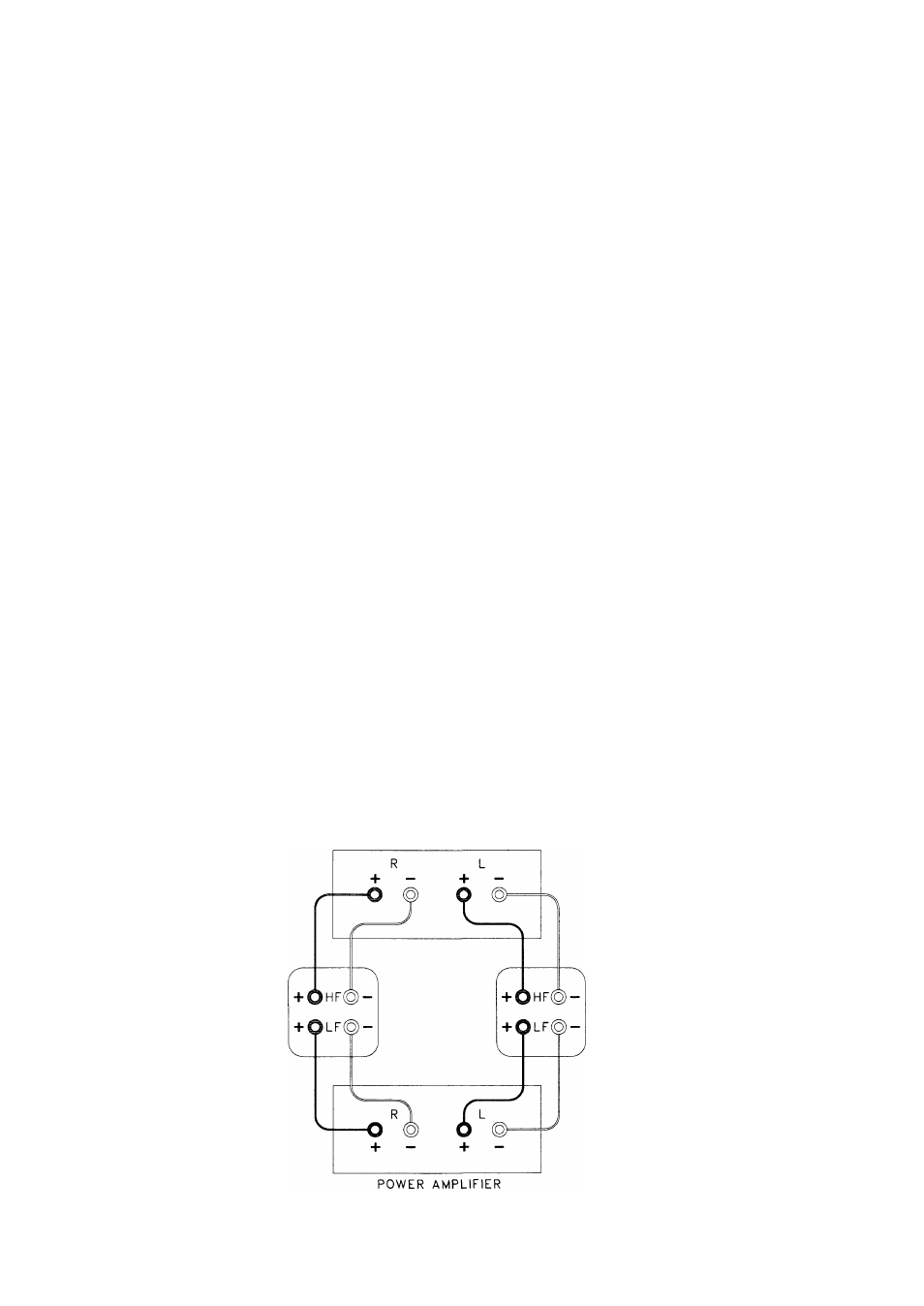
ENGLISH
HOW TO SET UP A BI-AMPED SYSTEM
1.
Remove the shorting links from each of the red and
black terminal pairs on the rear of your loudspeakers.
THIS IS ESSENTIAL OR DAMAGE TO YOUR AMPLIFIERS
MAY RESULT WHICH IS NOT COVERED UNDER
WARRANTY.
2.
You will need two lengths of loudspeaker cable (or a
suitably terminated cable capable of being used for bi
wiring in one length) and one stereo amplifier per
frequency band.
3.
Connect your system as per the diagram opposite
ensuring correct polarity at all times. The positive (+)
connections on the loudspeaker must go to the positive
(+) connections on the amplifier and the negative (-)
connections on the right loudspeaker must go to the
negative (-) connections on the right channel of the
amplifier etc. You also need to make a connection from
the preamp out sockets of your integrated amplifier, or
preamplifier, to the power amp in sockets of the power
amp.
ADDING AN ALPHA 10P TO AN EXISTING ALPHA 10
INTEGRATED AMPLIFIER
The Alpha 10 and Alpha 10P power amplifier are placed
on separate shelves.
The existing Alpha 10 should be used to drive the
loudspeakers' HF (high frequency) units. The new Alpha
10P is utilised for the LF (bass) drivers, as shown in the
wiring diagram below.
High quality interconnect cables should be used between
the Alpha 10 and Alpha 10P.
The use of high quality interconnect and speaker cables
in your system is essential to obtain good sound quality.
Contact your dealer or Arcam for further details and
recommendations.
Note: The second set of speaker terminals (SP2) on both
units can be used to drive extra loudspeakers in other
rooms provided the impedance of these are 8 ohms or
more.
WARNING - Ensure that the TERMINAL LINKS ARE
REMOVED on the loudspeakers before switching on
the amplifiers. Failure to do this could cause
damage to one or both amplifiers and this is not
covered under the warranty.
NOTE: Because of the weight of the Alpha 10 and 10P
amplifiers we recommend that you do not stack them directly
on top of each other.
If you are using an Alpha 10, an Alpha 10P can be added to bi-
amplify a pair of bi-wireable loudspeakers. This will reap
substantial improvements in sound quality if the following
advice is observed.
BI-AMPING YOUR LOUDSPEAKERS
INTEGRATED AMPLIFIER
