Section c – Arcam Alpha 10/10P User Manual
Page 7
Attention! The text in this document has been recognized automatically. To view the original document, you can use the "Original mode".
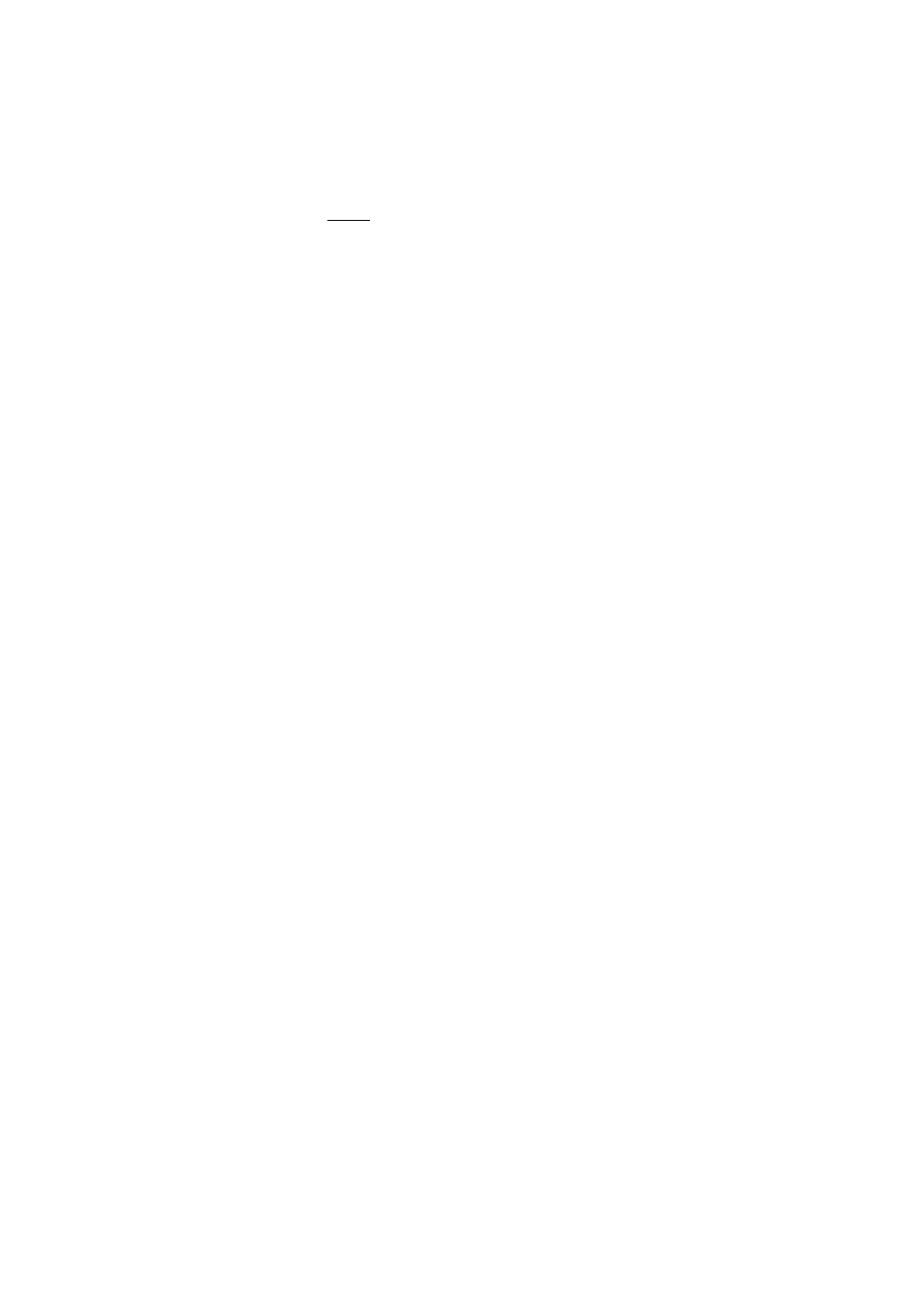
ENGLISH
® PRE/POWER CONNECTIONS
PWR AMP IN - To use your Alpha 10 just as a power
amplifier, connect the output of your pre-amplifier to the
PWR AMP IN sockets. The Alpha 10‘s internal selector
switch must be changed to disconnect the preamp
stages of the unit. Contact your dealer or Arcam for
more details.
Under these circumstances it has exactly the same
specification and performance as an Alpha 10P power
amplifier.
PREAMP OUT - To use your Alpha 10 as a pre
amplifier, connect the PREAMP OUT sockets to the
input sockets of your power amplifier. With a power
amplifier of the correct gain (e.g. An Arcam Alpha 9P or
10P) this allows you to bi-amplify (“bi-amp”) suitable
loudspeakers, giving significant improvements in sound
quality (see section on BI-WIRING/ BI-AMPING).
REMOTE CONTROL FUNCTIONS
■
Your Alpha 10 amplifier is supplied with the Arcam CR35
infra-red remote control handset, which has buttons to
allow the simple operation of other products. It is
supplied with 2 AA batteries - ensure these are inserted
correctly.
■
The remote allows you to operate the Alpha 10 plus
some basic functions of an Arcam or Philips based CD
player (except the Alpha One CD player, which uses a
different remote control language), a remote controlled
tuner (such as the Alpha 8 tuner) and the Arcam Delta
Black Box 500 DACC (Digital Audio Control Centre).
■
To switch the unit to standby mode press ‘STBY’. The
power indicator will glow red. Press ‘STBY’ again to
restore the unit to full power.
■
The MUTE button mutes the speaker connections and
pre-amp outputs. Both tape outputs and the headphone
socket remain active. In MUTE mode ” MUTE” will be
shown on the display until mute is disabled by either
pressing MUTE again or pressing volume -/+.
■ To select the brightness of the display press the button
marked ‘DISP’ in the amplifier section of the remote
handset to cycle through the brightness levels, off, dim
or fully on. If the display is switched off pressing any
front panel button, except SP1, SP2 or MODE/ZONE, or
a button on the amplifiers remote control will cause the
display to illuminate for a few seconds before switching
off again.
Section C
ALPHA 10P POWER AMPLIFIER
Please refer to drawing inside front cover.
LOUDSPEAKER CONNECTIONS
Connect up as per instructions for the Alpha 10 integrated
amplifier.
CONNECTING YOUR SOURCE COMPONENT
0 PWR AMP IN - Connect this input to the output sockets
of your pre-amplifier or the PREAMP OUT sockets of an
integrated amplifier.
0 MONO LINK - The Alpha 10P can be configured to
provide two mono loudspeaker outputs from a single
input.
Using the U-link 0 supplied, connect the LINK OUT
sockets together.
Utilising one Alpha 10P per loudspeaker in this manner
will allow bi-amplifying of bi-wireable loudspeakers. This
is particularly beneficial for top quality stereo
installations with a separate pre-amplifier, or for the left,
centre and right channel loudspeakers in a five speaker
Dolby Pro Logic system. Contact your Arcam dealer for
more detailed information.
■ Daisy Chain - The Alpha 10P is capable of driving
further Alpha 10P amplifiers (or any other power
amplifier), to drive more speakers (eg. those in other
rooms or tri-amplified speakers etc). Connect the extra
power amplifier inputs to the LINK OUT sockets of the
Alpha 10, left to left, right to right.
FRONT PANEL
0.0
SP1 and SP2 - Pressing the SP1 switch turns on the
speakers connected to the SP1 (upper) set of output
terminals on the rear panel. Similarly the SP2 switch
turns on the speakers connected to the SP2 (lower) set
of output terminals.
Both the SP1 and SP2 switches can be turned on at the
same time, provided that the combined impedance of
the two pairs of speakers does not fall below 4 ohms per
channel.
The SP1/2 switches will also connect/disconnect
speakers attached to the 3rd channel option if fitted.
Important note: If both switches are turned off then the
amplifier will appear not to be functioning, as all
speakers will be switched off!
HEADPHONES SOCKET - Accepts headphones rated
between 8 ohms and 2k ohms fitted with a 6.3mm stereo
jack plug. The headphone socket is always active.
0
POWER - Switches the power on and off.
0
POWER INDICATOR - This will initially glow amber.
After a few seconds, it will glow green. When the
indicator glows amber, the speakers are disconnected
and an internal protection circuit is activated.
ALPHA 10/1 OP REMOTE SWITCHING
By making a connection from the “control out” socket
0
of the
Alpha 10 to the “remote in” socket of the Alpha 10P power
amplifier you can use the Alpha 10 to control the power mode
of the power amplifier.
If configured in this way the front panel power button of the
Alpha 10 (or remote control standby button) will switch both
amplifiers on or off simultaneously. This facility allows you to
hide the power amplifier out of sight and still be able to control
its functions.
