Ringer 1 selected – Audiovox DT921C User Manual
Page 22
Attention! The text in this document has been recognized automatically. To view the original document, you can use the "Original mode".
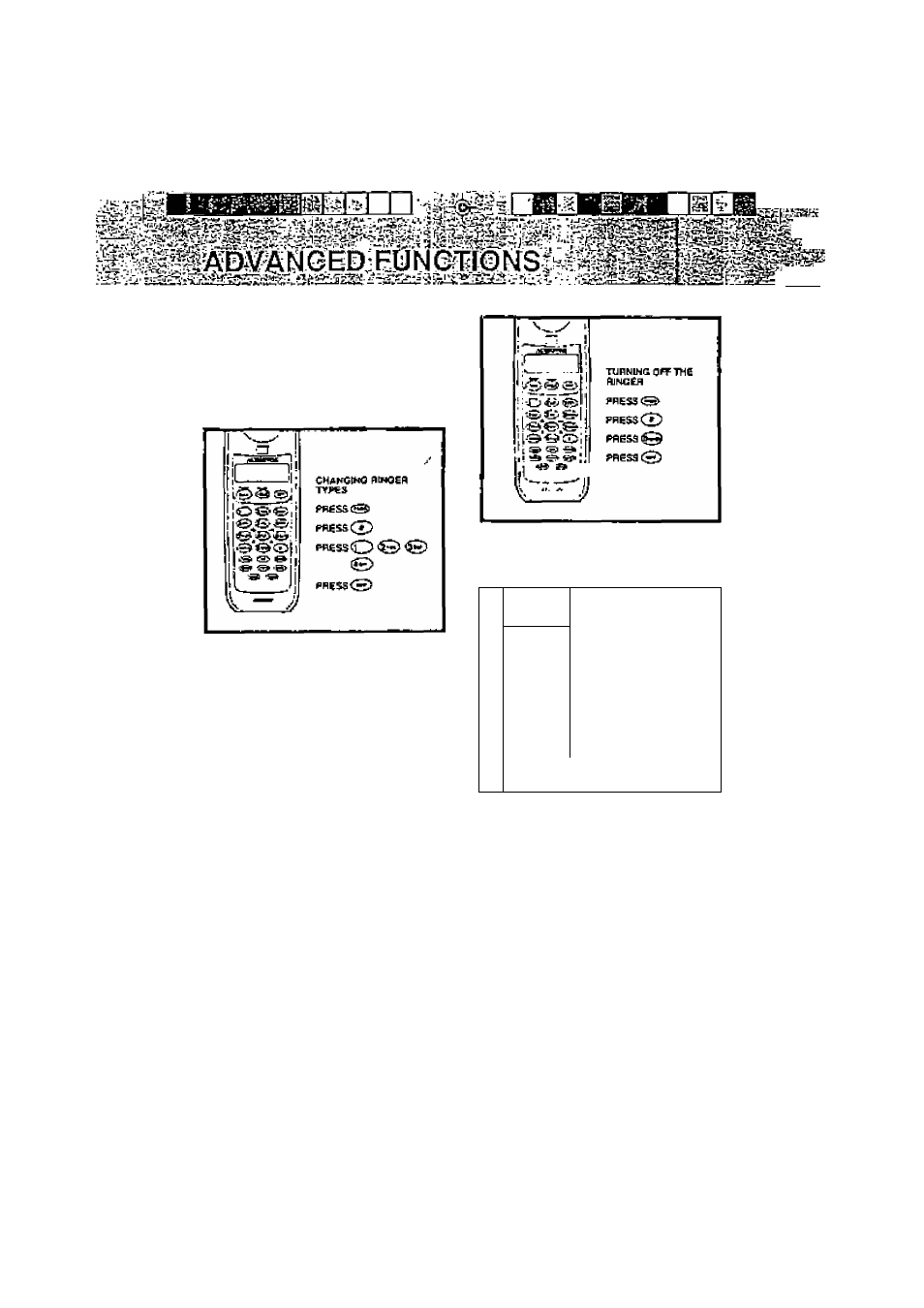
■ '>Vd-^-
..
i.^ ^ tf* ■I.''“'
g^KSF^-i, .
..
-f^
Changing Ringer Types
To program, the handset must be
OFF.
To sefect a dirtamni linger type do
№s fottowlng:
Press: PROG
Press: ' #
Press: 1 for ringer type i
2 for ringer t^e
2
3 for ringer type 3
4 for ringer type 4
The handsel LCD will show the ringar
type selected, For SKampIe
RINGER 1
SELECTED
Press PROG Of OFF lo exit.
Turning Off The Ringer
To turn off the ringer do the following:
Checking The Ringer Type j .
To test the present ringer type, do the
following:
V__
[
;
. cHECJONe me iunces PRESSE wiessCD wös CD asaih PnESS® press PROG or OFF to exit, CLR/DEL Key Function; | The CLEAR and DELETE functions' example, to dear the last (£git entered The delete furtctidn is also used to delete ClD and memory dial records, 12 nr iJi Vli/Tf. M l] AM
can be accessed separately depending
on how iong the key is held down. For
on the display, press the CLR/DEL
key for less than 1 second. Press and
fiold the CLR/DEL key tor more than
1 second to completely dear the LCD.
see DELETING STORED NUMBERS,
and DELETlKGNUMBERS.TiT'rf
