Mount the battery backup unit (bbu) (not provided), Installation step 8 – Chamberlain 3800P User Manual
Page 13
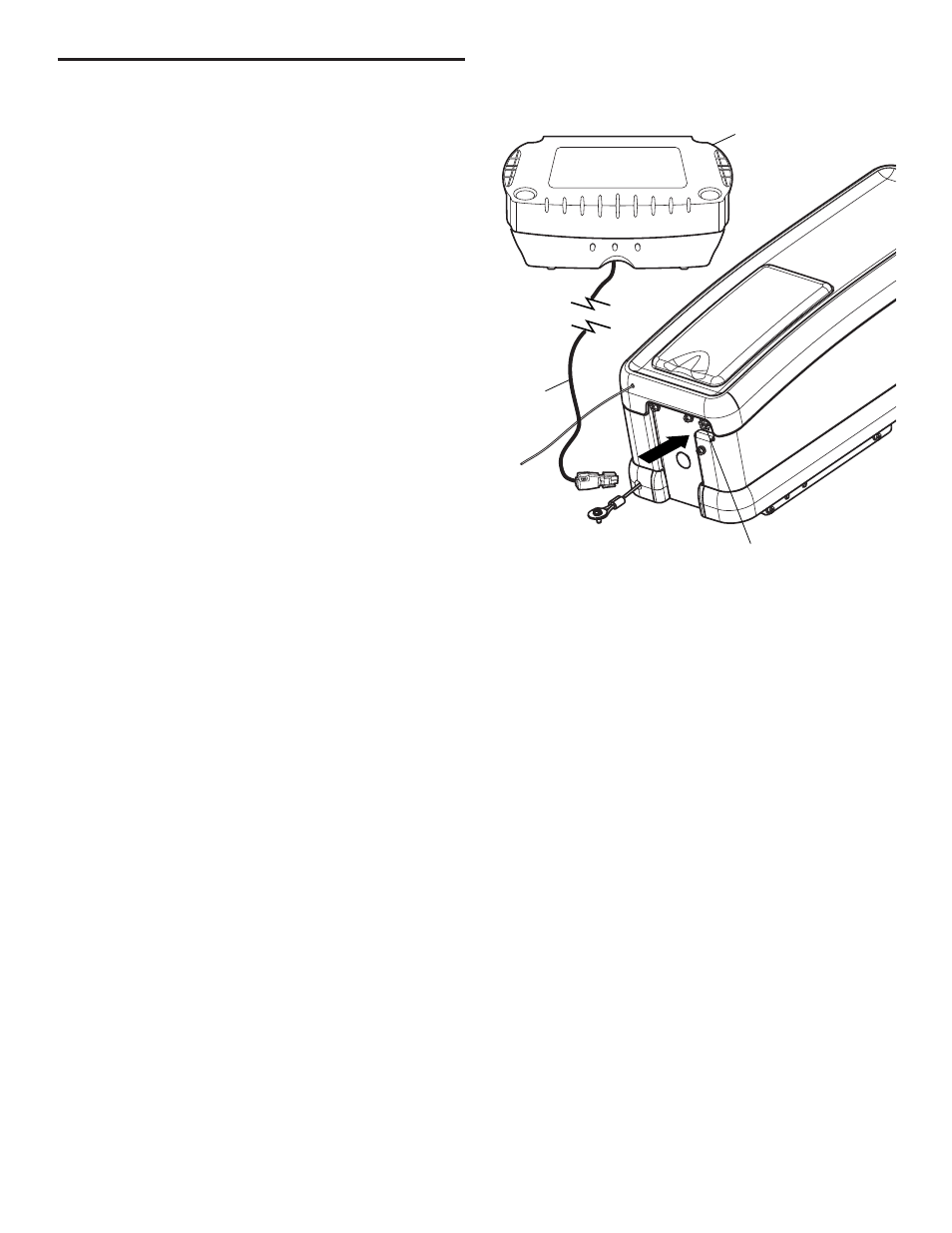
13
INSTALLATION STEP 8
Mount the Battery Backup Unit (BBU)
(not provided)
If the optional 475LM battery backup unit is part of this
installation it should be installed at this time.
• The BBU can be mounted to either the ceiling or a wall
within 3' (.9 m) of the motor unit.
• Position the BBU as desired to a structural support
(ceiling joist or wall stud).
• Attach the BBU to the support using the mounting holes
on either side of the BBU.
• Secure the BBU using the 1-1/2" lag screws (2) provided
with the BBU unit.
• Connect the BBU cord into the connector on the bottom
of the motor unit.
• Follow all instructions included with the 475LM unit to
test for proper operation and testing of the BBU.
BBU Cord
Connector
475LM Battery
Backup Unit
See also other documents in the category Chamberlain Kitchen:
- POWERDRIVE PD612D (36 pages)
- 3575K 3 HP (36 pages)
- 1346 - 1HP (40 pages)
- 2500B (36 pages)
- WD962KD (44 pages)
- 956CB (1 page)
- 7902 (40 pages)
- 2245 (36 pages)
- 1270LMC (36 pages)
- 5000E - 1/2 HP (28 pages)
- WD822KD 1/2 HP (40 pages)
- 945CB (1 page)
- 3585S 3/4 HP (40 pages)
- 3800E (72 pages)
- 3575S (40 pages)
- 2565 1/2 HP (36 pages)
- CG40DM (40 pages)
- WD822KS 1/2 HP (40 pages)
- 585 3/4 HP (36 pages)
- 1000SDC-R (36 pages)
- 1200 (40 pages)
- 1000 (8 pages)
- 2220-267 1/2 HP (36 pages)
- 3800PLD (36 pages)
- 801CB (8 pages)
- 985 (36 pages)
- 3850 (40 pages)
- POWER DRIVE PD200 (40 pages)
- 953EVC (2 pages)
- 2220RGD 1/2 HP (36 pages)
- BG 3000-B3 (36 pages)
- 4200 1/2HP (40 pages)
- POWER DRIVE 950CB (1 page)
- 1160-1/2HP (28 pages)
- CLDM1 (4 pages)
- 953D (1 page)
- 1265 (36 pages)
- 1000SDR 1/3 HP (36 pages)
- 248735 3/4 HP (40 pages)
- 2500 (36 pages)
- 974-315LM (4 pages)
- 248730 (44 pages)
- WD962KEV (48 pages)
- 963D (2 pages)
- 248739 (44 pages)
