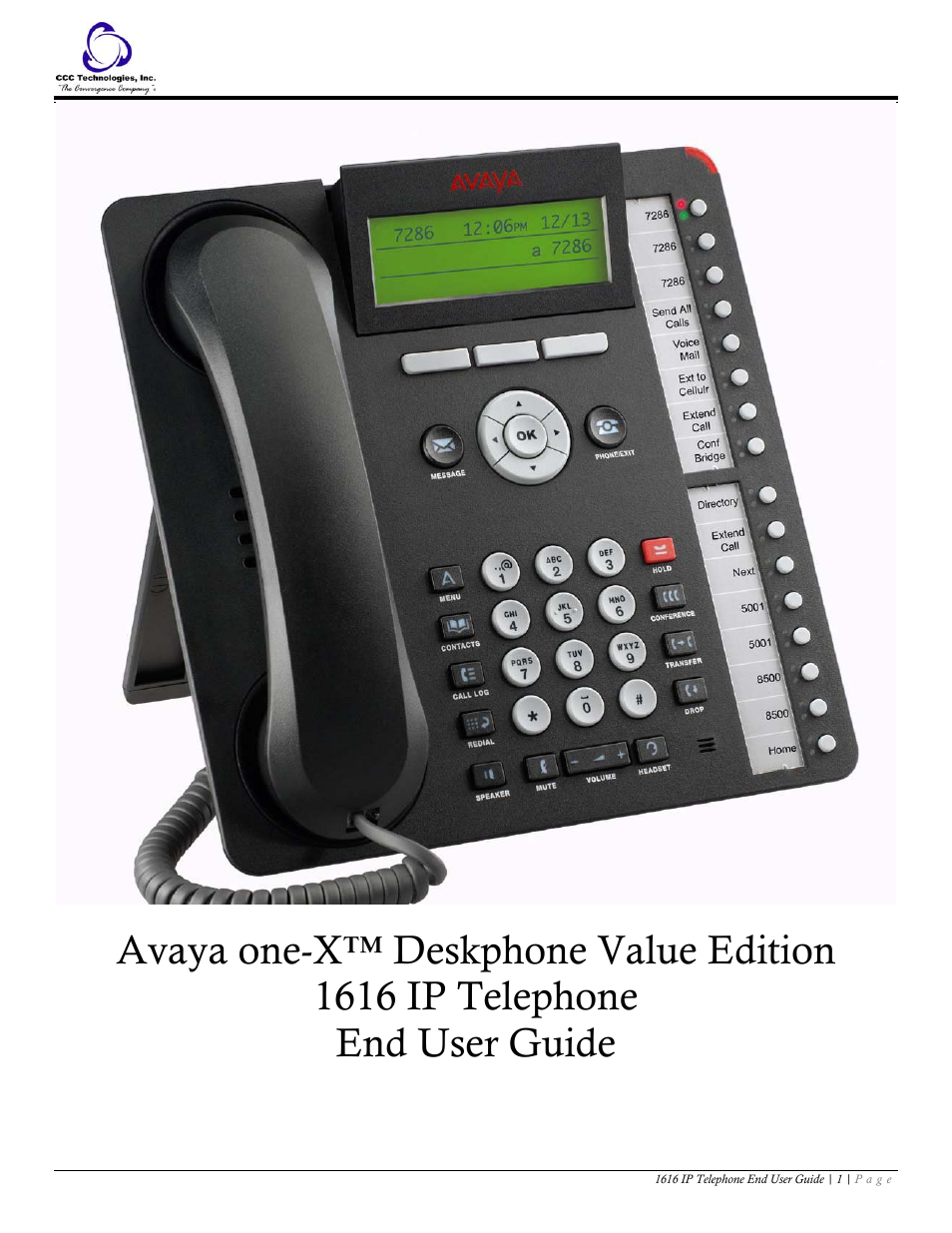Avaya 1616 IP User Manual
Avaya Phones
Table of contents
Document Outline
- About Your Telephone
- About LEDs
- About Icons
- About Scrolling and Navigation
- About Paper Labels
- Advanced Telephone Features
- Avaya Menu
- Conventions
- Feature Finder
- Answer a Call
- Make a Call
- Hold
- Transfer
- Bridged Calls
- Conference
- Call Forwarding All Calls
- Send All Calls
- Directory
- Contacts
- Call Log
- Telephone Settings
- To change the language:
- To set the audio path:
- To adjust the contrast of the display:
- To turn show incoming call on or off:
- To specify what number the redial feature will dial:
- To change the ring pattern:
- To adjust the brightness of the display:
- To turn button click sounds on:
- To turn button click sounds off:
- To turn error tones on:
- To turn error tones off:
- To turn the call timer on:
- To turn the call timer off:
- To turn visual alerting on:
- To turn visual alerting off:
- To turn automatic gain control on:
- To turn automatic gain control off:
- To access and use the Features Menu:
- To view network information:
- Log In/Out Telephone
- Message
- Mute
- Redial
- Simultaneous Ringing
- Tones and Their Meanings
- Troubleshooting
- Glossary