BUSH DFTA9DVD User Manual
Page 6
Attention! The text in this document has been recognized automatically. To view the original document, you can use the "Original mode".
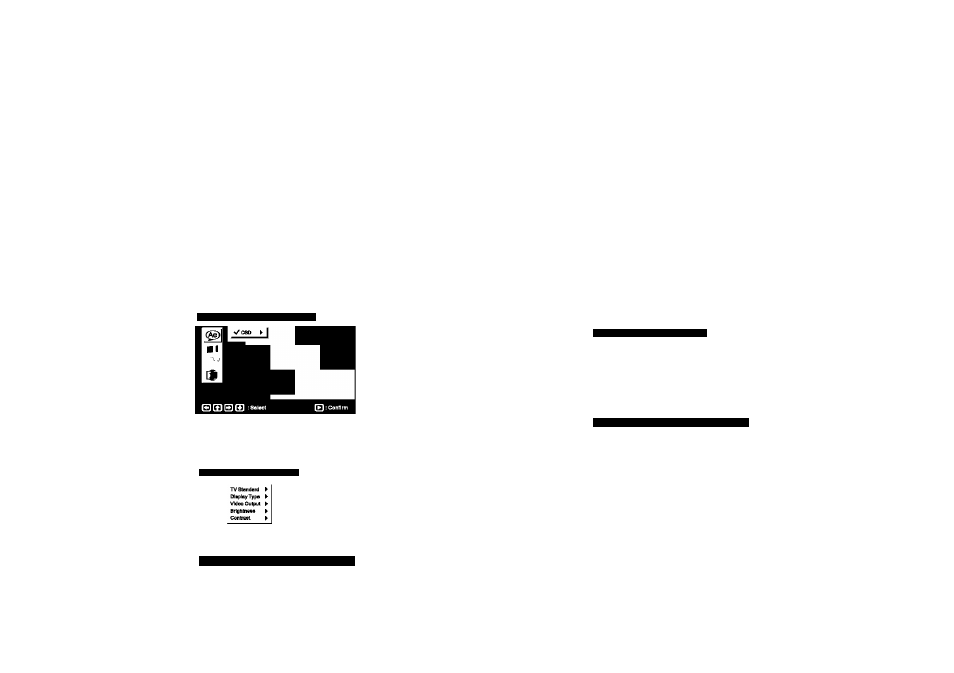
2) ANGLE
You can choose to have the Angle function on or off.
In the On mode you will be able to view the disc playing from multiple
angles(dependlng on the disc options).
DVD Setup-Exit
Press the
the screen.
In the DVD Setup-Exit, choose the Exit option to return the DVD
Main Setup.
2. DVD Mode of System Setting
Press the
screen, then press the
setting option.
DVD Setup Menu-Language Setup
System Setting Menu-Dispiay Setup
Press the
screen.
DVD Setting Menu-Display Setup
1) .TV STANDARD
According to the Color System your TV, you can choose the TV
Standard.
2) .DISPLAYTYPE
According to the Display Type, you can choose 4:3PS,4:3LB or 16:9.
3) .VIDEO OUTPUT
According to the Output Jack of the TV set, you can choose CVBS(Video)+
S-VIDEO, CVBS(Video)+YUV, YUV+ P-SCAN.
4) .BRIGHTNESS
According to the Brightness, you can choose Normal, Bright or soft.
5) .CONTRAST
Use the
adjust the contrast.
C. System setting Menu-Preference
Press the
the screen.
System Setting Menu-Preference
O S) O :Select
(0 :Conflrm
1). Ul Style
According to Ul Style, you can choose Style1,Style2,Style3,Style4.
S (B 0 (B
© :Conflrm
