Adding your multifunction to your network – Canon MX420 User Manual
Page 9
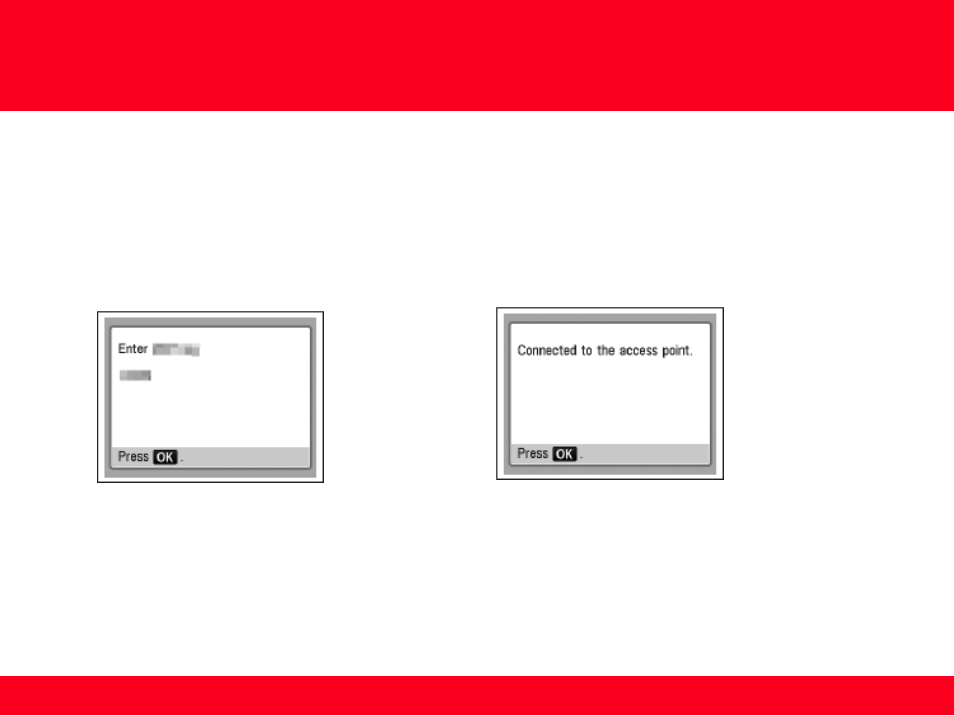
Step Eight
When the connected to the access point screen appears, press the
OK button.
The Setup menu screen returns.
NOTE: If Failed to connect to the access point. appears, press the OK
button, make sure that the network key is correct, then enter it again. If a
connection still cannot be established, refer to the printed manual:
Network Setup Troubleshooting.
Adding Your Multifunction to Your Network
9
Step Seven
Make sure that the network key is correct, and then
press the OK button.
