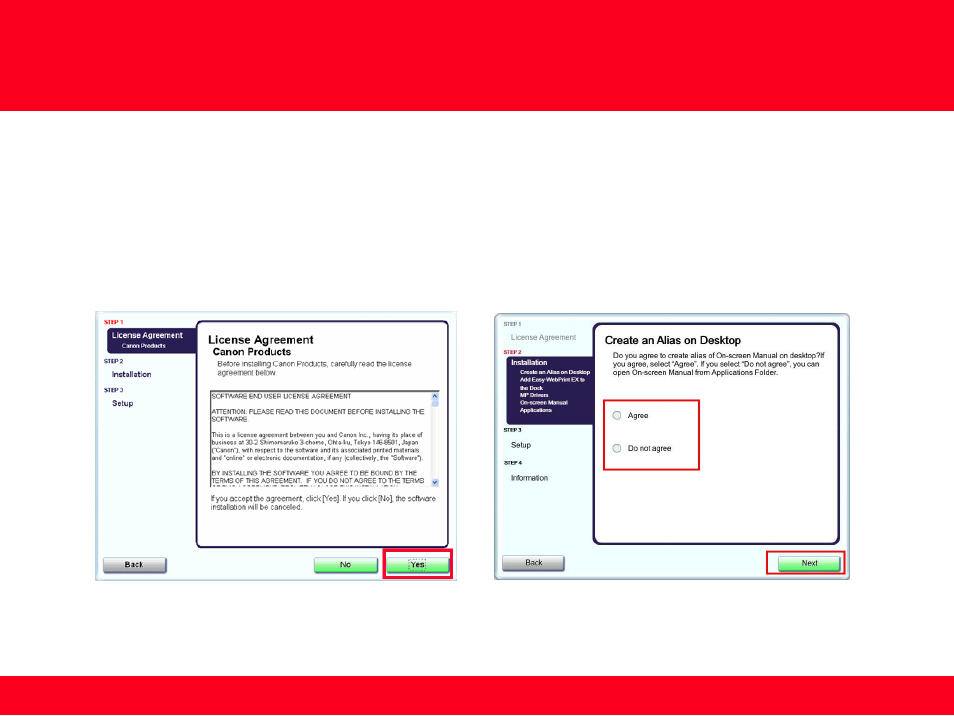
Step Eight
When the Create an Alias on Desktop screen appears, select
Agree if you want an alias of the On-Screen manual to be placed on
the desktop , otherwise select Do not Agree, then click Next
Step Seven
Read the License Agreement screen carefully and click Yes.
13
Installing the Drivers & Software