Hyundai H-F2561 User Manual
Page 5
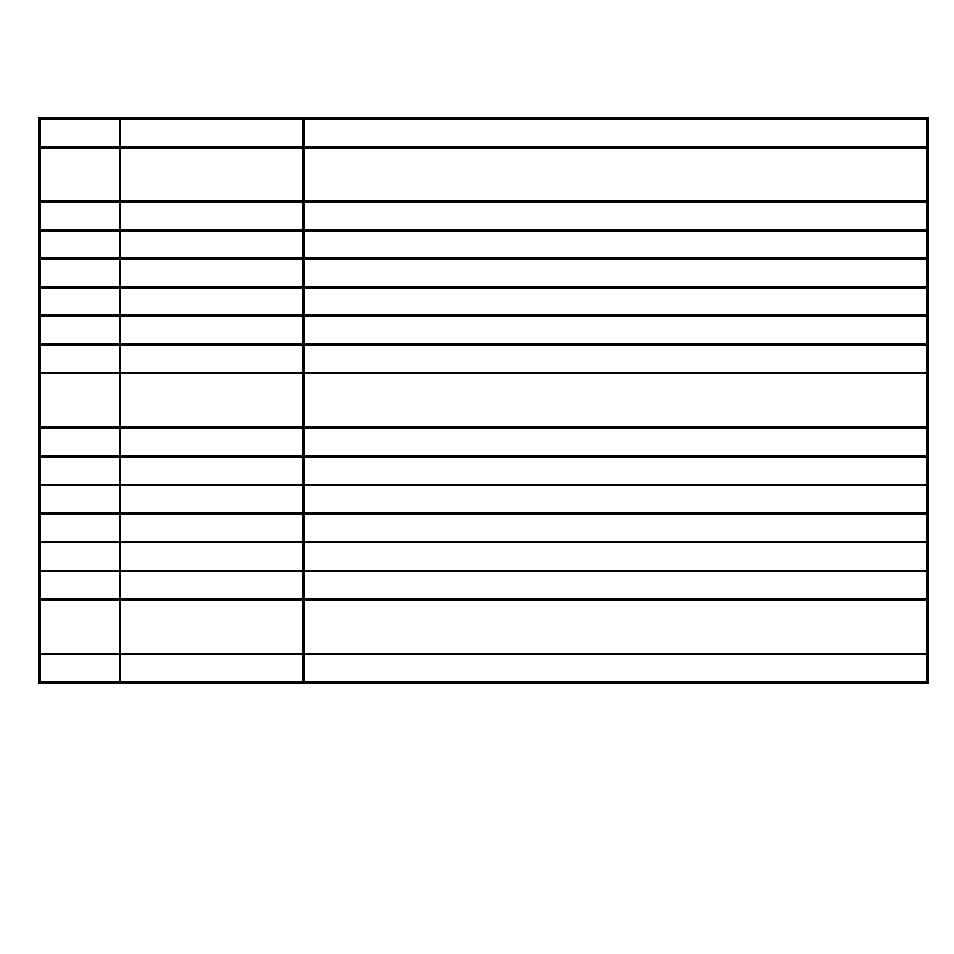
- 5 -
NAMES OF DIFFERENT UNITS & CONTROLS
Play Mode:
NO Name
Description
1 PLAY/PAUSE/
STOP
Start Playback / Pause / Stop / Power On / Power Off
2 BACKLIGHT
Press the button to turn on the back light
3 MENU
Key Lock Mode / Voice / Setting / Erase / About / Record
4 NEXT
Skip forward to next track
5 PREV
Skip backward to previous track
6 VOLUME
+
Increase
the
volume
level
7 VOLUME
-
Decrease
the
volume
level
8
A/B Repeat
The A-B repeat function to allow you play the repeated music from
section A to B
A LCD
Display ID3 Tag & Function Status
B USB
Jack
Connect player to computer
C Earphone
Jack
Connect
to
Earphone
D Earphone
Jack
Connect
to
Earphone
E Strap
Hole
F Battery
Door
G SD/MMC
Card
Insert
Position for inserting SD/MMC Card
H Internal
speaker
