Hyundai H-F2561 User Manual
Page 11
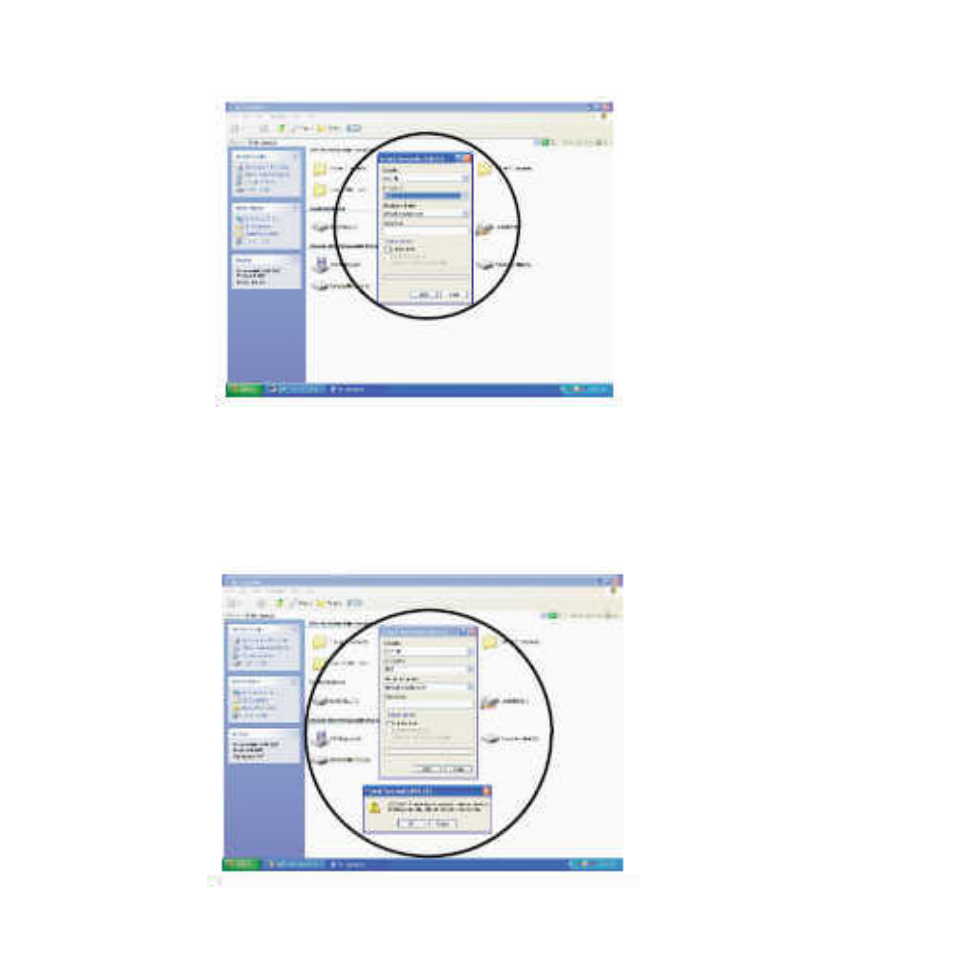
- 11 -
7. At the File system select FAT as shown on the diagram and Press Start.
CAUTION: Selecting other format other than FAT may cause major damage on your
company system!!! Only selecting FAT (not FAT32) can complete with the formatting
procedure.
8. A warning window will pop up as below. Press OK to continue with the formatting
procedure.
