Hyundai H-F2561 User Manual
Page 25
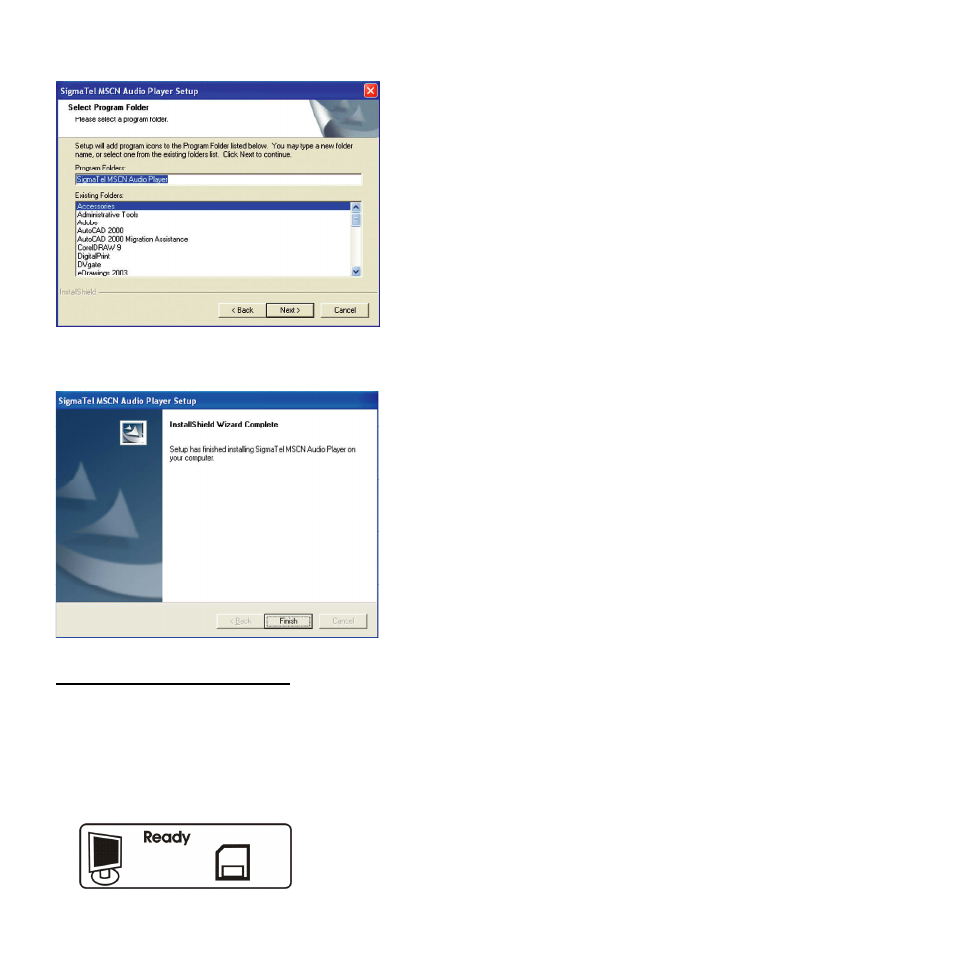
25
6. Click Next to continue.
7. Click Finish to continue.
3. Computer Connection
· Switch on the computer.
· Switch off the player.
· Connect the player and the computer via USB cable
· Press Play / Pause to power on the player.
· Ready will be appeared on the LCD display when the connection is established.
