Details of preferences, Pilot light (power-on indication), Automute – Escort 9500ix User Manual
Page 10: Autopower, Speedalert, Autolearn, Signal strength meter
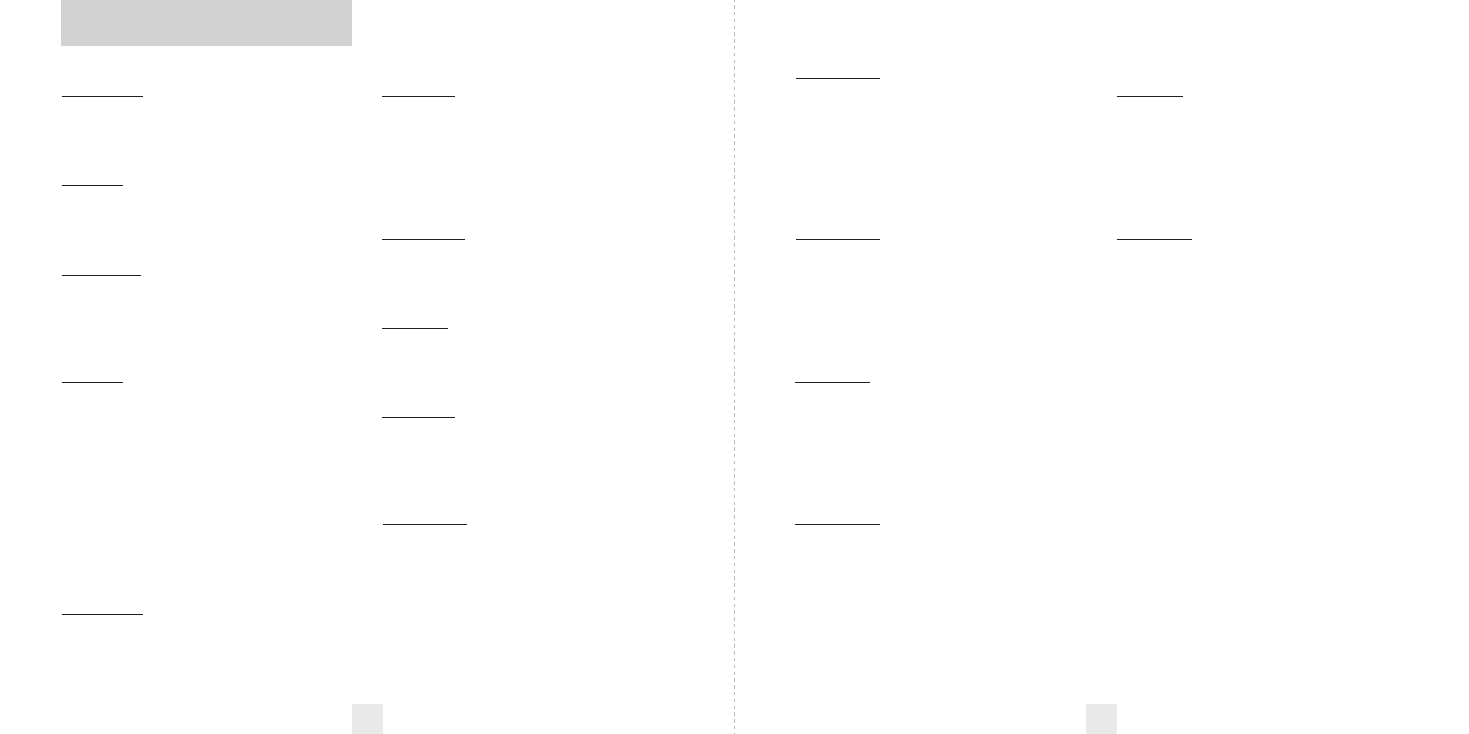
Details of Preferences
16
17
Pilot Light (Power-on indication)
Pilot HWY
(Full word)
In this setting, PASSPORT will display
“Highway,” “Auto,” or “Auto NoX” as its
power-on indication. (factory default)
Pilot H
(Letter)
In this setting, PASSPORT will display “H”
for Highway, “A” for Auto and “ANX” for
Auto No X.
Pilot H.>
(Letter with scanning dot)
In this setting, PASSPORT will display “H”
for Highway, “A” for Auto and “ANX” for
Auto No X plus a single dot that will
continuously scroll across the display.
Pilot V
(Vehicle voltage)
In this setting, PASSPORT will continually
display “H” for Highway, “A” for Auto and
“ANX” for Auto No X plus the vehicle’s
battery voltage.
NOTE: If the vehicle’s voltage
drops below 10.5 volts, a low voltage
warning is displayed, followed by an
audible alert. A high voltage warning
is also given if the voltage goes above
16.5 volts. The high-voltage warning is
also followed by an audible alert.
Pilot SPD
(Vehicle speed)
In this setting, PASSPORT will continually
display “H” for Highway, “A” for Auto and
“ANX” for Auto No X plus the vehicle speed.
Meter EXP
(ExpertMeter)
In this setting, the meter simultaneously
tracks multiple radar signals. It can display
up to 2 Ka-band, 2 K-band, and 4 X-band
signals at the same time.
NOTE: The ExpertMeter feature
is explained in more detail on pages
12-13.
Meter SPC
(SpecDisplay meter)
In this setting, the meter displays the
actual numeric frequency of the radar
signal received.
NOTE: The SpecDisplay feature is
explained in more detail on page 13.
AutoMute
aMute ON
(AutoMute on)
In this setting, PASSPORT’s audio alerts
will initially be at the volume you set, but
after a few seconds PASSPORT will
automatically reduce the volume level to
keep you informed, but not annoyed.
(factory default)
aMute OFF
(AutoMute off)
With AutoMute off, PASSPORT’s audio
alerts will remain at the volume you set for
the duration of the radar encounter.
AutoPower
aPwr ON
(AutoPower on)
In this setting, PASSPORT will
automatically shut off if the vehicle has not
moved within four (4) hours. This reduces
the current drain on the vehicle’s battery
when the vehicle is parked for a long
period of time. (factory default)
aPwr OFF
(AutoPower off)
In this setting, PASSPORT should be
unplugged or turned off manually when
not in use.
SpeedAlert
sAlrt ON
(SpeedAlert on)
In this setting, your vehicle’s speed will be
displayed for a few seconds during an alert.
After a few seconds, PASSPORT will
display the meter type you have selected,
e.g. bar-graph, ExpertMeter or SpecMeter.
(factory default)
sAlrt OFF
(SpeedAlert off)
With speed alert off, PASSPORT will
display the meter type you have selected.
AutoLearn
aLrn ON
(AutoLearn on)
In this setting, PASSPORT will
automatically learn and lock out false
alarms. (factory default)
aLrn Off
(AutoLearn off)
In this setting, false alarms can be locked
out manually by pressing the Mute button
three times during the false alarm.
Signal Strength Meter
Meter STD
(Standard meter)
In this setting, the meter displays the band
of the received signal, and a bar graph
shows the relative signal strength. (factory
default)
