Accu-Chek Aviva Expert User Manual
Page 26
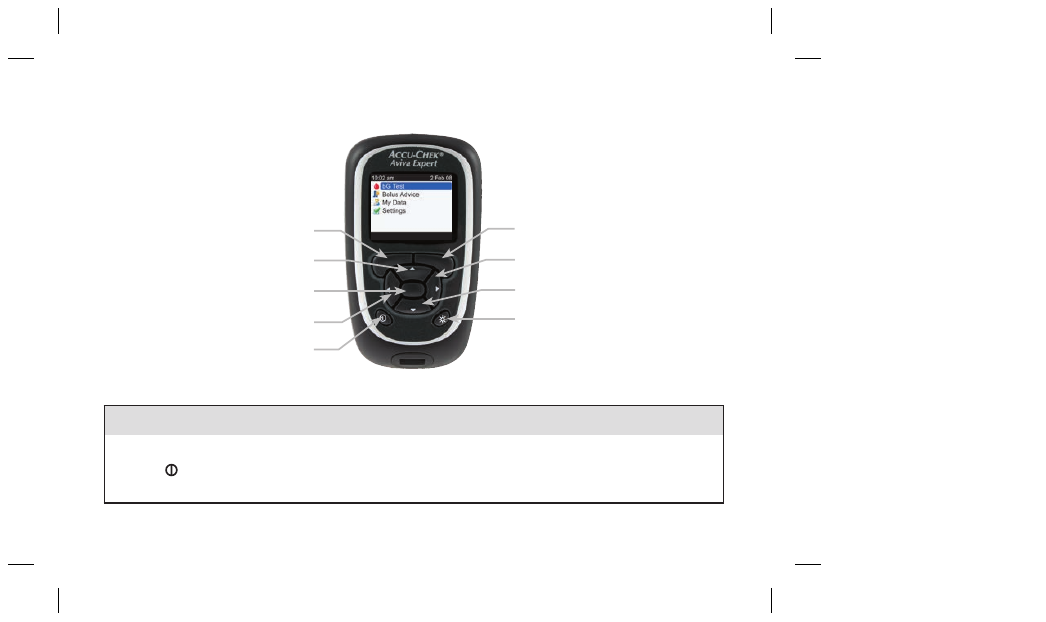
18
The meter has seven buttons and two soft keys.
NOTE
• You hear a sound every time an active button/soft key is pressed unless you turned off the key sound.
• Press
+
or insert a test strip to turn on the meter. If the meter displays the Time/Date screen, make
the necessary changes and select Save.
Left Soft Key
Up Arrow
Enter
Left Arrow
Power On/Off
Right Soft Key
Right Arrow
Down Arrow
Backlight
52123_07006322001.indb 18
10/18/13 2:31 PM
