Attaching the air duct assembly (hardware a), Installing the bag (hardware c), Stud pin handle – MTD 242-685-000 User Manual
Page 4
Attention! The text in this document has been recognized automatically. To view the original document, you can use the "Original mode".
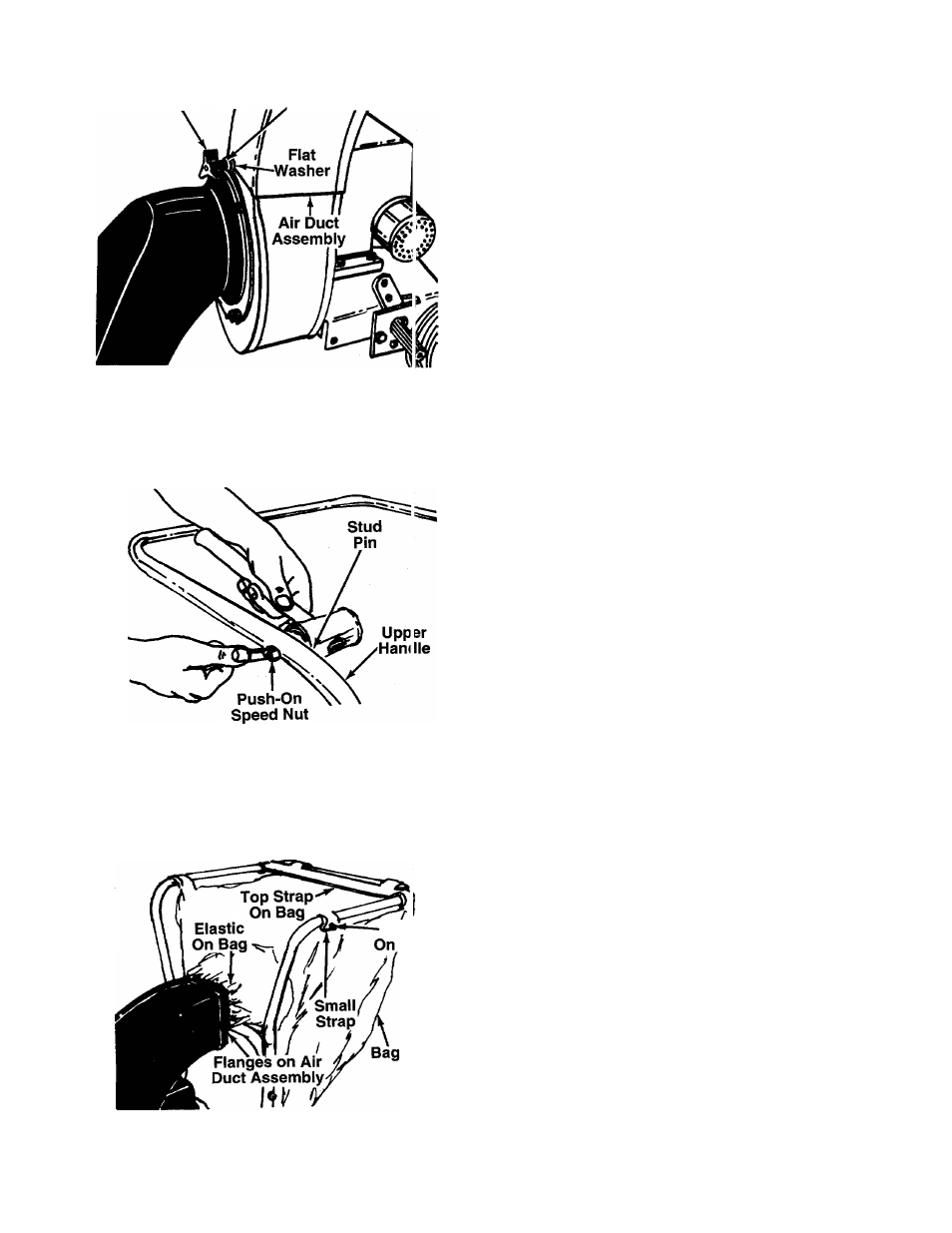
Hand
Knob
Cupped
.Washer
ATTACHING THE AIR DUCT ASSEMBLY
(Hardware A)
Place air duct assembly over opening on top of hous
ing. Secure with two flat washers, cupped washers
(cupped side of washers against flat washers) and
-hand knobs. See figure 6.
FIGURE 6.
INSTALLING THE BAG (Hardware C)
1.
Place the stud pins in holes in upper handle
(head of pins go to the inside of handle). Secure
pins with push-on speed nuts by holding speed
nut with box wrench and tapping pin with ham-
------ mer. See figure 7.
FIGURE 7.
Stud Pin
Handle
2. Assemble the bag by slipping the top straps on
bag over upper handle. Hook two small straps
over stud pins on handle. Slip elastic opening of
bag over air duct assembly. Be certain elastic on
bag is placed over the flanges on air duct assem-
-----bly. See figure 8.
FIGURE 8.
