MTD 216-031-000 User Manual
Page 5
Attention! The text in this document has been recognized automatically. To view the original document, you can use the "Original mode".
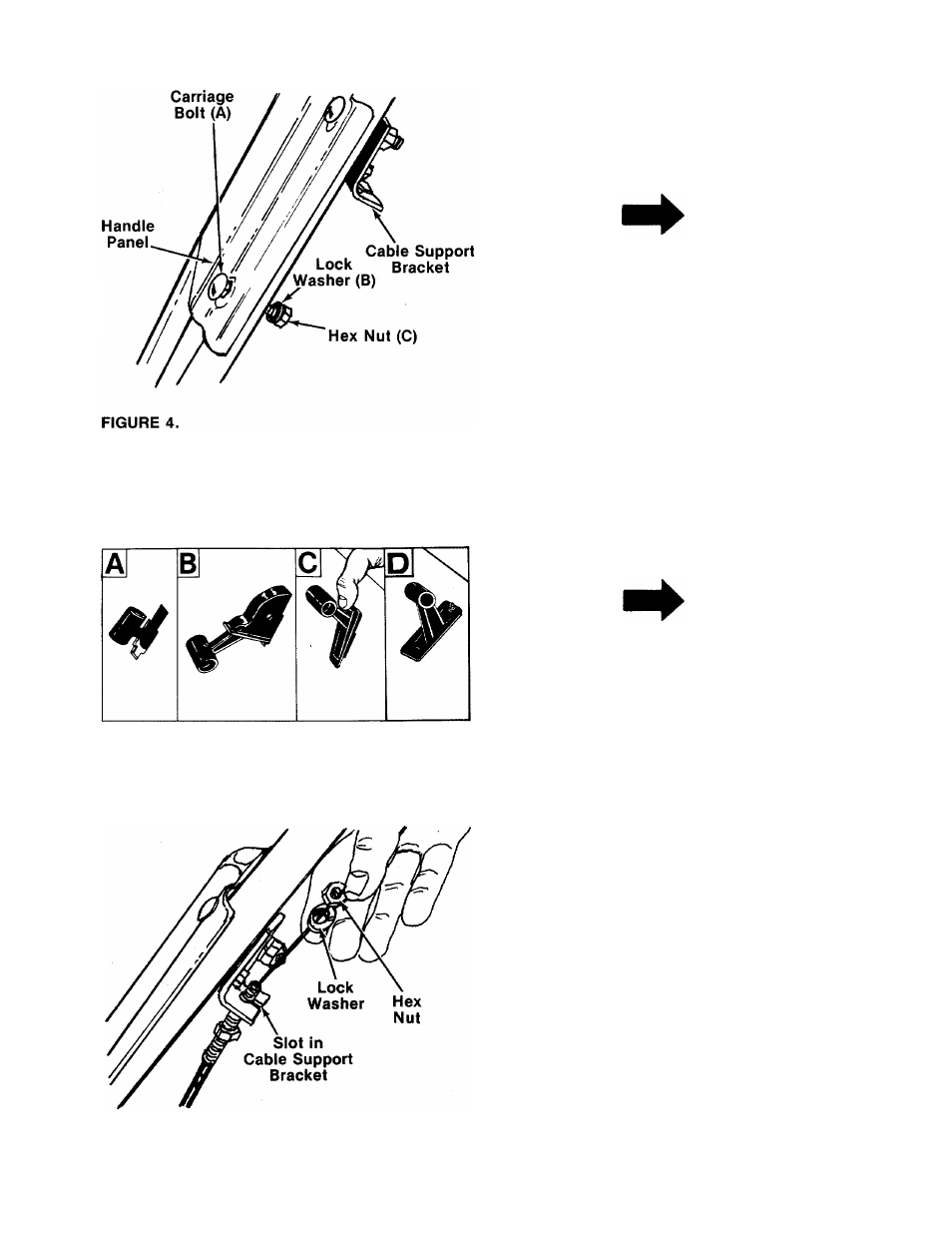
FIGURE 5.
4.---Place the handle panel in position on the upper
handles. Secure in position with four carriage bolts
-----(A), lock washers (B) and hex nuts (C). See figure 4.
NOTE
Carriage bolt on the upper left hand
side of handle panel also secures
the cable support bracket.
5. Tighten securely all nuts and bolts used in handle
assembly.
6. Assemble the throttle control to the handle panel
as follows.
A. Hold the throttle control assembly beneath the
handle panel. Turn the control sideways and
insert the lever up through the wide portion of
the slot on the handle panel. See figure 5A.
B. After the end of the lever is through the slot,
turn and then tip the control forward as shown
--------- in figure 5B to slide it through the slot.
NOTE
The lever must be all the way to the
back
of
the
control
housing
as
shown in figure 5B.
. Push the control back into the slot in the han
dle panel and press in place. Be certain the
control is locked securely into the slot. See
figure 5C.
. Secure the throttle control to the handle panel
using self-tapping screw provided. See figure
5D.
7.-- Remove one hex nut and lock washer from end of
clutch cable. Slip the wire up through slot on cable
support bracket. Start hex nut and lock washer
-----back on end of clutch cable. See figure 6.
FIGURE 6.
