Hotkey setup – Asus A4D User Manual
Page 46
Attention! The text in this document has been recognized automatically. To view the original document, you can use the "Original mode".
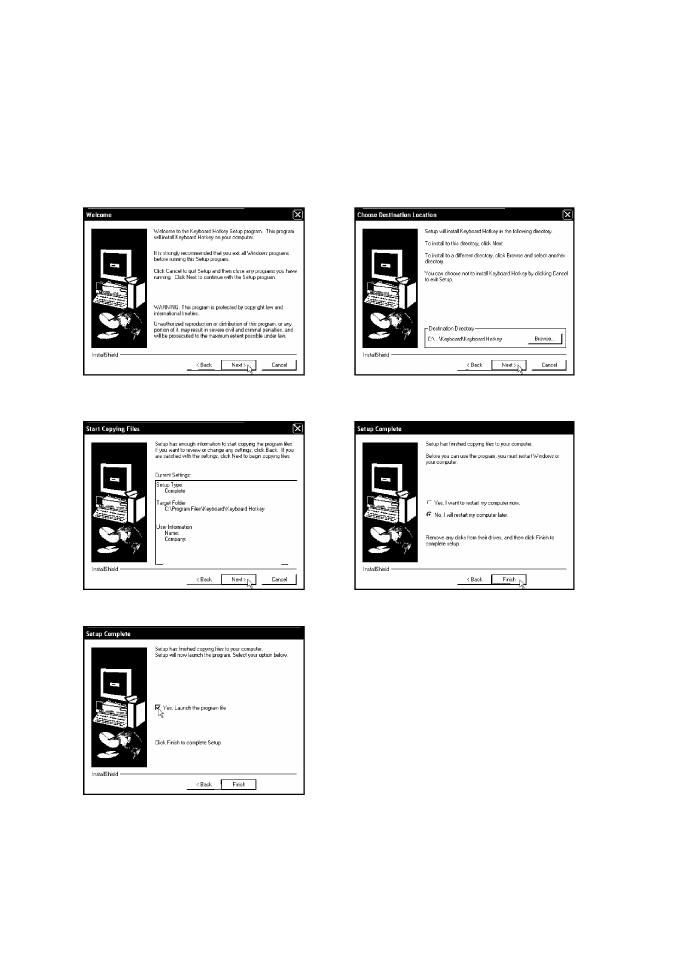
Hotkey Setup
Running setup will give you the following wizard:
1.
On the “Welcome” screen, click
Next
after
reading the message.
3.
On the “Start Copying Files” screen, click
Next
after checking the current settings.
2.
On
the
“Choose
Destination
Location”
screen, click
Next
to continue or you may
first change the destination folder.
4. When setup is complete, select “No...” and
click
Finish
in order to install other items.
5. You can select to launch the utility now.
46
