Joining a domain or workgroup (cont’), Viewing your network – Asus A4D User Manual
Page 31
Attention! The text in this document has been recognized automatically. To view the original document, you can use the "Original mode".
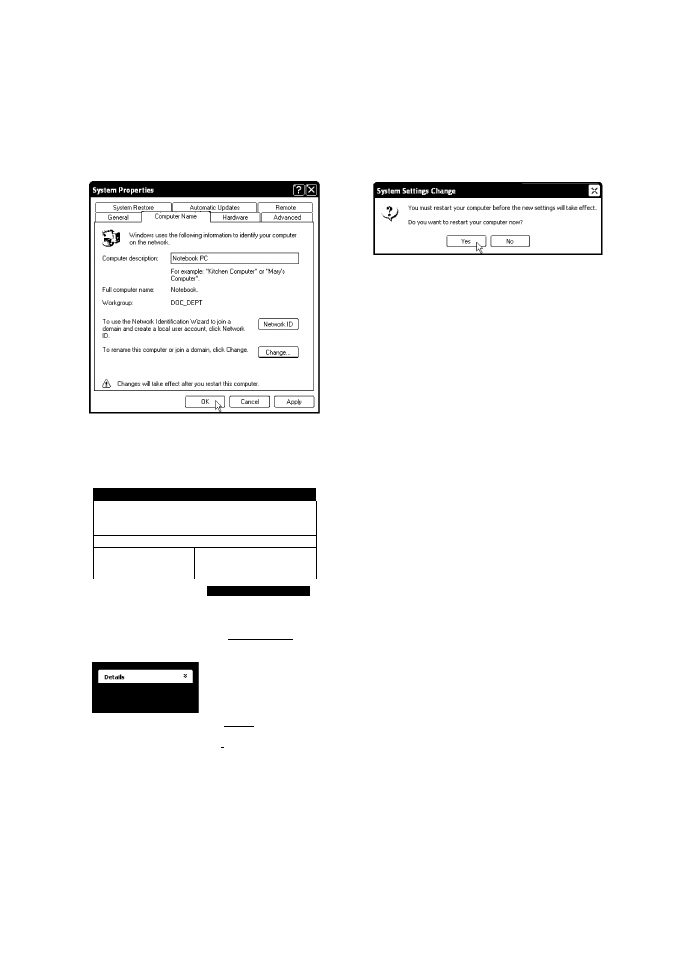
Joining a Domain or Workgroup (Cont’)
(5)
After you restart your computer, you should
see
some
contents
through
Entire
Network.
Viewing Your Network
^
Entire Network
File Edit View Favorites Tools
Help
if
Back ■' Search Folders
Address 1^ Entire Network
v|
H
Go
1
Network Tasks
1
1 ...........................
1
WlcfpspftWjnci^ Network к
1
Add a network place
1
1
^ View network connections
^ My Network Places
My Computer
Q My Documents
Printers and Faxes
(6) Clicking on “My Network Places” will display
networks which you have installed protocols
for. Clicking a network protocol such as “MS
Windows Network” will display all the servers
available under that protocol.
Address | <3 Microsoft Windows Network
Network Tasks
^ Add a network place
View network connections
Desktop
^ Entire Networks
My Computer ^
O My Documents
^ Printers and Faxes
Domaini
Domains
\
Microioft Windows Network
File Edit View Favorites Tools Help
&
Back
^
^3 Search ^ Folders
Щ
^ H
Go
Ai
31
