Runners, Level (side to side), Adjustments (continued) – Ariens 927 Series User Manual
Page 22
Attention! The text in this document has been recognized automatically. To view the original document, you can use the "Original mode".
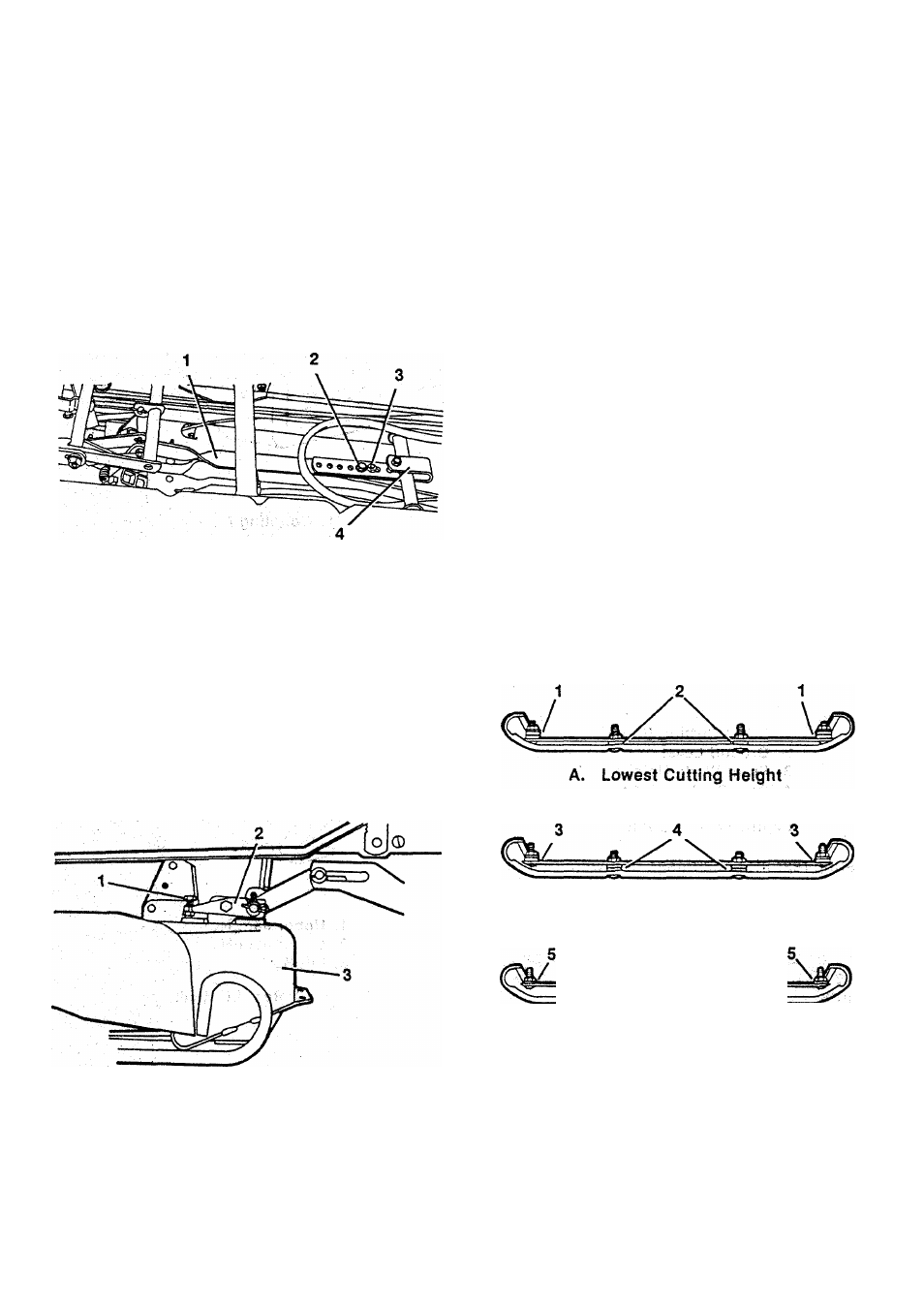
Adjustments (Continued)
If proper pitch cannot be obtained with front
and rear lift links, loosen nut on carriage bolt
and remove cap screw holding lift strap and ad
justment stfap together. Slide lift strap and ad
justment strap together to raise, or apart to
lower rear of pan. Select'tapped hole in lift
strap that provides proper adjustment,^ Install
cap screvv in tapped hole and tighten nut on
carriage bolt to secure.
1. Lift Strap
2. Cap Screvtr-iRemove To Adjust
3. Carriage Bolt
4. Adjustment Strap
Figure 20: Adjustment Strap
Runners
On 28” and 32”- models, runners may be a#-
justed to prevent scalping or removed entirely
to operate at lowest cutting height. Scalping
may occur if runners are removed or set too
close to pan.
NOTE:
When
installing
spacers,
assemble
spacers on ends of runners first, then install
center spacers. This aids in alignment and
ease of installation. Do not tighten hardware
until all spacers are installed.
To adjust for lowest cutting height, place two
large spacers at ends of runners and small
spacers in center positions.
To adjust for an intermediate cutting height,
place one large spacer at each end of runners
and one large and one small spacer in center
positions.
To adjust for highest cutting height, place two
large and one small spacer in certter position
with no spacers at ends of runners.
Level (side to side)
To level mower pan, turn adjustment cap screw
on adjustment lever clockwise to raise right
side or counterclockwise to lower it.
1. Adjustment Cap Screw
2. Adjustment lever
3. Mower Pan
Figure 21: Leveling Lever
B. Intermediate Cutting Height
Trr^M.
ZSB
C. Highest Cutting Height
1. Two Large Spacers
2. Small Spacers
3. One Large Spacer
4. One Large & One Small Spacer
5. No Spacer
6. Two Large & One Small Spacer
Figure 22: Runners (28” and 32” models)
20
