Chapter 3 – Asus PM17TU User Manual
Page 6
Attention! The text in this document has been recognized automatically. To view the original document, you can use the "Original mode".
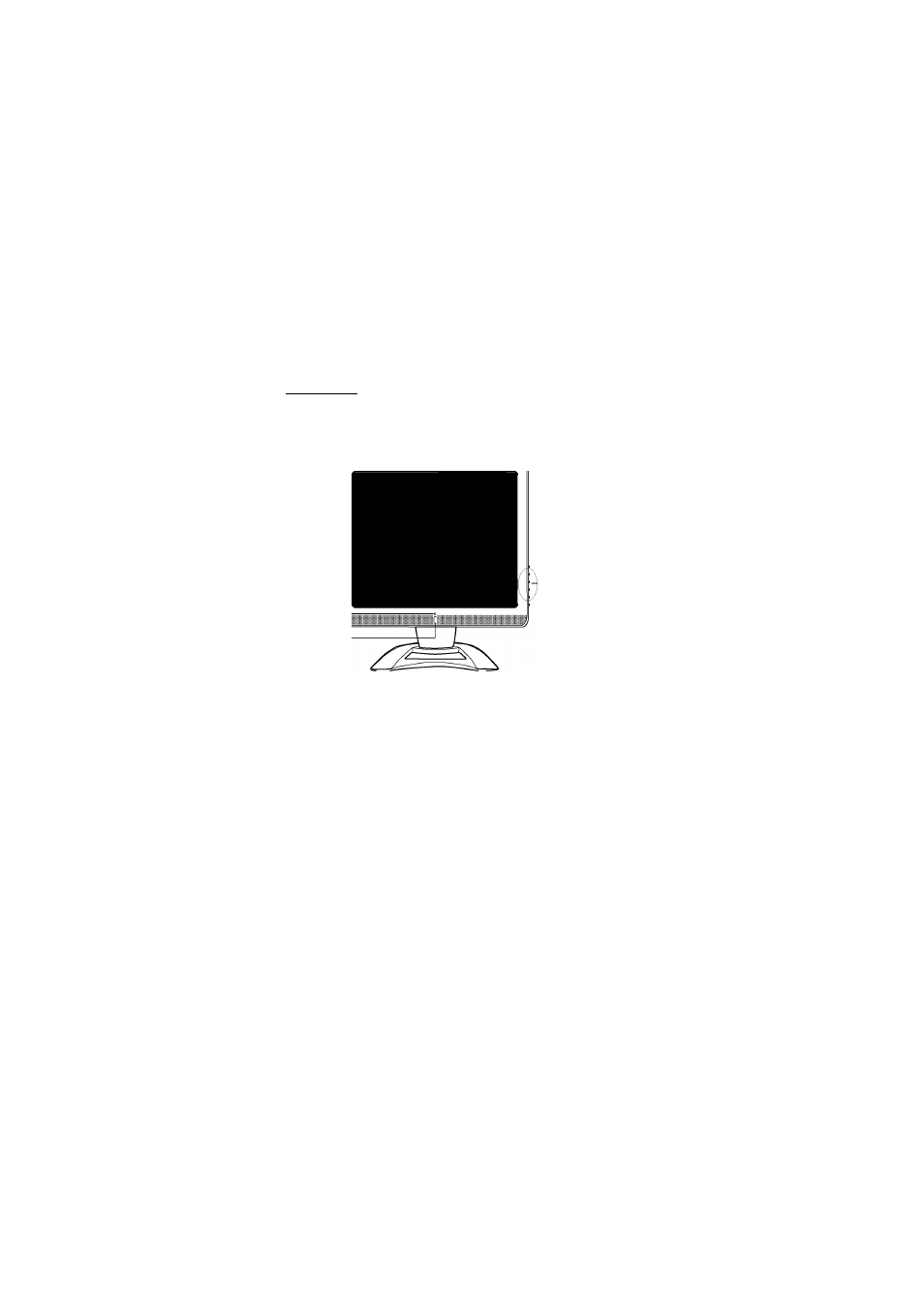
Chapter 3
3.1 Front Panel overview
Overview of your monitor
©
©
VO. ©
-> SET 0
T
MEMU
0
AUTO O
1. Menu Button
To push menu button turns on the menu, and it activates the items you highlight.
2. Volume Button
To choose which function you need .you may choose + or —
3. Select Button
To choose which function you need .you may choose ▼ counterclockwise or A
Clockwise.
4. Auto Button
Auto adjust the display mode to its utmost performance according to VGA setting.
5. Power Button
Use this button to turn the monitor on and off.
6. Power indicator
This manual is related to the following products:
