A caution, General information, Oven characteristics – Maytag 8111P375-60 User Manual
Page 14: Oven temperature adjustment, Bake, Oabout your oven
Attention! The text in this document has been recognized automatically. To view the original document, you can use the "Original mode".
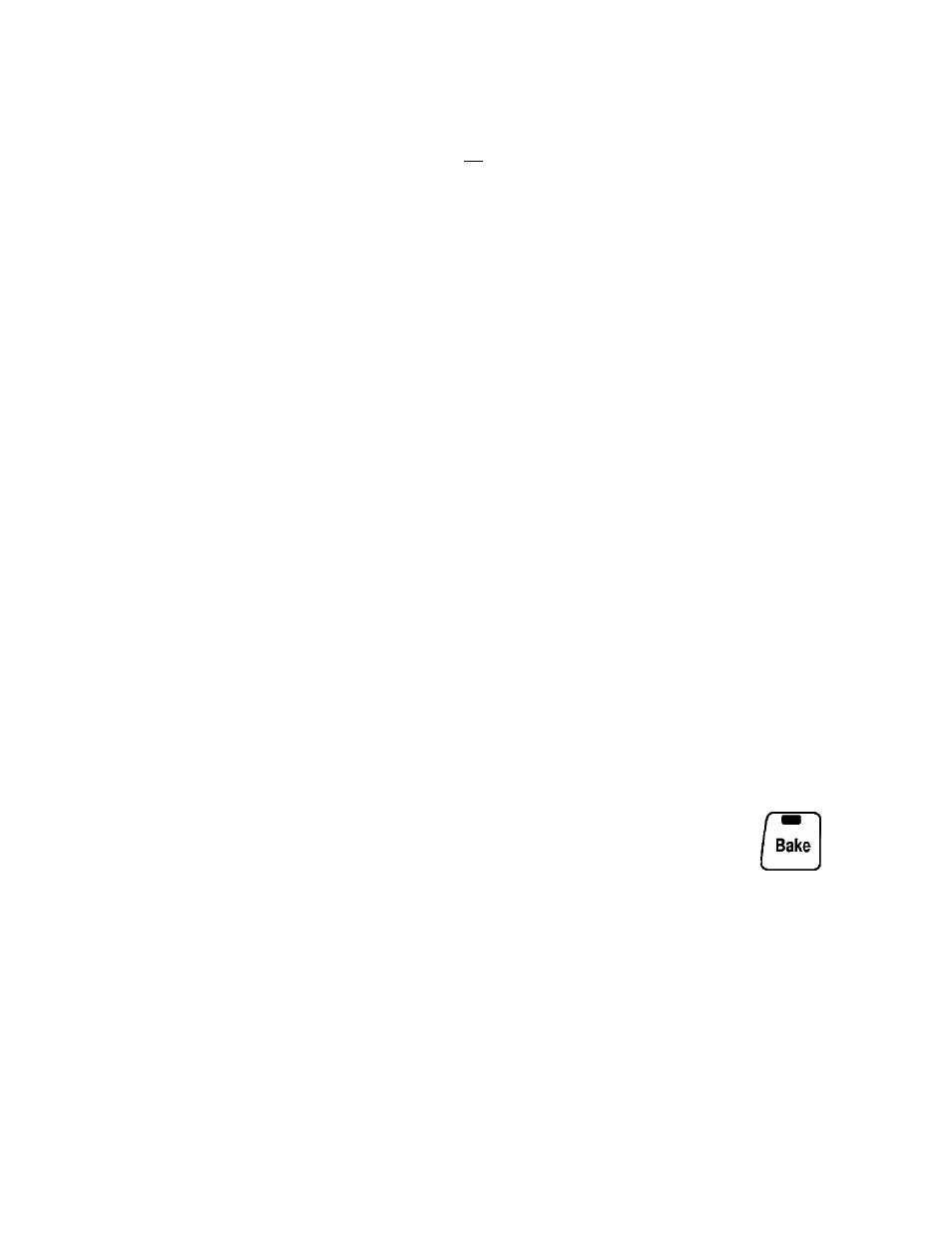
o
ABOUT YOUR OVEN
A
CAUTION
Be sure all packing material is removed from oven
before turning on.
Do not use oven for storing food or cookware.
Many aerosol-type spray cans are EXPLOSIVE
Prepared Food Warning: Follow food manufacturer’s
instructions. If a plastic frozen food container and/or
its cover distorts, warps, or is otherwise damaged
during cooking, immediately discard the food and its
container. The food could be contaminated.
when exposed to heat and may be highly flammable.
Avoid their use or storage near the oven.
Allow steam and hot air to escape before reaching
into oven to check, add, or remove food.
Follow the manufacturer’s directions when using
oven cooking bags.
GENERAL INFORMATION
• Do not lock oven door during a cooking operation.
If the door is locked the LOCK
indicator will light and the
operation will be canceled.
Unlock the door then reset the
operation.
Oven on
Preheat
Lock
If oven temperature is above 400°F, the internal
locking mechanism will engage and the door can not
be unlocked until the oven has cooled.
Both the bake and broil elements cycle on and off to
maintain the oven temperature for baking. Oniy the broil
element turns on for broiling.
If you press BAKE or BROIL pad and do not set an
oven temperature or broil setting within 30 seconds, the
program wiii automatically cancel. The time of day will
reappear in the display.
To change oven temperature or broil setting during
cooking:
If temperature is displayed, press
A or y pad to select the new
temperature.
If another function is displayed, press
BAKE or BROIL pad then press
A or ▼ pad to select new temperature.
A
V
OVEN CHARACTERISTICS
Because each oven has its own baking characteristics, do
not expect your new oven to perform exactly like your
previous oven. Allow a period of adjustment.
OVEN TEMPERATURE ADJUSTMENT
You can adjust thè oven temperature if you feel thè
temperature is too hot or too cool.
To adjust the oven temperature:
1. Press BAKE pad.
2. Press A pad until 550° is
displayed.
Bake
3. Press and hold BAKE pad
for 3 seconds until 00°
appears in display.
then
A
V
then
4. Press and hold the ^
or V' pad to select the
temperature change
you wish.
• The oven temperature
can be increased or decreased
by 5° to 35°.
• If the oven temperature was previously adjusted,
the change will be displayed.
A
V
For example: If the oven temperature was reduced by
15°, the display will show - 15°.
5. Time of day will automatically reappear in display.
It is not necessary to readjust the oven temperature if there
is a power failure or interruption. Broiling and cleaning
temperatures cannot be adjusted.
