Clock and timer control (select models), Setting the clock, Setting the timer – Maytag MER4530 User Manual
Page 7
Attention! The text in this document has been recognized automatically. To view the original document, you can use the "Original mode".
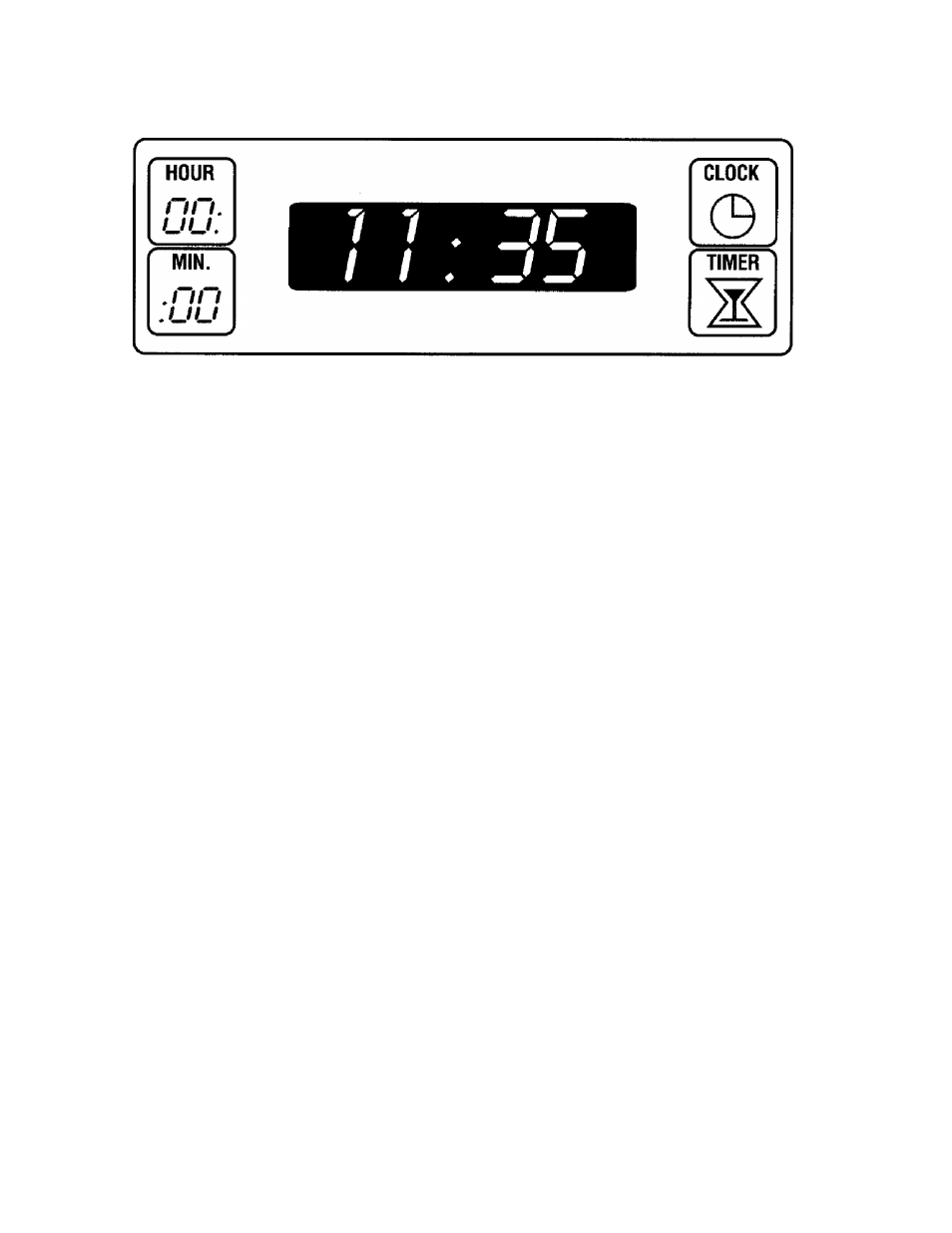
Clock and Timer Control (select models)
NOTE; The display will flash when the appliance is first connected to power or if power is interrupted. The display
will stop flashing once the time-of-day clock has been set.
Setting the Clock
1. Press the CLOCK pad.
2. Press and hold the HOUR pad to set the correct hours. To
change the time by a single hour, give the pad a short tap.
3. Press and hold the MIN. pad to set correct minutes. To
change the time by a single minute, give the pad a short
tap.
For example: To set the clock for 3:15, press and hold
the HOUR pad until 3 appears in the display. Then press
and hold the MIN. pad until 15 appears in the display.
Setting the Timer
The timer can be set from one minute (:01) up to 1 hour and
59 minutes (1:59). Time will be displayed in minutes and not
in seconds.
1. Press the TIMER pad.
• :59 (or one hour) will appear in the display.
• The timer will automatically begin counting down in
increments of one minute. The colon will flash.
2. To set timer for less time, press the TIMER pad,
then press and hold the MIN. pad until the
desired time appears in the display.
3. To set the timer for more than one hour, press the
TIMER pad, then press the HOUR pad. 1:59
will appear in the display.
• Press the MIN. pad until the desired minutes
appear in the display.
When the time has elapsed, 0:00 will appear in the
display and continuous beeps will sound.
Press the CLOCK pad to cancel the beeps. The
current time of day will reappear in the display.
To cancel the timer: Press the CLOCK pad and the
display will return to the current time of day.
