Setting selectors, Adjusting stitch length, Setting the dial – SINGER 1288 User Manual
Page 29
Attention! The text in this document has been recognized automatically. To view the original document, you can use the "Original mode".
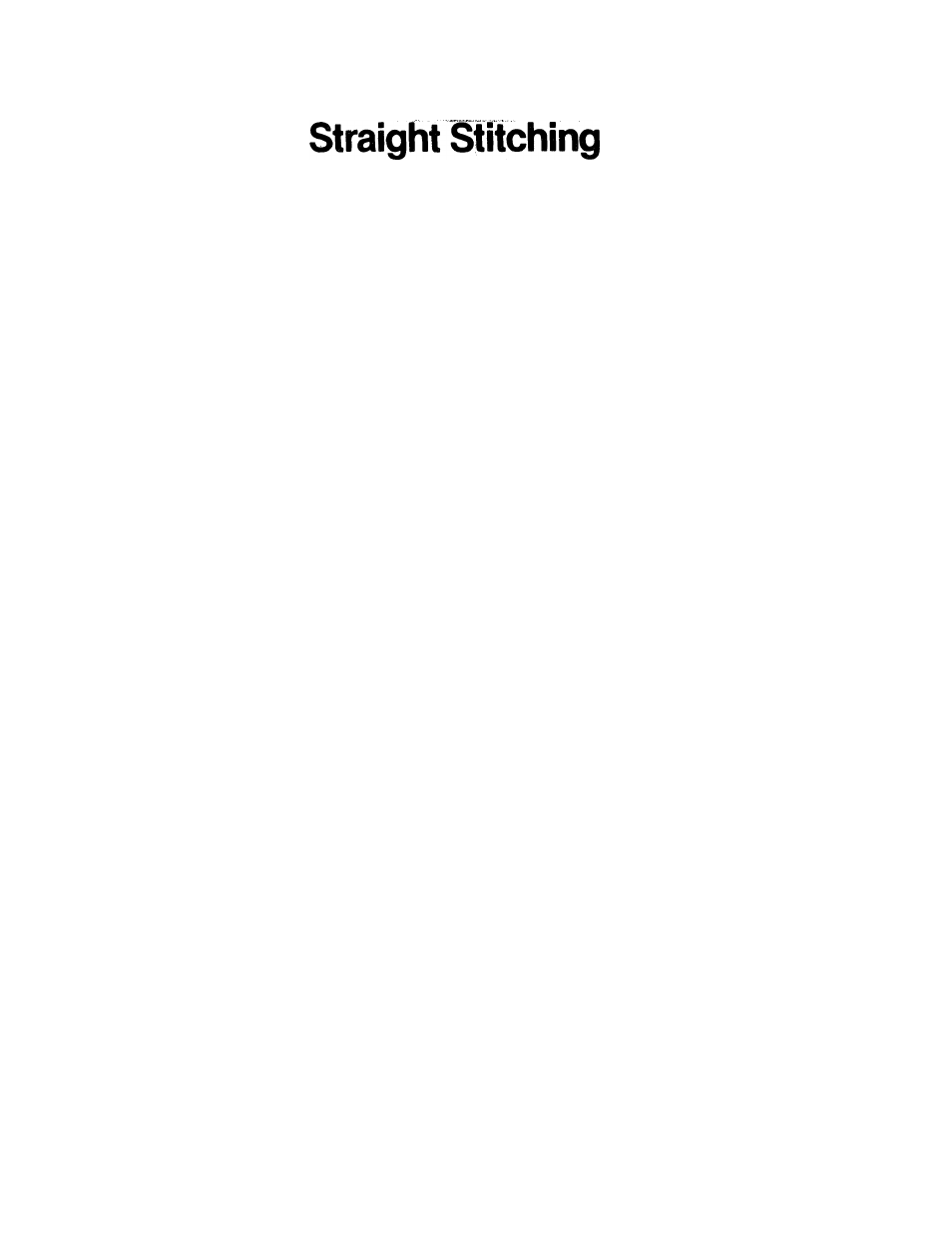
3
.
Setting Selectors
Before you move the selectors to set your machine for
straight stitching, turn the hand wheel toward you until
the needle is above the needle plate.
• Needle Position: L
[X]
JL
• Stitch Width.
□ I l i i
• Stitch Length; 1.5-4 to suit fabric
Straight stitching can be performed with any one of
the stitch pattern discs in place and stitch width lever
at j only.
Adjusting Stitch Length
The stitch length dial controls the length of stitches.
The numbers around the edge of the dial express
stitch length in mm; the lower the number, the shorter
the stitch. Generally, shorter stitches are best fdr light
weight fabric. The area from 0 to 1 is used for the
adjustment of zig-zag satin stitching (see page 40).
Setting the Dial
• Turn dial so that stitch length desired is positioned
under symbol.
• To shorten stitch length, turn dial toward a lower
number.
• To lengthen stitch length, turn dial toward a higher
number.
For reverse stitching, depress push button located in
centre of dial, hold in until reverse stitching is com
pleted, then release push button.
28
