Troubleshooting – Canon MP 190 Pixma User Manual
Page 47
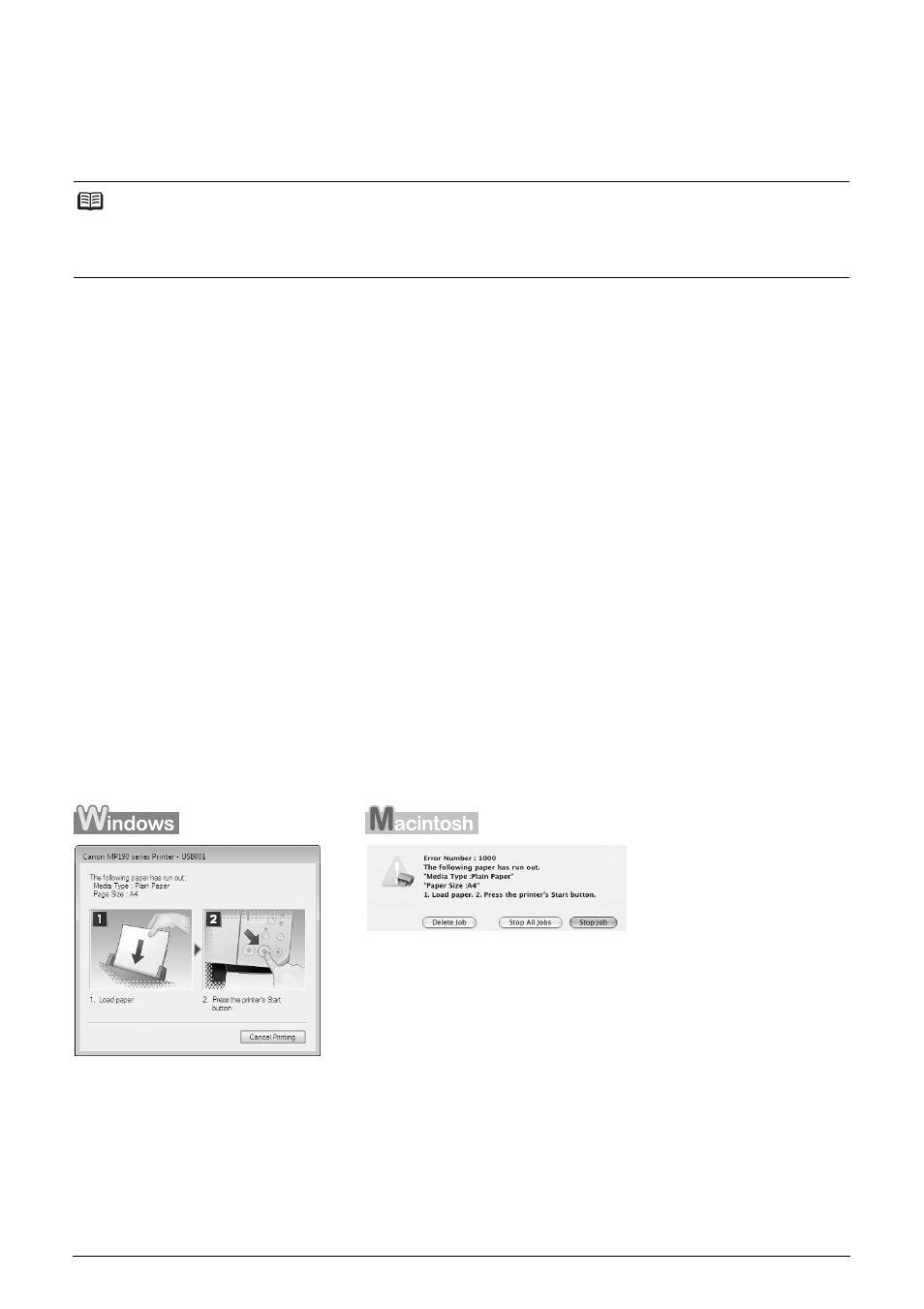
43
Troubleshooting
Troubleshooting
This section describes troubleshooting tips for problems you may encounter when using the
machine.
z
“An Error Code Is Displayed on the LED” on page 44
z
“LED Cannot Be Seen At All” on page 46
z
“Cannot Install the MP Drivers” on page 47
z
“Cannot Connect to Computer Properly” on page 48
z
“Print Results Not Satisfactory” on page 49
z
“Print Results Not Satisfactory When Copying” on page 52
z
“Printing Does Not Start” on page 53
z
“Paper Does Not Feed Properly” on page 53
z
“Paper Jams” on page 55
z
“Message Appears on the Computer Screen” on page 56
z
“The Document Cover Comes Off” on page 58
z
“Scanning Problems” on page 58
If an Error Occurs When the Machine Is Connected to a Computer
When an error occurs in printing such as the machine is out of paper or paper is jammed, a
troubleshooting message is displayed automatically. Take the appropriate action described in the
message.
The message may vary depending on the version of your operating system.
Note
This section mainly describes the methods of machine operation for troubleshooting. To handle problems
using your computer, refer to “Troubleshooting” in the User’s Guide on-screen manual. For details on how
to view the on-screen manuals, see “Reading the On-screen Manuals” on page 60.
