Otr (one touch recording, Czz:), Rec/otr – Sears 934.4482639 User Manual
Page 28
Attention! The text in this document has been recognized automatically. To view the original document, you can use the "Original mode".
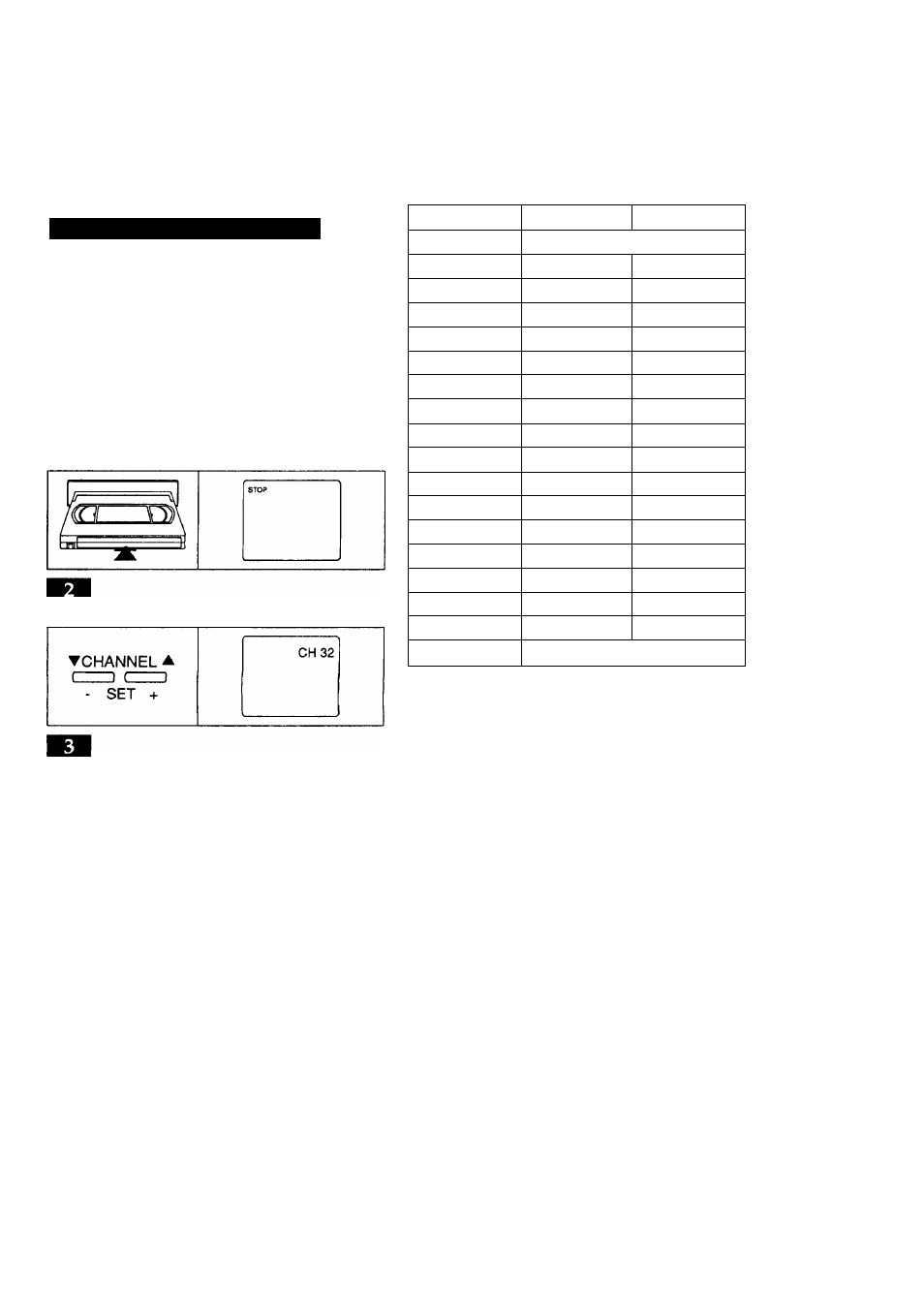
OTR (ONE TOUCH RECORDING
The One Touch Record function enables you to
record a program simply by pressing OTR button
ontheTV/VCR.
According to the table, simply press OTR button
as many times as needed to set the desired record
ing length. The channel number to be recorded
and recording length will be shown on the
TV/VCR display.
Insert a cassette with erase-prevention tab intact.
The unit turns on automatically.
Select the program to be recorded.
Press REC/OTR button on the TV/VCR.
(Example: 4 pushes for 90 minutes)
REC/OTR
czz:)
OTR (
1
:
30
)
Recording starts if the REC/OTR button is
pressed even while watching a TV program.
Push(es)
DISPLAY
LENGTH
1push
NORMAL REC MODE
2 pushes
0:30
30 minutes
3 pushes
1:00
60 rhinutes
4 pushes
1:30
90 minutes
5 pushes
2:00
120 minutes
6 pushes
2:30
150 minutes
7 pushes
3:00
180 minutes
8 pushes
3:30
210 minutes
9 pushes
4:00
240 minutes
10 pushes
4:30
270 minutes
11 pushes
5:00
300 minutes
12 pushes
5:30
330 minutes
13 pushes
6:00
360 minutes
14 pushes
6:30
390 minutes
15 pushes
7:00
420 minutes
16 pushes
7:30
450 minutes
17 pushes
8:00
480 minutes
18 pushes
NORMAL REC MODE
The timer on the TVA^CR display counts down
as the recording progresses.
Notes:
♦ When you push OTR button, you will extend
recording time by 30 minutes at a time up to
8-hours (or to the end of the tape).
♦ To stop the OTR operation, press STOP button.
♦ When OTR button is pushed 18 times the
TV /VCR will record continuously until the end
of the tape.
♦ The recording length time remaining is indi
cated on the TV screen as the recording
♦ Recording stops when 0:00 is reached.
♦ Please note that in the SLP (tape speed) mode
maximum recording time, assuming the tape is
started of the beginning, is 8 hours using T-160
(or 6 hours using T-120).
2 8 -
