Daily program, Weekly program, To correct or delete a program – Sears 934.4482639 User Manual
Page 24
Attention! The text in this document has been recognized automatically. To view the original document, you can use the "Original mode".
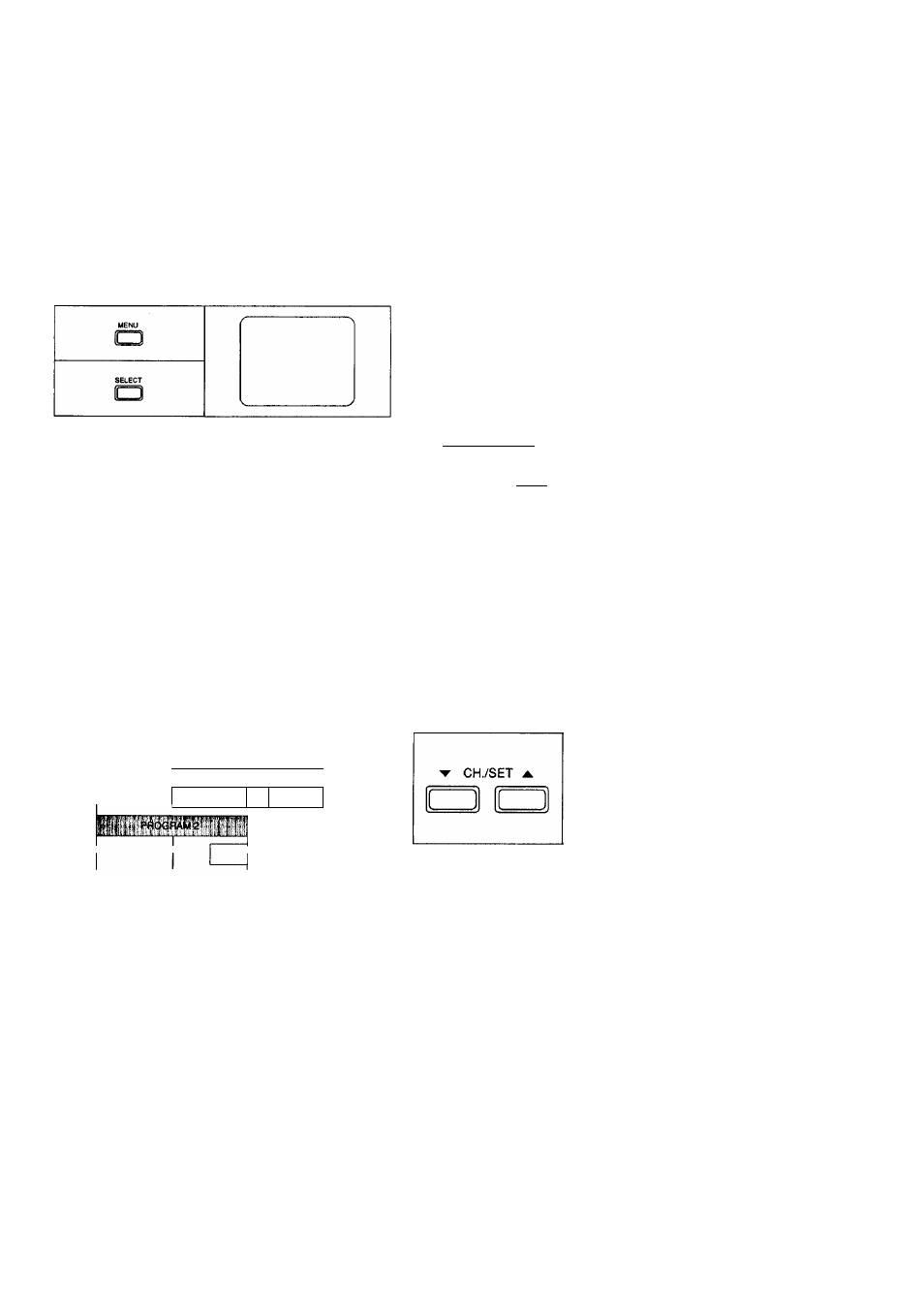
DAILY PROGRAM
Press MENU or SELECl button on the remote
control unit. Program 4 is now completed.
To set another program, repeat steps [2] to [15].
Press POWER button on the TV/VCR or on the
remote control unit. The TIMER REC indicator
lights up.
POWER
O
TIMER REC
While watching TV, "TIMER REC STANDBY"
starts flashing on the TV/VCR screen 2 minutes
before the programmed start time.
You must turn off the TV/VCR to activate auto
matic timer recording.
Note: When the programs overlap, the earlier pro
gram has priority.
PROGRAM 1
-
tttttt
PROGRAM 3
11
9:00AM
10:00AM
11:00AM
12:00PM
If you programmed as per as the above illustration
the timer recording would be carried out as fol
lows:
9:00AM - 11:00AM for PROGRAM 2
11:00AM - 12:00PM for PROGRAM 1
12:00PM - for PROGRAM 3
To record a program at the same time on the same
channel every day, follow steps [1] to [6] on page
22 then continue with step [7a] below.
Press CH. /SET "
a
." or repeatedly or enter "00"
with number button. "DAILY" appears on the TV
screen.
□ £Z3 CZ3 tZ3
S 6
7
8
CD C3 CD EZ3
9
0
^▼CH7SET-^-\
ilcD a
PROGRAM NUMB^ 3
-•DATE
STARTTIME
ENOTIME
-
CHANNEL -
TAPE SPEED - -
After 1 second, continue with step [9] on page 23
onwards.
WEEKLY PROGRAM
To record a program at the same time on the same
channel every week, follow steps [1] to [6] on page
22 then step [7b] below.
Press CH./SET "
a
." or button repeatedly until
your desired date of the week is displayed.
(Example: W SUN)
PROGRAM NUI^BEpi 3
-♦DATE
m r ^ 'w
MHi:
STARTTIME
ENOTIME
-
CHANNEL -
TAPE SPEED --
After 1 second, continue with step [9] on page 23
onwards.
TO CORRECT OR DELETE A PRO
GRAM
♦ Press DELETE button to go back one step from
current step during steps [6]~[14].
♦ If you finished setting program, press SELECT
button repeatedly (or press DELETE button to
go back one step) until your desired digit
flashes and reset program during steps
[6]~[14].
♦ You may cancel the entire program by pressing
DELETE button at step [5].
-24.
