Sears 831.287627 User Manual
Page 5
Attention! The text in this document has been recognized automatically. To view the original document, you can use the "Original mode".
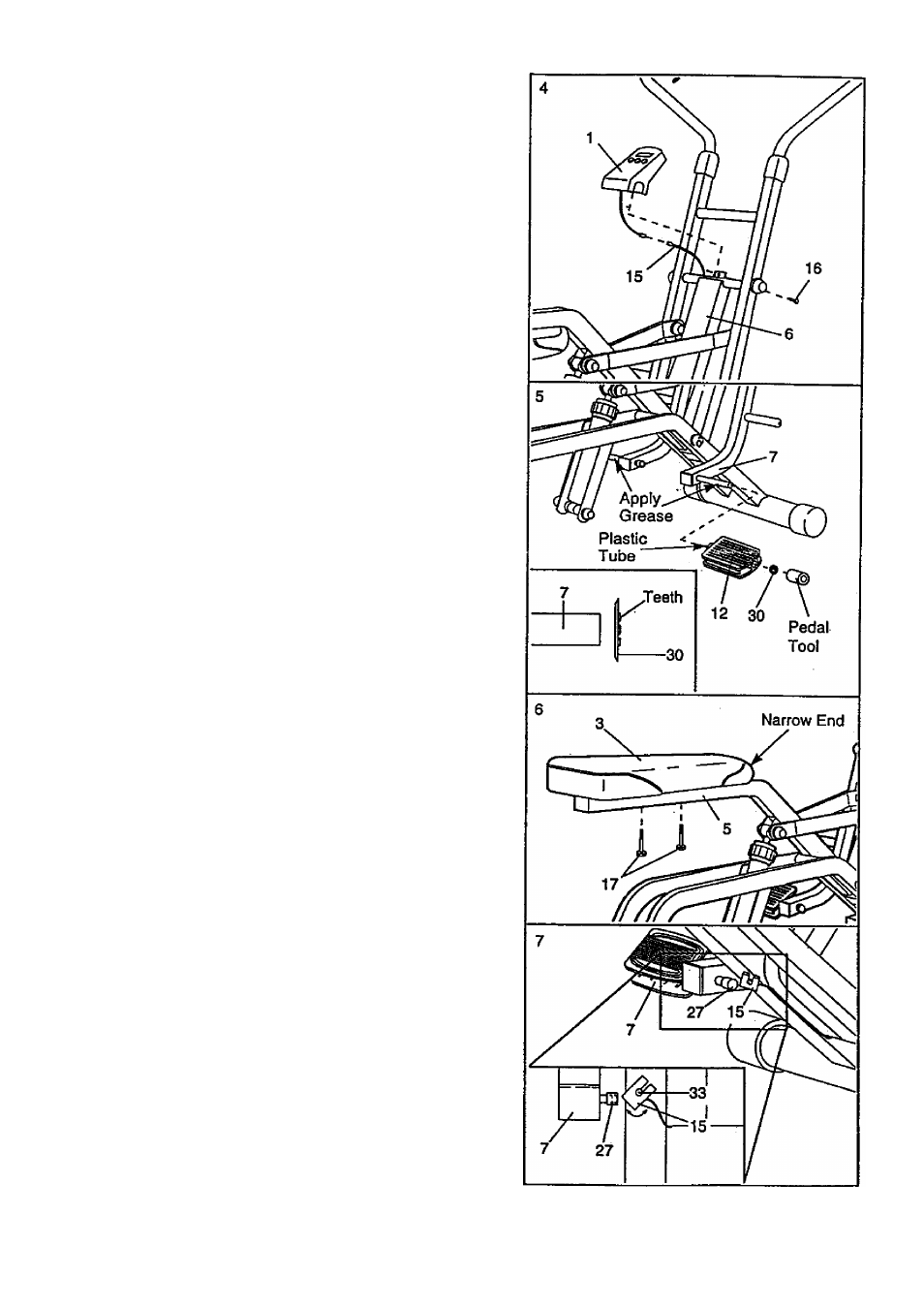
4. Connect the Sensor Wire (15) to the wire on the Monitor
(1). Insert any excess wire into the Frame (6). Attach the
Monitor to the Frame with a #8 x 1/2” Screw (16). Make
sure not to pinch the wire between the Frame and
the Monitor.
5. Apply a small amount of grease to the shafts on the
lower end of the Pedal Frame (7). Slide a Pedal (12)
onto the right shaft. Make sure that the indicated plastic
lube is facing the Pedal Frame. Using the included pedal
tool, tap a 1/2” Push Nut (30) onto the shaft. Make sure
that the Push Nut is turned so the teeth bend away
from the Pedal (see the Inset drawing).
Attach the other Pedal (not shown) in the same manner.
Note: Extra 1/2" Push Nuts (30) may have been
included. Save the Push Nuts and the pedal tool in case
replacement Push Nuts are needed in the future.
6. Remove the two 1/4” x 2" Screws (17) attaching the Seat
(3) to the underside of the Seat Tube (5). Attach the
Seat, with the narrow end forward, to the top of the Seat
Tube with the two Screws as shown.
7. Pivot the Pedal Frame (7) until the Magnet (27) is
aligned with the Reed Switch (15) (see the inset
drawing). Loosen the #8 x 3/4" Screw (33). Turn the
Reed Switch to the angle shown, and adjust it until there
is a 1/8” gap between the Reed Switch and the Magnet.
Tighten the #8 x 3/4" Screw.
