Hexdump, Errorres, Bytewr – Campbell Hausfeld Serial I/O Interface SDM-SIO4 User Manual
Page 28: Start address] [number of bytes, Address] [byte
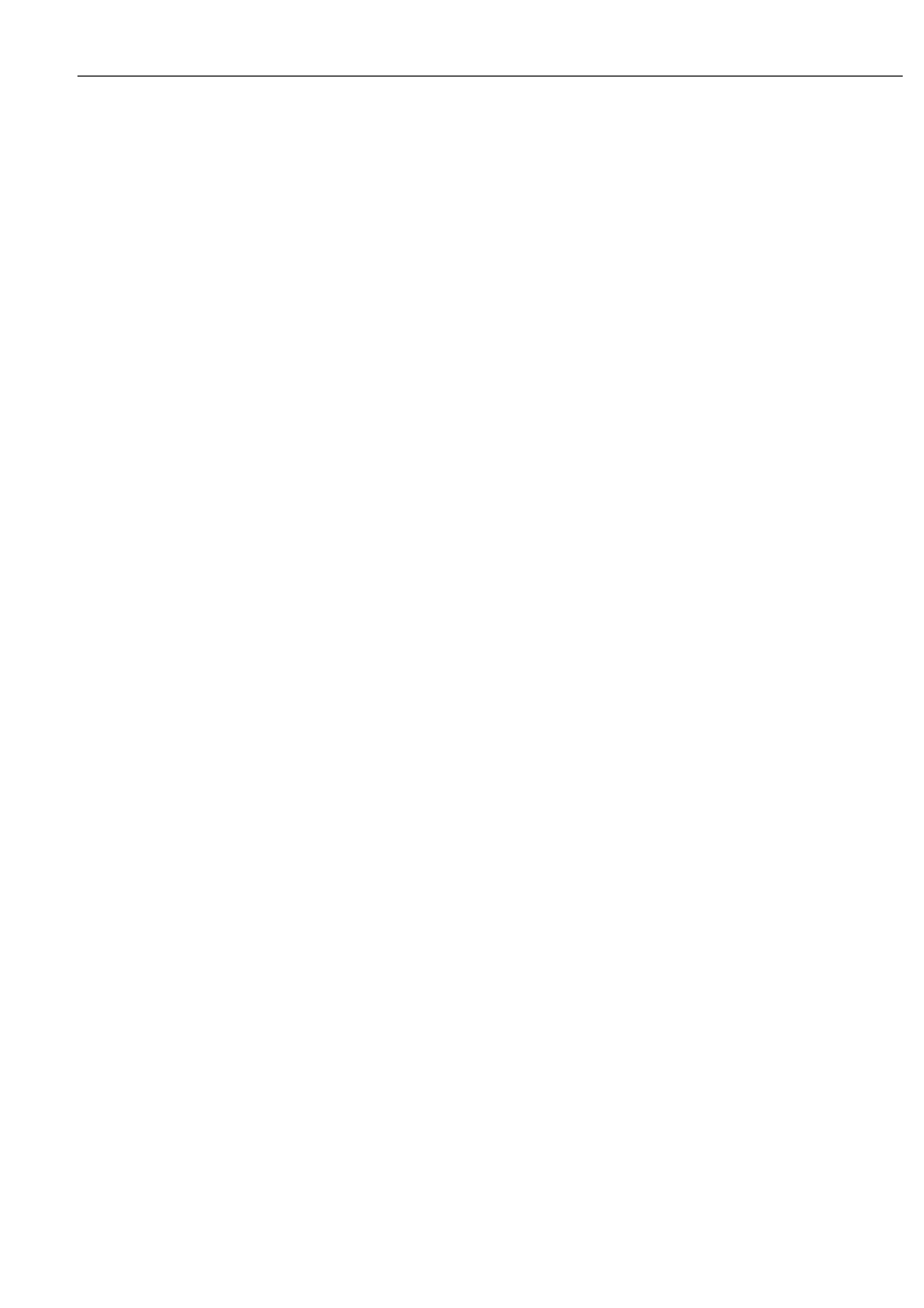
SDM-SIO4 User Guide
4-
4
WD n WDERR n WDADDR n
WD n is a count of the number of watchdog resets, WDERR is the number of the
last task that crashed and WDADDR is the address at which the crash was found.
NC 0-9
This is the number of SDM commands the datalogger sent to the SDM-SIO4 that
the SDM-SIO4 did not recognise. This counter may be incremented when the
program is first compiled in the datalogger due to the auto speed detection of the
datalogger.
PORT1-4
These four sets of values are the current port settings in the order as below:
•
Baud rate setting
•
Data length setting
•
Stop bit setting
•
Parity bit setting
•
Handshake mode
•
Delay time value
•
Parity error count
•
Framing error count
•
Overrun error count
•
Line break error count
•
DTR handshake line status, 0=low 1=high
•
RTS handshake line status, 0=low 1=high
•
CTS handshake line status, 0=low 1=high
•
DSR handshake line status, 0=low 1=high
•
DCD handshake line status, 0=low 1=high
You should refer to the appropriate section of this manual for further specific
detail.
hexdump
[start address] [number of bytes]
This is used by Campbell Scientific for test purposes and outputs a hex dump of
the SDM-SIO4’s internal address space. The start address and number of bytes to
dump must be in base 10, decimal integer.
errorres
This resets all error counters.
bytewr
[address] [byte]
This is used by Campbell Scientific for test purposes and writes a byte to the
memory of the SDM-SIO4.
The address and bytes to write must be in base 10, decimal integer. The address
range is 0-65535 and the byte is from 0-255.
