3 basic commands, Fltst [string number] ["filter definition, Strst [string number] ["string definition – Campbell Hausfeld Serial I/O Interface SDM-SIO4 User Manual
Page 26: Fmtst [string number] ["format definition, Strdelete [string number, Strrd [string number
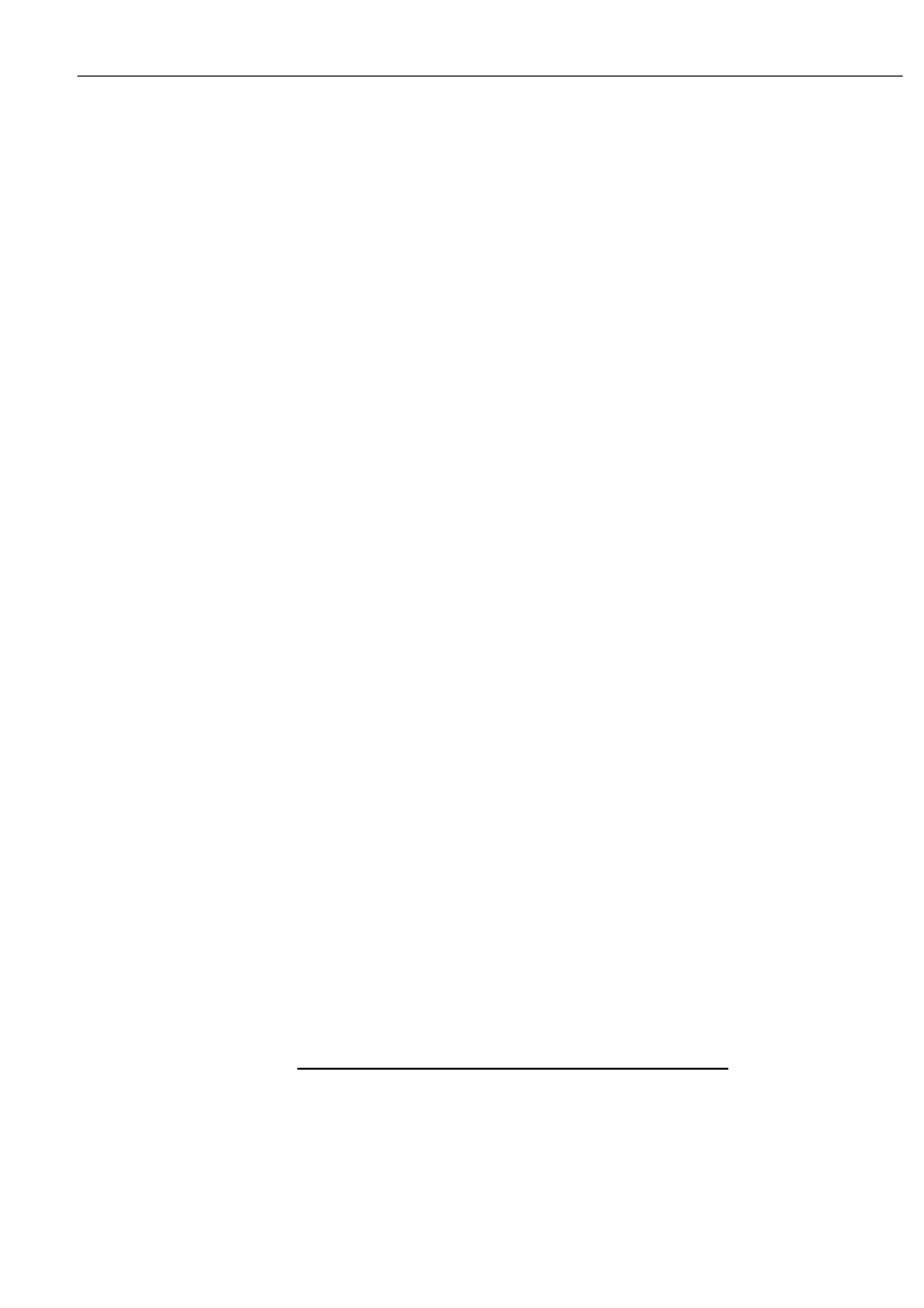
SDM-SIO4 User Guide
4-
2
Control characters can be entered for all commands in a similar way:
•
^M is carriage return, ^J line feed etc.
•
^^ means ^
•
"" means "
•
]] means ]
•
&& means &
•
&0d means line feed
•
&hex,hex used to enter 2-character hex. codes (0-9, A-F)
4.3 Basic Commands
fltst [string number] ["filter definition"]
This command stores a filter definition to a string number 0..255.
Example: fltst 22 "ccci[x]Fs"
The above example stores the filter definition in filter string 22.
See Section 3 for filter types.
strst [string number] ["string definition"]
This command stores a user text string definition to a string number 0..255.
Example: strst 22 """This is a string""^M^J"
The above example stores the string definition "This is a string"
crlf
in string 22.
This string will include the two quotation marks, as shown.
fmtst [string number] ["format definition"]
This command will store a formatter definition to a string number 0..255.
Example: fmtst 22 "i[volts=]f4:2" (result would be, for example,
volts=12.7
)
The above example stores the formatter definition in string 22.
See Section 3 for formatter types.
strdelete [string number]
This command deletes a stored filter, formatter or text string 0..255 from memory.
strrd [string number]
This command outputs the stored string or definition 0..255 to the command line.
1.
When string definitions are stored, all control characters are
converted and so the string may not be identical to the one you
typed in.
2.
Formatter and filter strings cannot be read by this command
NOTE
