2 input filters, 1 filter types, Simple filters – Campbell Hausfeld Serial I/O Interface SDM-SIO4 User Manual
Page 18
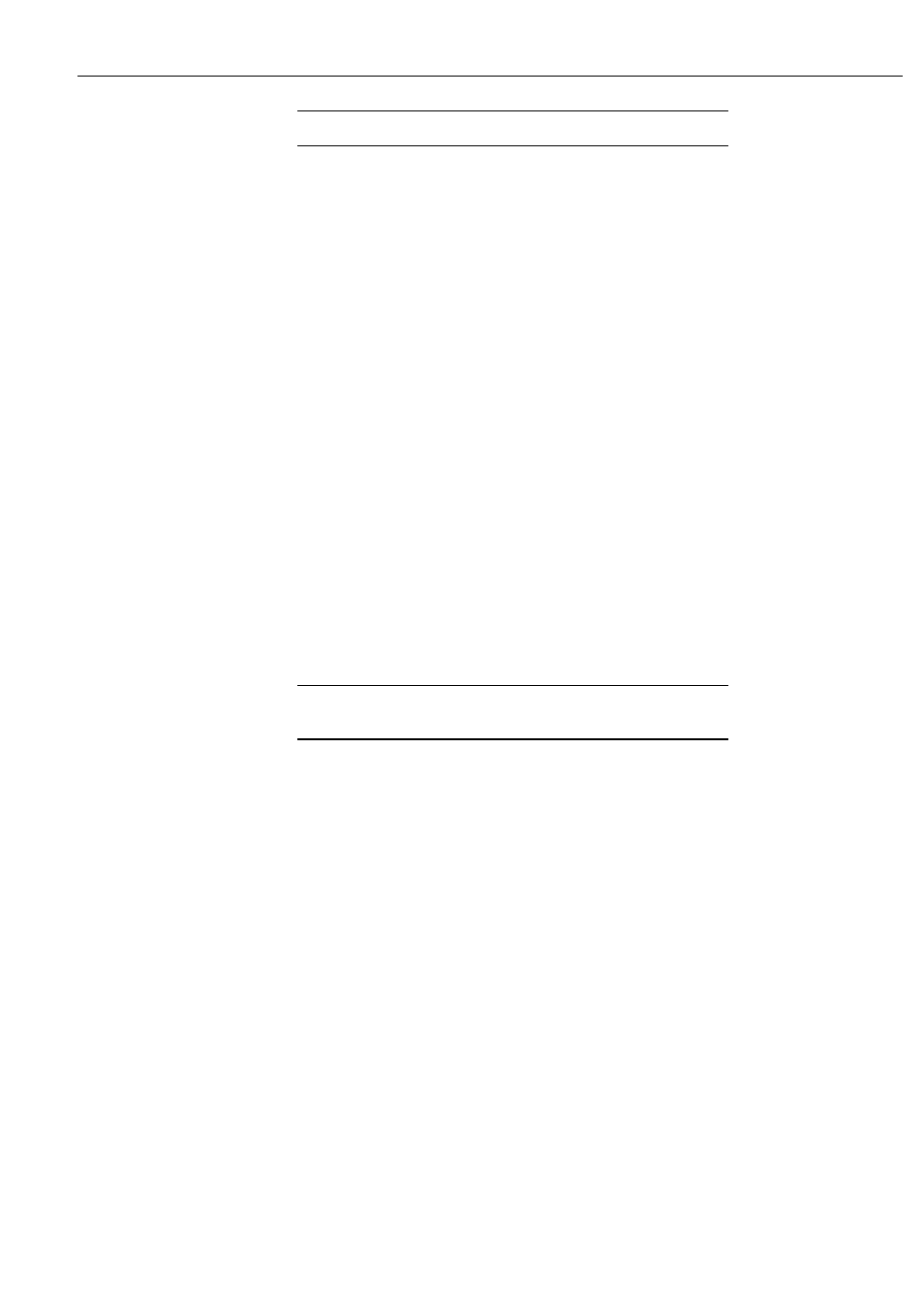
SDM-SIO4 User Guide
3-2
The hex. number must always be two ASCII characters.
Control characters can be entered for all commands in a similar way:
•
^M is carriage return, ^J line feed etc.
•
^^ means ^
•
"" means "
•
]] means ]
•
&& means &
•
&0d means line feed
•
&hex,hex used to enter 2-character hex. codes (0-9, A-F)
3.2 Input Filters
Input filters are used to convert received data into a form that is easy for the
datalogger to process. Filters are generally used to strip out the required values
from other, unnecessary, data transmitted from the sensor/device. The filters will
also convert the required data into a form that the datalogger can use.
For example, the sensor may output the (unusual) complex string ‘Sample data
+12.3, 23.567,0xAB,12.4’. From this string you may only require to record the
hexadecimal number 0xAB. A filter can be set up to strip out only this number,
and then convert it to a 4-byte floating point number which the datalogger can
use. The datalogger will then collect this value and place it into an input location –
in this case as 171 decimal.
You must always set up a filter if you want the datalogger to collect
data from the SDM-SIO4.
3.2.1 Filter Types
Simple Filters
These filters can be set up by the datalogger program, i.e. command line set-up is
not necessary. The four filters search for a specific data type to convert to
Campbell Scientific floating point format. The SDM-SIO4 continues searching
and reading data until it encounters a termination character (if this has been
specified in Instruction 113) The filters are as follows:-
•
Search for an ASCII floating point number to convert to Campbell Scientific
floating point format.*
•
Search for an ASCII hex pair to convert to Campbell Scientific floating point
format.*
•
Search for an 8-bit binary number to convert to Campbell Scientific floating
point format.
•
Search for a 16-bit binary number to convert to Campbell Scientific floating
point format.
* Non-numeric characters are ignored.
NOTE
NOTE
