Ooking, Ntenna, Able – Philips PR1304B User Manual
Page 4: Onnections
Attention! The text in this document has been recognized automatically. To view the original document, you can use the "Original mode".
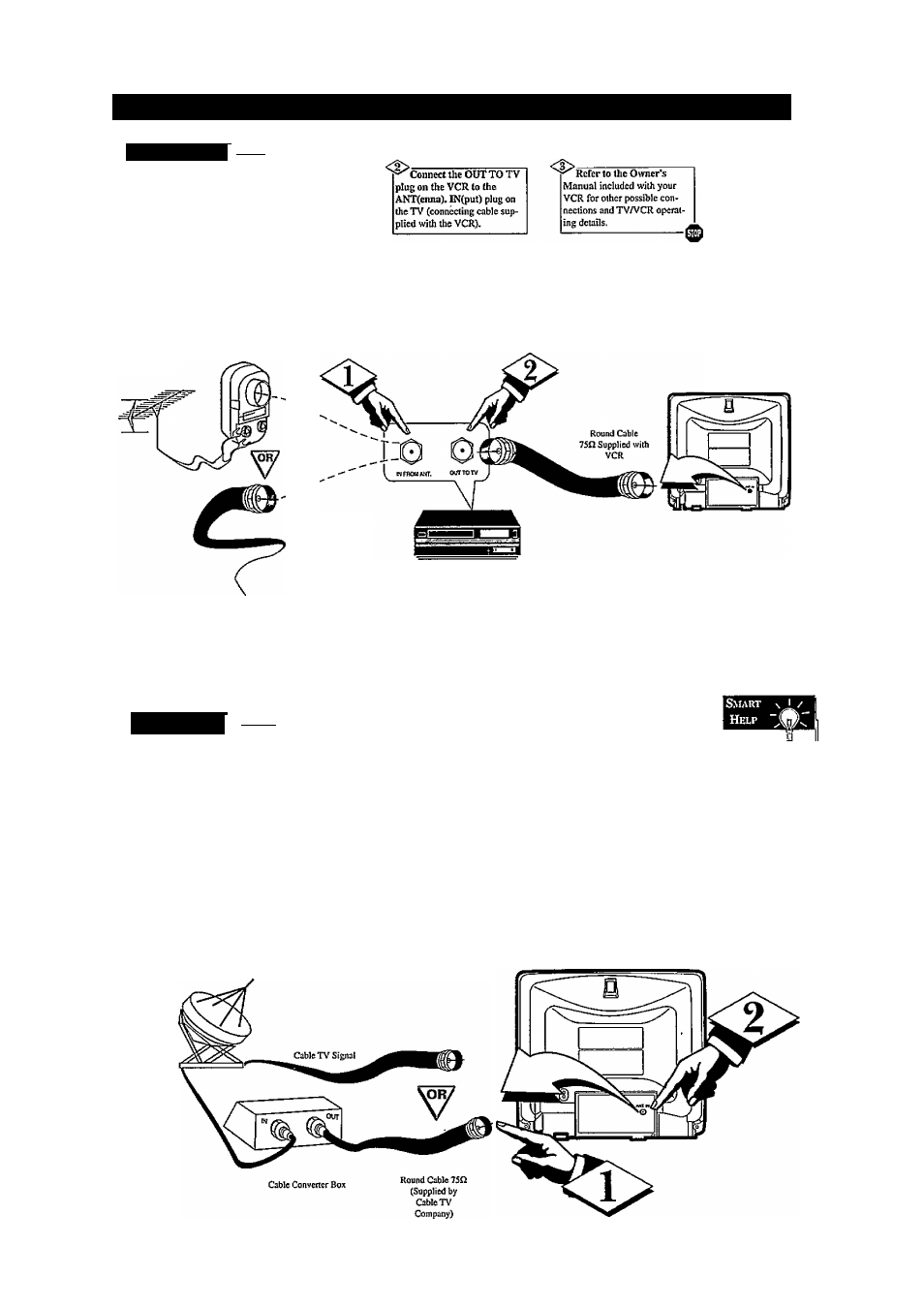
H
ooking
U
p
Y
our
TV
(A
ntenna
/C
able
C
onnections
) (C
ont
’
d
)
VCR
TO
TV
—(
besin
V
r
T
'/ie basic Antenna /
Cable to VCR to TV
connection is iAou’rt here.
For more information on
other hookups (with Cable
Converter Boxes or
Descrambler Boxes), refer
to your VCR or Cable
Converter Box Owner’s
Manml.
Connect your
Antenna or Cable signal (o
the IN FROM ANT(cnna)
plug on the VCR.
Outdoor VHF/UHF
Antenna
3№ to 75О Adapter
BackofTV
Cable TV signal
VCR
гШ1
C
able
TV
I----IBEGINI
r
T^Kr Cable TV signal
JL into your home may be
a single [75 ohm) cable or
a Cable Converter Box
installation. In either case,
the connection to the TV is
very easy.
ir your Cable TV sig
nal Is a single round cable {7^
ohm) then you'ie ready to con
nect to the TV.
If you have n Cable
Converter Box:
Connect the Cable TV signal to
the Cable Signal IN(put) plug
on the Cable Converter Box.
Connect (he Cable TV
cable to the ANT(enna). IN(put)
plug on the TV.
If you have a Cable Converter
Box;
Connect the OUT(put) plug of
the Cable Converter Box to the
ANT(enna). IN(put) plug on the
TV.
NOTE; The connecting cable for
the Cable Converter Box is sup
plied by the Coble TV company.
0
Ih« Cible TV Syil tm Itut&Uer: Tbii rerni nóer is рптуиЫ u> £з11 the
СбЫе TV
t'ytítfñ
Ifatallor*» cllcntloa to Ал1ск S2CM0 оГ the М21кш1 Шесик^
Code, vrhkh provides ¿uidettne* for proper ^munding* in pAilictitar» spectf^in^
ihil the cable ground shall be cmnected to the grouridins syscemof the buMng,
u do«e lo the point of cable entiy as possible.
Remember,
set the TV Гог the
type signal you've
Just connected (see
page 4).
To select only the
channels on your
Cable system, see
“Channel Auto
Memo“ (page 4). If
you use a Cable
Converter Box, set
the TV to the same
channel as the con
verter’s CH 3/4
switch (on the rear
of the Cable
Converter Box).
Cable TV Signal
