Philips PR1304B User Manual
Page 3
Attention! The text in this document has been recognized automatically. To view the original document, you can use the "Original mode".
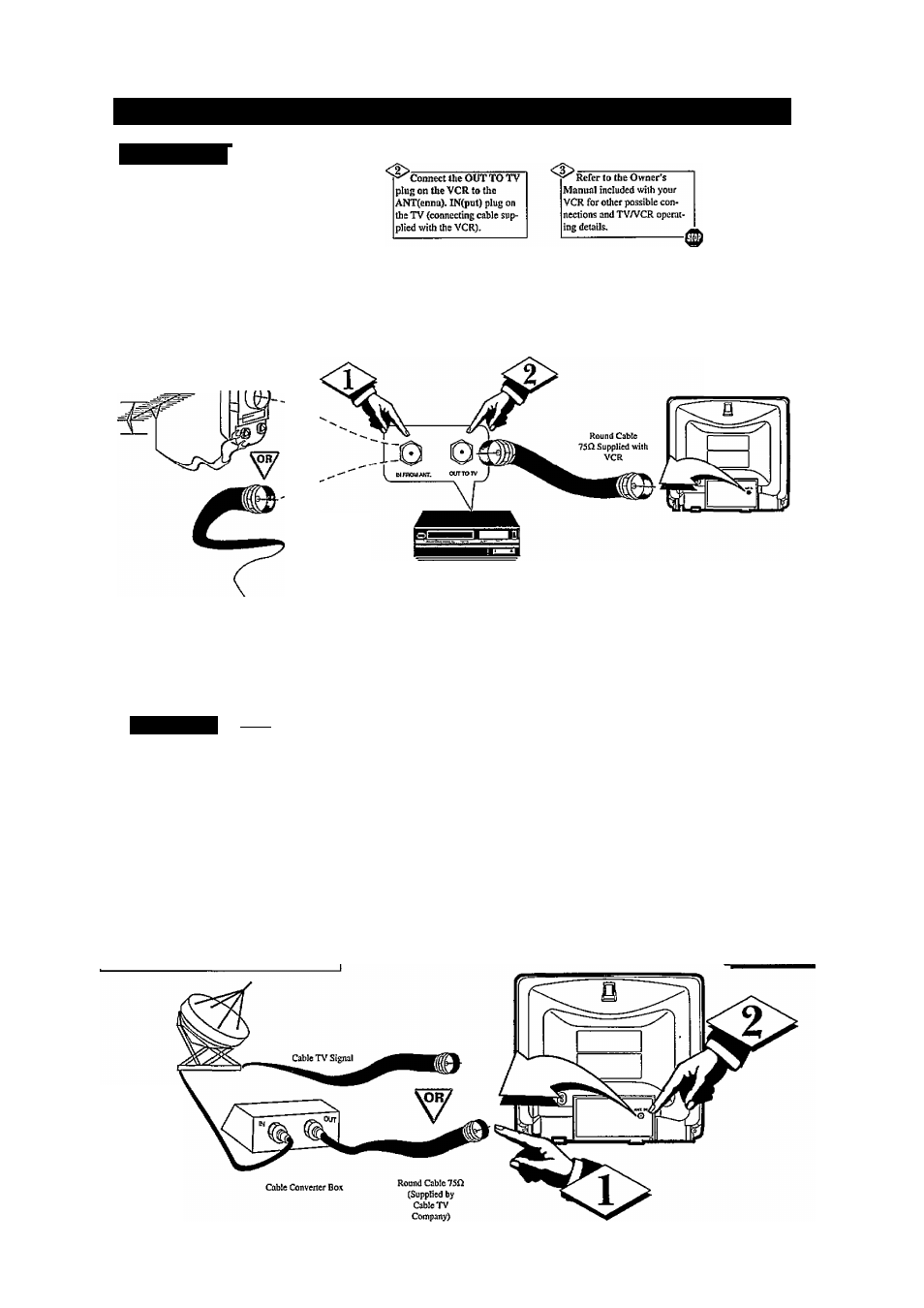
H
ooking
U
p
Y
our
TV
(A
ntenna
/C
able
C
onnections
) (C
ont
’
d
)
VCR
TO
TV
—CfiESiblJ
Г<1>
T
Uie basic Antenna /
Cable to VCR to TV
connection is shown here.
For more information on
other hookups (with Cable
Converter Boxes or
Descrambler Boxes), refer
to your VCR or Cable
Converter Box Owner's
Manttal.
Connect your
Antenna or Cable signal to
the IN FROM ANT{enna)
plug on tbe VCR.
OuUoorVHF/UHF
Antenna
300 loTSilAdipter
Back of TV
Cable TV signal
VCR
C
able
TV
ШШЖ
\
---- iBEGtNl
r
y
'our Cable TV signal
into your home may be
a single (75 ohm} cable or
a Cable Converter Box
In either case,
the connection to the TV is
very easy.
If your Cable TV sig
nal is a single round cable (75
ohm) then you’re ready to con
nect to the TV.
If you havea Cable
Converter Box:
Connect the Cable TV signal to
the Cable Signal IN(put) plug
on the Cable Converter Box.
Connect the Cable TV
cable to the ANT(enna). lN(put)
plug on the TV.
If you have a Cable Converter
Box:
Connect the OUTipui) plug of
the Cable Convener Box to the
ANT(enna). IN(put) plug on the
TV.
NOTE; The connecting cable for
the Cable Converter Box is sup
plied by the Ct^leTV company.
О
№telolbe CaUtTVSyilem JrutsUen71\ts renuiwSef ¡sprovided locall die
CAbIcTV Jnstaller*« atieoitoa to Article B^CMOofibe NaiHxul Electrical
Cod«, Mfikh provide» ¿oLktioei for proper ¿rouaJjng • fn portktibr. specif>ifi£
that (he calile ¿round ih^l b« coftnedoJ to the ^rooodtng of the buitdmg,
u d DSC U> the polm of cable tnuy 0» pouib!«.
Remember, g
set the TV for the
type signal you've
just connected (see
page 4).
To select only the
cbannels on your
Cable system, see
“Channel Auto
Memo“ (page 4), If
you use a Cable
Convener Box. set
the TV to the same
channel a.s the con
vener’s CH 3/4
switch (on the rear
of the Cable
Convener Box).
Cable TV Signal
