Turn signals/headlights/high beams lever, Turn signals/lane change assist, Headlights/parking lights – Ram Trucks 2015 ProMaster City - User Guide User Manual
Page 30: Turn signals/headlights/high, Beams lever
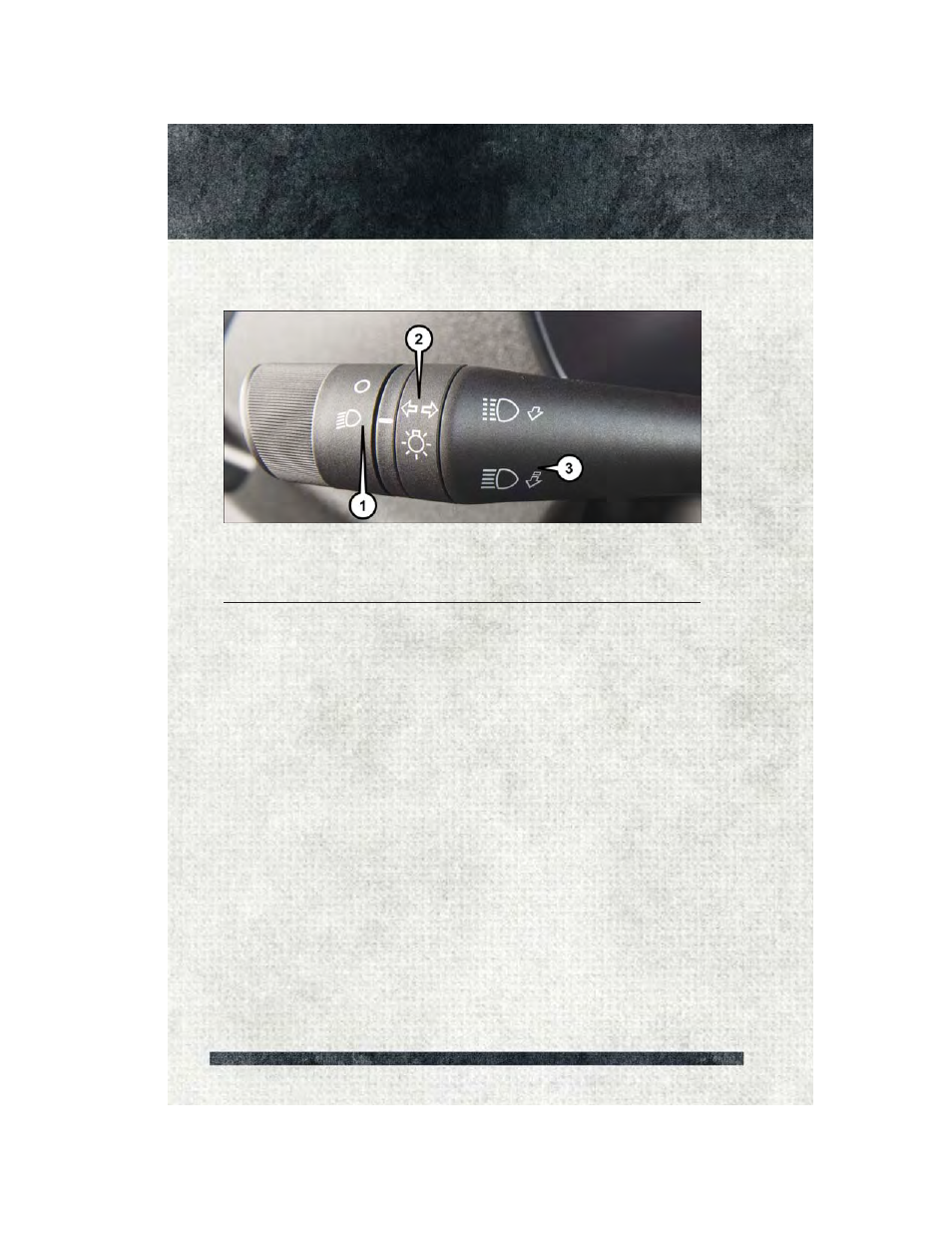
TURN SIGNALS/HEADLIGHTS/HIGH BEAMS LEVER
Turn Signals/Lane Change Assist
• Tap the lever up or down once and the turn signal (right or left) will flash five times
and automatically turn off.
Headlights/Parking Lights
Rotate the end of the multifunction lever upward to the first detent for headlight
operation.
NOTE:
When the headlights are turned on, the Daytime Running Lights will be deactivated.
To activate the Daytime Running Lights (DRL), rotate the end of the multifunction
lever to the O symbol.
• The low beams and side/tail lights will not be on with DRL. The DRL function may
be programmed to be ON or OFF through the Uconnect
®
system screen. Refer to
“Uconnect
®
Settings” in “Understanding Your Instrument Panel” in your Owner’s
Manual on the DVD for further information.
• If your vehicle is not equipped with a touchscreen radio, this feature can be
programmed through the Electronic Vehicle Information Center (EVIC). Refer to
“Electronic Vehicle Information Center (EVIC)” in “Understanding Your Instru-
ment Panel” in your Owner’s Manual on the DVD for further information.
Turn Signal Headlight Lever
1 — Headlights
2 — Turn Signals
3 — High Beams
O P E R A T I N G Y O U R V E H I C L E
28
