Station list menu – Ram Trucks 2015 Cargo Van Commercial - Owner Manual User Manual
Page 395
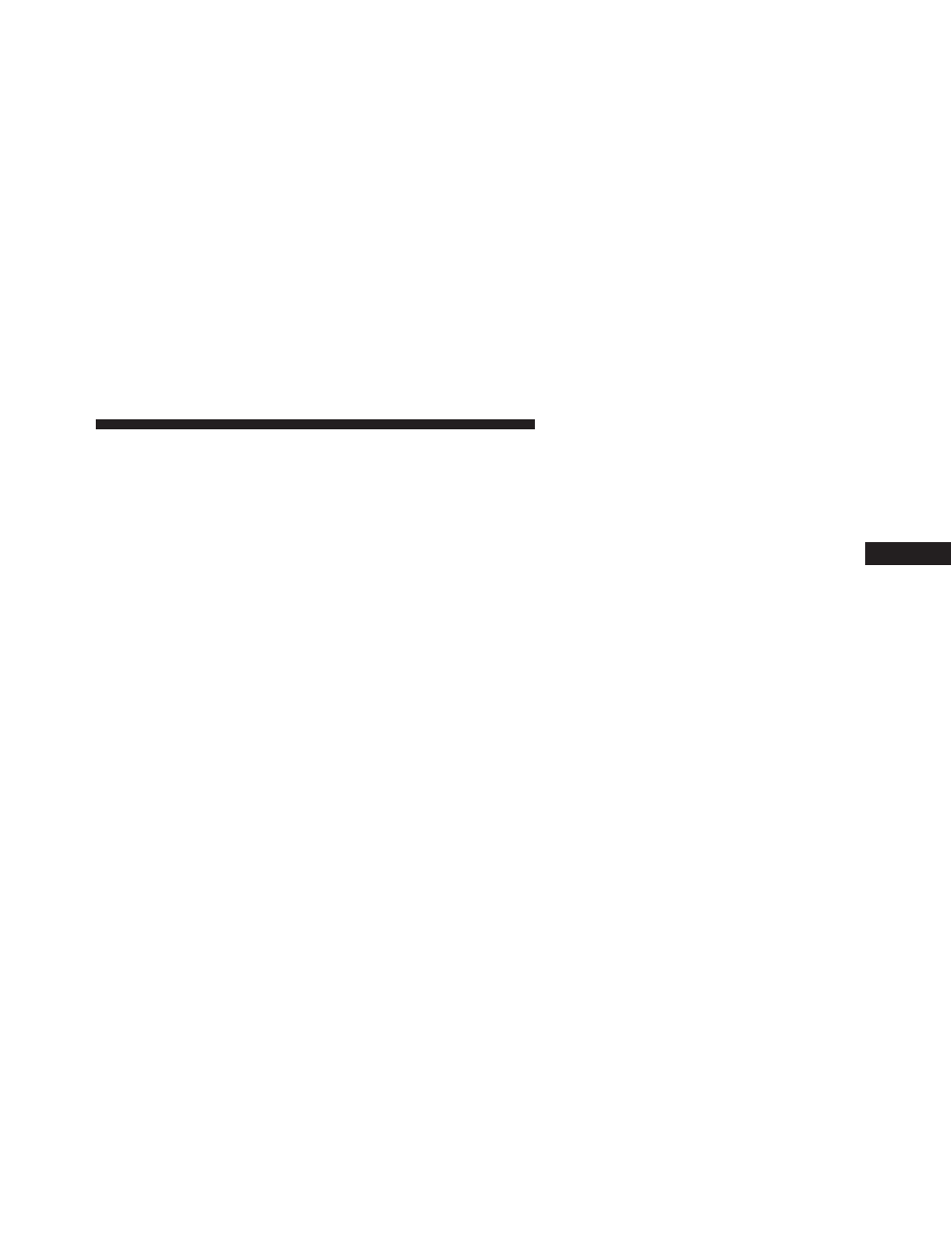
makes it easy to enter a specific tuner frequency, satellite
channel, or track number. To enter the desired digit:
1. Push the remote control’s navigation buttons (᭡, ᭢,
᭤
, ᭣) to navigate to the desired digit.
2. When the digit is highlighted, push the remote con-
trol’s ENTER/OK button to select the digit. Repeat
these steps until all digits are entered.
3. To delete the last digit, navigate to the Del button and
push the remote control’s ENTER/OK button.
4. After all of the digits are entered, navigate to the Go
button and push the remote control’s ENTER/OK
button.
Station List Menu
When listening to Satellite audio, pushing the remote
control’s POP UP/MENU button displays a list of all
available channels. Navigate this list using the remote
control’s navigation buttons (᭡, ᭢) to find the desired
station, push the remote control’s ENTER/OK button to
tune to that station. To jump through the list more
quickly, navigate to the Page Up and Page Down icons on
the screen.
4
UNDERSTANDING YOUR INSTRUMENT PANEL 393
- 2005 1500 (Gas) (456 pages)
- 2007 2500 (Diesel) (552 pages)
- 2009 Diesel - Quick Reference Guide (12 pages)
- 2009 1500 - Owner Manual (543 pages)
- 2009 1500 - Quick Reference Guide (12 pages)
- 2009 2500 - Owner Manual (532 pages)
- 2009 2500 - Quick Reference Guide (12 pages)
- 2010 1500 - Owner Manual (616 pages)
- 2010 1500 - User Guide (96 pages)
- 2010 Chassis Cab (423 pages)
- 2011 1500 - Owner Manual (636 pages)
- 2011 1500 - Warranty Manual (44 pages)
- 2011 1500 - 430N/RHB & 430/RBZ Uconnect Manual (139 pages)
- 2011 1500 - 730N/RHR Uconnect Manual (210 pages)
- 2011 1500 - Uconnect 730N Manual (177 pages)
- 2011 1500 - User Guide (116 pages)
- 2500 - Diesel Supplement (174 pages)
- 2011 Chassis Cab - Owner Manual (494 pages)
- 2011 Chassis Cab - Warranty Manual (44 pages)
- 2011 Chassis Cab - User Guide (92 pages)
- 2012 1500 - Owner Manual (726 pages)
- 2012 1500 - Diesel Supplement (173 pages)
- 2012 1500 - Police Supplement (24 pages)
- 2012 1500 - CNG Supplement (40 pages)
- 2012 1500 - 430N/RHB & 430/RBZ Uconnect Manual (136 pages)
- 2012 1500 - 730N/RHR Uconnect Manual (216 pages)
- 2012 Chassis Cab - Owner Manual (502 pages)
- 2012 Chassis Cab - Warranty Manual (44 pages)
- 2012 Chassis Cab - User Guide (116 pages)
- 2012 С/V - Owner Manual (642 pages)
- 2012 С/V - Load Floor Supplement (4 pages)
- 2012 С/V - Uconnect 730N Manual (216 pages)
- 2012 С/V - User Guide (132 pages)
- 2013 1500 - Owner Manual (734 pages)
- 2013 1500 - Diesel Supplement (186 pages)
- 2013 1500 - CNG Supplement (65 pages)
- 2013 1500 - Uconnect Manual (387 pages)
- 2013 1500 - User Guide (196 pages)
- 2013 Chassis Cab - Owner Manual (490 pages)
- 2013 Chassis Cab - User Guide (172 pages)
- 2013 С/V - Owner Manual (700 pages)
- 2013 С/V - Warranty Manual (44 pages)
- 2013 С/V - Uconnect 430/430N Manual (138 pages)
- UCONNECT 730N for Chrysler (220 pages)
- 2013 С/V - User Guide (140 pages)
