YSI 95 User Manual
Page 11
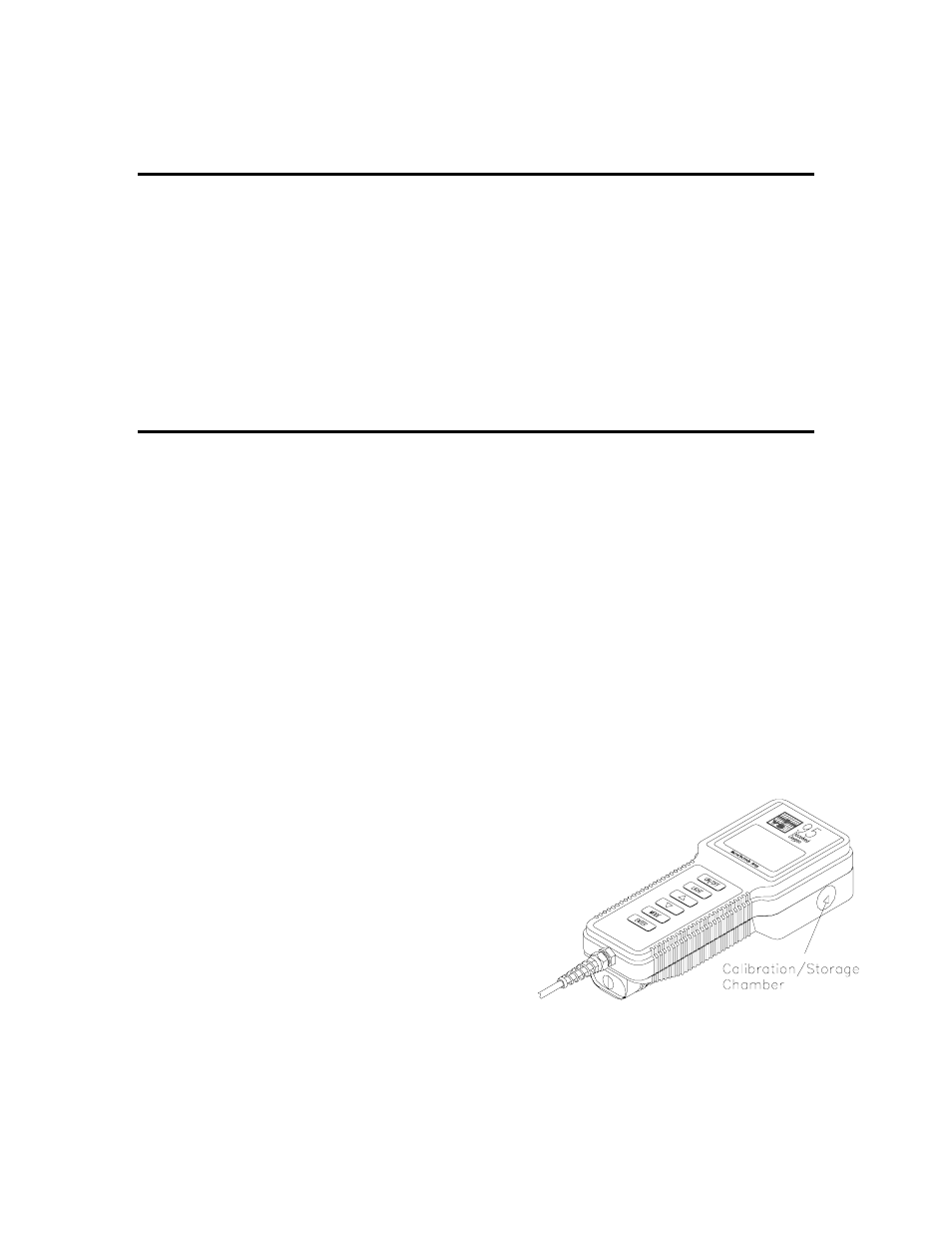
Operation
Section 4
YSI Incorporated
Model 95
7
4.1
4.1
4.1
4.1 TURNING THE
TURNING THE
TURNING THE
TURNING THE INSTRUMENT ON
INSTRUMENT ON
INSTRUMENT ON
INSTRUMENT ON
With the batteries installed correctly, press the ON/OFF button. The instrument will activate all
segments of the display for a few seconds, which will be followed by a self test procedure which
will last for several more seconds. During this power on self test sequence, the instrument’s
microprocessor is verifying that the system is working properly. If the instrument were to detect a
problem, a continuous error message would be displayed. See the section entitled Troubleshooting
for a list of error messages.
NOTE: It is normal for an error to be displayed for a second or two when the system is first
turned on.
4.2
4.2
4.2
4.2 CALIBRATION
CALIBRATION
CALIBRATION
CALIBRATION
Dissolved oxygen calibration must be done in an environment with a known oxygen content. Since
the amount of oxygen in the atmosphere is known, it makes an excellent environment for calibration
(at 100% relative humidity). The calibration/storage chamber contains a moist sponge to create a
100% water saturated air environment.
Before calibrating the YSI Model 95, complete the procedures discussed in the Preparing the
Meter and Preparing the Probe sections of this manual.
To accurately calibrate the YSI Model 95 you will need to know the following information:
•
The approximate altitude of the region in which you are located.
•
The approximate salinity of the samples that you will be measuring. Fresh water has a salinity
of approximately zero. Sea water has a salinity of approximately 35 (parts per thousand, ppt). If
you are not certain what the salinity of the sample water is, use a YSI Model 30 Salinity-
Conductivity-Temperature system to determine it.
1. Ensure that the sponge inside the instrument's
calibration chamber is wet. Insert the probe into the
calibration chamber.
2. Turn the instrument on by pressing the ON/OFF
button. Wait for the dissolved oxygen and
temperature readings to stabilize (usually 15
minutes is required after turning the instrument on).
If the instrument was already on, press the MODE
button until dissolved oxygen is displayed in mg/L
or % air saturation. To enter the calibration menu,
use two fingers to press and release both the UP
ARROW and DOWN ARROW buttons at the
same time (DOWN ARROW slightly ahead).
Figure 4
